How to design Cad font library
Cad font library is a commonly used font resource in computer-aided design software. Its design is crucial to improving design effects and user experience. This article will introduce how to design a Cad font library, including font selection, font size settings and fine adjustments.
1. Font selection
When designing a Cad font library, you first need to consider the selection of fonts. There are many types of fonts, each with its own unique style and characteristics. For Cad software, fonts should have the following characteristics:
- Clear and easy to read: Cad software is generally used for design and drawing, so the fonts should have clear and easy-to-read characteristics to facilitate users when viewing and Ability to clearly identify alphanumeric and symbols when editing drawings.
- Simple and elegant: Since the CAD software interface is usually complicated, the font design should tend to be simple and elegant, avoiding excessive decoration and complicated strokes.
- Meet engineering requirements: Cad font library should also take into account the requirements of engineering specifications. For example, some industries have special requirements for fonts. For example, the construction industry has certain regulations on the height and width ratio of fonts.
On the premise of meeting the above requirements, you can choose a font that meets your own design needs. Commonly used fonts include Arial, Times New Roman, Helvetica, etc. They are all classic sans-serif fonts and can well meet the design needs of the Cad font library.
2. Font size setting
Font size setting is another important aspect when designing a Cad font library. Font size not only affects the display effect of fonts on the interface, but is also closely related to the user's visual experience.
When setting the font size, it is generally divided into two parts: title font size and body text size. The title font size is generally larger and used for identification and annotation; the body font size is smaller and used for the main text content. According to actual needs and design style, the font size can be adjusted appropriately to achieve the best effect.
In addition, the adaptability of different resolutions and display devices should also be considered. On a high-resolution screen, the font may appear smaller, so the font size can be increased appropriately to ensure readability; while on a low-resolution screen, the font may appear larger, and the font size can be appropriately reduced to save screen time. space.
3. Fine adjustments
When designing the Cad font library, some fine adjustments need to be made to improve the user experience and visual effects.
- Adjustment of kerning and line spacing: Kerning refers to the size of the gaps between letters, and leading refers to the size of the gaps between lines. By adjusting the character spacing and line spacing, you can make the font display more beautiful and balanced.
- Thickness adjustment: By adjusting the thickness of the font, you can enhance the eye-catchingness and effect of the font while keeping it clear and easy to read.
- Unification of alignment: In the Cad font library, the unification of alignment can make the interface cleaner and more unified, and improve the user experience.
4. Font file management
After designing the Cad font library, you still need to manage the font files reasonably. Font files can be stored in the font directory of the software, or managed in the form of font library files.
When managing font files, you need to pay attention to the following points:
- Naming convention: Give each font file a meaningful name to facilitate users to quickly find and use it.
- Copyright License: When using fonts, you must comply with the copyright license regulations of the font to avoid infringement issues.
- Update and backup: Track font updates in a timely manner to keep the font library complete and up-to-date.
To sum up, designing a Cad font library is a process that comprehensively considers factors such as font selection, font size setting and fine adjustment. By rationally designing and managing the Cad font library, the user experience can be improved, the design effect can be improved, and better visual effects and operating experience can be brought to users of Cad software.
The above is the detailed content of How to design Cad font library. For more information, please follow other related articles on the PHP Chinese website!
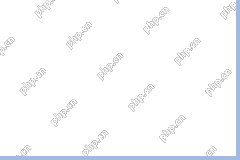 Difference Between RAID Recovery and Hard Drive RecoveryApr 17, 2025 am 12:50 AM
Difference Between RAID Recovery and Hard Drive RecoveryApr 17, 2025 am 12:50 AMData recovery is always a heated topic. To successfully restore data from your device, you should know how it stores data. You can learn the difference between RAID recovery and hard drive recovery from this php.cn post.
 Microsoft Word Deleting Text Windows 10/11? Fix It Now!Apr 17, 2025 am 12:48 AM
Microsoft Word Deleting Text Windows 10/11? Fix It Now!Apr 17, 2025 am 12:48 AMDo you run into Word text disappearing while typing? Some letters or even paragraphs might disappear from your document. What’s wrong with it? In this post from php.cn Website, we will take a closer look at the Word automatically deleting text issue
 How to Fix the LC-208 Error Code on Overwatch 2? Here Is a Guide! - MiniToolApr 17, 2025 am 12:47 AM
How to Fix the LC-208 Error Code on Overwatch 2? Here Is a Guide! - MiniToolApr 17, 2025 am 12:47 AMWhen you are trying to log into Overwatch 2, you may receive the LC-208 error message and it prevents your game from connecting to the game servers. This post from php.cn introduces how to fix the LC-208 Overwatch error.
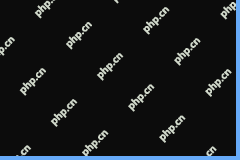 Google Drive Disappeared From File Explorer - Easy ApprochesApr 17, 2025 am 12:46 AM
Google Drive Disappeared From File Explorer - Easy ApprochesApr 17, 2025 am 12:46 AMGenerally, you can quickly access and edit Google Drive files from File Explorer. However, sometimes you may encounter the issue of “Google Drive disappeared from File Explorer”. Here this post on php.cn tells you how to get Google Drive to show up i
 How to Fix Windows 7 Welcome Screen Slow? Tips Are Here!Apr 17, 2025 am 12:45 AM
How to Fix Windows 7 Welcome Screen Slow? Tips Are Here!Apr 17, 2025 am 12:45 AMWhy is my computer on the welcome screen for so long? How to fix Windows 7 welcome screen slow? If you still run Windows 7 on your PC and meet this issue, you are in the right place and multiple solutions will be given here by php.cn.
 How to Open Credential Manager in Windows 11? 6 Ways for You! - MiniToolApr 17, 2025 am 12:44 AM
How to Open Credential Manager in Windows 11? 6 Ways for You! - MiniToolApr 17, 2025 am 12:44 AMWant to use the built-in password management tool – Credential Manager to manage your login credentials for web and apps? How can you open Credential Manager in Windows 11? In this post, php.cn collected multiple ways to access this utility, and let’
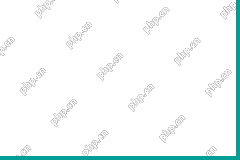 How to Enable/Disable Periodic Scanning on Microsoft Defender - MiniToolApr 17, 2025 am 12:43 AM
How to Enable/Disable Periodic Scanning on Microsoft Defender - MiniToolApr 17, 2025 am 12:43 AMMicrosft Defender Antivirus has a feature called Periodic scanning, which can be enabled when you have installed another antivirus product on a Windows 11/10 device. Now, this post from php.cn teaches you how to enable/disable Periodic scanning on Wi
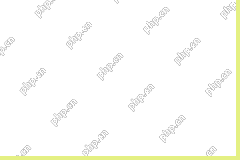 Smart Techniques for Excel Hyperlinks Not Working on WinApr 17, 2025 am 12:42 AM
Smart Techniques for Excel Hyperlinks Not Working on WinApr 17, 2025 am 12:42 AMHave you ever encountered the issue of “Excel hyperlinks not working”? Do you know how to deal with it? In this post from php.cn, you can get several feasible solutions to get rid of this problem. And you will know a professional data recovery tool t


Hot AI Tools

Undresser.AI Undress
AI-powered app for creating realistic nude photos

AI Clothes Remover
Online AI tool for removing clothes from photos.

Undress AI Tool
Undress images for free

Clothoff.io
AI clothes remover

AI Hentai Generator
Generate AI Hentai for free.

Hot Article

Hot Tools

EditPlus Chinese cracked version
Small size, syntax highlighting, does not support code prompt function

WebStorm Mac version
Useful JavaScript development tools

Safe Exam Browser
Safe Exam Browser is a secure browser environment for taking online exams securely. This software turns any computer into a secure workstation. It controls access to any utility and prevents students from using unauthorized resources.

SublimeText3 English version
Recommended: Win version, supports code prompts!

Zend Studio 13.0.1
Powerful PHP integrated development environment





