Home >Java >javaTutorial >Teach you step by step to create a Maven project: from setting up the environment to adding dependent libraries
Teach you step by step to create a Maven project: from setting up the environment to adding dependent libraries
- WBOYWBOYWBOYWBOYWBOYWBOYWBOYWBOYWBOYWBOYWBOYWBOYWBOriginal
- 2024-02-22 14:00:051435browse
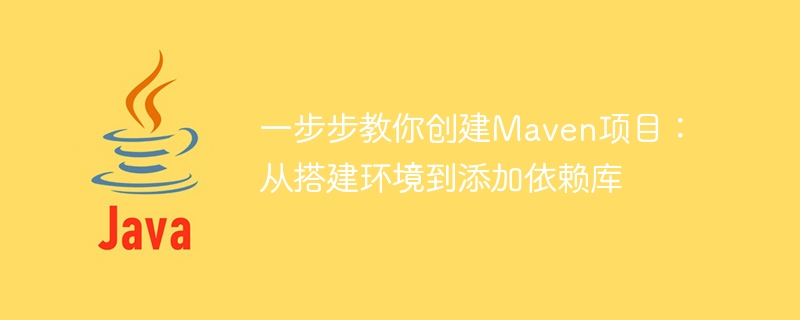
Creating a Maven project is a basic task in Java development. Maven is a popular project management tool that can help developers manage project construction, dependencies, deployment, etc. This article will teach you step by step how to create a Maven project, from setting up the environment to adding dependent libraries, including specific code examples.
Step One: Install Maven
First you need to install Maven on your system. You can download the latest Maven version from the Apache Maven official website and install it according to the guidelines of the official documentation.
Step 2: Create a Maven project
- Open the command line or use the integrated development environment (IDE), enter the following command to create a new Maven project:
mvn archetype:generate -DgroupId=com.example -DartifactId=my-project -DarchetypeArtifactId=maven-archetype-quickstart -DinteractiveMode=false
where -DgroupId represents the package name of the project, -DartifactId represents the name of the project, and -DarchetypeArtifactId represents the template type used.
- Enter the newly created project directory:
cd my-project
Step 3: Add dependent libraries
Maven usagepom.xml File to manage the project's dependent libraries. Open the pom.xml file and add the following code snippet as an example dependent library:
<dependencies>
<dependency>
<groupId>org.apache.commons</groupId>
<artifactId>commons-lang3</artifactId>
<version>3.9</version>
</dependency>
</dependencies>The above code snippet indicates that the Apache Commons Lang library is introduced as a project dependency. You can add other dependent libraries according to your project needs.
Step 4: Build the project
Execute the following command in the project directory to build the project:
mvn clean install
This will compile the project code and install the built jar package locally Maven repository.
Conclusion
Through the above steps, you have created a basic Maven project and successfully added a dependent library. Next, you can continue to develop and refine the project as needed. The powerful functions of Maven can help you manage and build Java projects more efficiently. I hope this article will be helpful to you.
The above is the detailed content of Teach you step by step to create a Maven project: from setting up the environment to adding dependent libraries. For more information, please follow other related articles on the PHP Chinese website!

