Convert dwg files to shp format
DWG file is a common CAD file format commonly used to save two-dimensional and three-dimensional design information. The SHP format is a common vector geographic data format in the GIS field and is used to store and transmit spatial geographic information. This article will introduce the methods and steps to convert DWG files to SHP format.
Before converting DWG files, we need to prepare some necessary tools and software. First, we need a CAD software, such as AutoCAD or MicroStation, to open and edit DWG files. At the same time, we also need a GIS software, such as ArcGIS or QGIS, to import DWG files and convert them to SHP format.
The following are the specific steps to convert DWG files to SHP format:
Step 1: Open the DWG file
First, start the CAD software and open the DWG file to be converted. In the menu bar of the CAD software, click on the "Open" option and select the desired DWG file. The file will be loaded into the CAD software's workspace.
Step 2: Edit the DWG file
If you need to edit and correct the DWG file, you can use various tools and commands of the CAD software to make modifications. For example, you can add or remove layers, modify line styles and colors, fix inaccurate geometry, and more.
Step 3: Export DWG file
In CAD software, export the DWG file as a DXF (Drawing Exchange Format) file through the "Save As" or "Export" option in the menu bar. DXF is an intermediate file format that is independent of CAD software and can be parsed and read by a variety of software.
Step 4: Import DXF file
Start the GIS software and open a new work project. In the GIS software's menu bar, select the "Import" or "Add Data" option and then select the exported DXF file. The GIS software will automatically load the DXF file and display it in the map window.
Step 5: Set the coordinate system
After importing the DXF file, you usually need to set the correct coordinate system. According to the region and usage requirements, select the appropriate coordinate system and match the coordinate system of the DXF file with it. In GIS software, the coordinate system can be set through the "Data Management" or "Tools" menu.
Step 6: Convert to SHP Format
After importing and setting up the coordinate system, it is now time to convert the DXF file to SHP format. In the GIS software, use the "Convert" or "Export" option, select the file path and file name to save, and select the "SHP" format as the output format. Click the "OK" button to start the conversion process.
Step 7: Verify and Edit SHP File
After the conversion is completed, the generated SHP file can be opened for verification. In GIS software, you can check the attribute table, spatial data and topological relationships of the SHP file to ensure the accuracy of the conversion results. If necessary, the SHP file can also be edited and corrected.
To sum up, converting DWG files to SHP format requires the use of CAD software and GIS software. Through the above steps, you can successfully convert DWG files to SHP format and perform spatial analysis and geographical data processing in GIS software. This can better utilize the design information in the DWG file and combine it with GIS functions for more in-depth analysis and application.
The above is the detailed content of Convert dwg files to shp format. For more information, please follow other related articles on the PHP Chinese website!
 How to Check if Your PC Is Compatible with Windows 11 22H2? - MiniToolMay 16, 2025 am 01:57 AM
How to Check if Your PC Is Compatible with Windows 11 22H2? - MiniToolMay 16, 2025 am 01:57 AMWindows 11 22H2 is around the corner. Dow you know how to check if your PC is compatible with Windows 22H2? In this post, php.cn Software will tell you how to do this using Registry Editor. No matter you are currently running Windows 10 or Windows 11
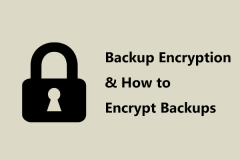 What Is Backup Encryption? Should You Encrypt Backups & How? - MiniToolMay 16, 2025 am 01:54 AM
What Is Backup Encryption? Should You Encrypt Backups & How? - MiniToolMay 16, 2025 am 01:54 AMWhat does encrypt backups mean on Windows? Is it possible to encrypt backups? Should you encrypt backups? How do I encrypt a backup file? Today, php.cn will focus on backup encryption in this post, and let’s look through this guide to find what you n
 How Old Do You Have to Be to Have Snapchat? The Answer is 13! - MiniToolMay 16, 2025 am 01:53 AM
How Old Do You Have to Be to Have Snapchat? The Answer is 13! - MiniToolMay 16, 2025 am 01:53 AMHow old do you have to be for Snapchat? Officially, you should be at least 13 to be able to use Snapchat and with your parent’s permission if you are under 18. This essay disserted by php.cn Software explains more details for you.
 The Nintendo Switch OLED: Release Date, Price, Specs & Games - MiniToolMay 16, 2025 am 01:50 AM
The Nintendo Switch OLED: Release Date, Price, Specs & Games - MiniToolMay 16, 2025 am 01:50 AMThe Nintendo Switch OLED is a bestselling game console. If you want to purchase the Nintendo Switch OLED, you may want to learn the Nintendo Switch OLED price, release date, specs, and games. In this post, php.cn will introduce detailed information a
 How to Enable Tabs in File Explorer on Your Windows 11 PC? - MiniToolMay 16, 2025 am 01:47 AM
How to Enable Tabs in File Explorer on Your Windows 11 PC? - MiniToolMay 16, 2025 am 01:47 AMThe new File Explorer tabs feature is introduced in some devices in the Beta and Dev Channels. However, this new feature is not widely spread. If it is not available on your device, you can use the methods introduced in this php.cn post to manually e
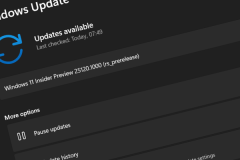 Windows 11 Build 25131 Released with Bug Fixes & Updated Store - MiniToolMay 16, 2025 am 01:42 AM
Windows 11 Build 25131 Released with Bug Fixes & Updated Store - MiniToolMay 16, 2025 am 01:42 AMIf you are a Windows Insider in the Dev Channel, you can now download and install a new Windows 11 build for use. This latest build is Windows 11 build 25131. This build doesn’t have any new features but it contains some bug fixes and an updated Micr
 How to Download Internet Download Manager, Install & Use IDM - MiniToolMay 16, 2025 am 01:39 AM
How to Download Internet Download Manager, Install & Use IDM - MiniToolMay 16, 2025 am 01:39 AMWhat is Internet Download Manager (IDM)? Can you get IDM for free? How to download IDM and install it on your Windows 11/10/8/7 PC for downloading something? It is easy and just find details from this guide from php.cn.
 How to Check Software Version on Android/iPhone/Windows 10? - MiniToolMay 16, 2025 am 01:36 AM
How to Check Software Version on Android/iPhone/Windows 10? - MiniToolMay 16, 2025 am 01:36 AMHow to check software version on PC/phone? php.cn Website offers you this guide to enable you to quaint that. You can learn software versions from all aspects, such as definition, types, checking methods on different devices, etc.


Hot AI Tools

Undresser.AI Undress
AI-powered app for creating realistic nude photos

AI Clothes Remover
Online AI tool for removing clothes from photos.

Undress AI Tool
Undress images for free

Clothoff.io
AI clothes remover

Video Face Swap
Swap faces in any video effortlessly with our completely free AI face swap tool!

Hot Article

Hot Tools

Safe Exam Browser
Safe Exam Browser is a secure browser environment for taking online exams securely. This software turns any computer into a secure workstation. It controls access to any utility and prevents students from using unauthorized resources.

WebStorm Mac version
Useful JavaScript development tools

Dreamweaver CS6
Visual web development tools

Notepad++7.3.1
Easy-to-use and free code editor

MantisBT
Mantis is an easy-to-deploy web-based defect tracking tool designed to aid in product defect tracking. It requires PHP, MySQL and a web server. Check out our demo and hosting services.






