 Java
Java javaTutorial
javaTutorial In-depth understanding of the use of less than or equal to escape characters in MyBatis
In-depth understanding of the use of less than or equal to escape characters in MyBatis
MyBatis is a popular Java persistence layer framework. Its use is simple and efficient, and it can help developers easily operate databases. In MyBatis, SQL statements are defined through XML or annotations, and different escape characters can be used to operate the database. This article will delve into the use of less than or equal to escape characters in MyBatis and illustrate it through specific code examples.
1. The use of less than or equal to escape characters
In MyBatis, the less than or equal to operation is often used to query records where the value of a field is less than or equal to the specified value. In SQL statements, "
2. Example of less than or equal to operation in XML file
The following is an example of using less than or equal to operation in MyBatis XML file:
<select id="selectUsersByAge" resultType="User">
SELECT * FROM users WHERE age <= #{maxAge}
</select>In this example, The less than or equal operator "
3. Example of less than or equal to operation in annotations
In MyBatis annotations, you can use the @Select annotation to directly specify the SQL statement to implement less than or equal to operations. The following is an example of using the less than or equal to operation in annotations:
@Select("SELECT * FROM users WHERE age <= #{maxAge}")
List<User> selectUsersByAge(int maxAge);In this code, the less than or equal to operator "
4. Precautions for less than or equal to escape characters
When using less than or equal to operations, you need to pay attention to the following points:
- SQL injection: always use parameters query and avoid constructing SQL statements through string concatenation to prevent SQL injection attacks.
- Parameter verification: Verify the incoming parameters to ensure that the parameter type and value range meet the requirements to avoid unexpected errors.
- Database index: For fields involving less than or equal to operations, you can consider adding corresponding indexes to the database to improve query efficiency.
To sum up, this article demonstrates specific code examples of using less than or equal to operations in MyBatis through XML files and annotations, and explains the precautions. I hope readers can deepen their understanding of the less than or equal to escape characters in MyBatis and become more proficient in using MyBatis for database operations.
The above is the detailed content of In-depth understanding of the use of less than or equal to escape characters in MyBatis. For more information, please follow other related articles on the PHP Chinese website!
 iBatis与MyBatis:比较与优势剖析Feb 18, 2024 pm 01:53 PM
iBatis与MyBatis:比较与优势剖析Feb 18, 2024 pm 01:53 PMiBatis和MyBatis:区别和优势解析导语:在Java开发中,持久化是一个常见的需求,而iBatis和MyBatis是两个广泛使用的持久化框架。虽然它们有很多相似之处,但也有一些关键的区别和优势。本文将通过详细分析这两个框架的特性、用法和示例代码,为读者提供更全面的了解。一、iBatis特性:iBatis是目前较为老旧的持久化框架,它使用SQL映射文件
 详解MyBatis注解与动态SQL的操作步骤Feb 18, 2024 pm 03:29 PM
详解MyBatis注解与动态SQL的操作步骤Feb 18, 2024 pm 03:29 PMMyBatis注解动态SQL的使用方法详解IntroductiontotheusageofMyBatisannotationdynamicSQLMyBatis是一个持久层框架,为我们提供了便捷的持久化操作。在实际开发中,通常需要根据业务需求来动态生成SQL语句,以实现灵活的数据操作。MyBatis注解动态SQL正是为了满足这一需求而设计的,本
 Linux性能调优~Feb 12, 2024 pm 03:30 PM
Linux性能调优~Feb 12, 2024 pm 03:30 PMLinux操作系统是一个开源产品,它也是一个开源软件的实践和应用平台。在这个平台下,有无数的开源软件支撑,如apache、tomcat、mysql、php等。开源软件的最大理念是自由和开放。因此,作为一个开源平台,linux的目标是通过这些开源软件的支持,以最低廉的成本,达到应用最优的性能。谈到性能问题,主要实现的是linux操作系统和应用程序的最佳结合。一、性能问题综述系统的性能是指操作系统完成任务的有效性、稳定性和响应速度。Linux系统管理员可能经常会遇到系统不稳定、响应速度慢等问题,例如
 如何解决 Golang 中的错误“ORA-00911:无效字符”?Feb 08, 2024 pm 09:39 PM
如何解决 Golang 中的错误“ORA-00911:无效字符”?Feb 08, 2024 pm 09:39 PM我在调用以下函数时遇到错误“ORA-00911:无效字符”。如果我使用带有硬编码值的SQL查询(截至目前,它已在下面的代码片段中注释掉),那么我可以在邮递员中以JSON响应获取数据库记录,没有任何问题。所以,看起来我的论点做错了。仅供参考,我正在使用“github.com/sijms/go-ora/v2”包连接到oracledb。另外,“DashboardRecordsRequest”结构位于数据模型包中,但我已将其粘贴到下面的代码片段中以供参考。请注意,当我进行POC时,我们将使用存
 MySQL如何声明变量Feb 18, 2024 pm 01:53 PM
MySQL如何声明变量Feb 18, 2024 pm 01:53 PMMySQL是一种常用的关系型数据库管理系统,它支持变量的定义和使用。在MySQL中,我们可以使用SET语句来定义变量,并使用SELECT语句来使用已定义的变量。下面将通过具体的代码示例来介绍如何在MySQL中进行变量的定义和使用。首先,我们需要连接到MySQL数据库。可以使用以下命令连接到MySQL数据库:mysql-u用户名-p密码接下来,我们可以
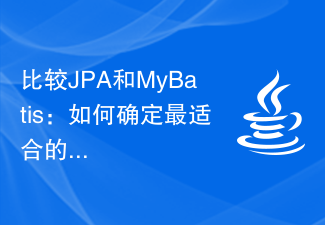 比较JPA和MyBatis:如何确定最适合的持久化框架?Feb 18, 2024 pm 02:12 PM
比较JPA和MyBatis:如何确定最适合的持久化框架?Feb 18, 2024 pm 02:12 PMJPAvsMyBatis:如何选择最佳的持久化框架?引言:在现代软件开发中,使用持久化框架来处理数据库操作是必不可少的。JPA(Java持久化API)和MyBatis是两个常用的持久化框架。然而,如何选择最适合你的项目的持久化框架是一个具有挑战性的任务。本文将分析JPA和MyBatis的特点,并提供具体的代码示例,帮助你做出更明智的选择。JPA的特点:J
 深入了解MyBatis标签:掌握MyBatis常用标签的功能和用法Feb 18, 2024 pm 03:43 PM
深入了解MyBatis标签:掌握MyBatis常用标签的功能和用法Feb 18, 2024 pm 03:43 PMMyBatis标签详解:掌握MyBatis中各种常用标签的功能与用法,需要具体代码示例引言:MyBatis是一个强大且灵活的Java持久化框架,广泛应用于Java开发中。了解MyBatis标签的功能和用法对于使用MyBatis进行数据库操作非常重要。本文将详细介绍MyBatis中几个常用的标签,并提供相应的代码示例。一、select标签select标签用于执
 深入探索Go语言开源项目的无限潜力:五个项目概要值得留意Jan 30, 2024 am 10:48 AM
深入探索Go语言开源项目的无限潜力:五个项目概要值得留意Jan 30, 2024 am 10:48 AM近年来,Go语言在软件开发领域的应用越来越广泛,吸引了众多开发者的关注和参与。Go语言以其高效的性能、简洁的语法和强大的并发特性,成为了许多开发者的首选语言。在Go语言的生态系统中,开源项目扮演着非常重要的角色,为开发者提供了各种优秀的工具和库。本文将概述五个值得关注的Go语言开源项目,以展示Go语言在软件开发领域的无限潜力。GinGin是一个基于Go语言的


Hot AI Tools

Undresser.AI Undress
AI-powered app for creating realistic nude photos

AI Clothes Remover
Online AI tool for removing clothes from photos.

Undress AI Tool
Undress images for free

Clothoff.io
AI clothes remover

AI Hentai Generator
Generate AI Hentai for free.

Hot Article

Hot Tools

SublimeText3 English version
Recommended: Win version, supports code prompts!

mPDF
mPDF is a PHP library that can generate PDF files from UTF-8 encoded HTML. The original author, Ian Back, wrote mPDF to output PDF files "on the fly" from his website and handle different languages. It is slower than original scripts like HTML2FPDF and produces larger files when using Unicode fonts, but supports CSS styles etc. and has a lot of enhancements. Supports almost all languages, including RTL (Arabic and Hebrew) and CJK (Chinese, Japanese and Korean). Supports nested block-level elements (such as P, DIV),

Zend Studio 13.0.1
Powerful PHP integrated development environment

Atom editor mac version download
The most popular open source editor

MinGW - Minimalist GNU for Windows
This project is in the process of being migrated to osdn.net/projects/mingw, you can continue to follow us there. MinGW: A native Windows port of the GNU Compiler Collection (GCC), freely distributable import libraries and header files for building native Windows applications; includes extensions to the MSVC runtime to support C99 functionality. All MinGW software can run on 64-bit Windows platforms.





