Home >Backend Development >Python Tutorial >cosmosdb timer trigger not working properly
cosmosdb timer trigger not working properly
- WBOYWBOYWBOYWBOYWBOYWBOYWBOYWBOYWBOYWBOYWBOYWBOYWBforward
- 2024-02-22 12:40:111243browse
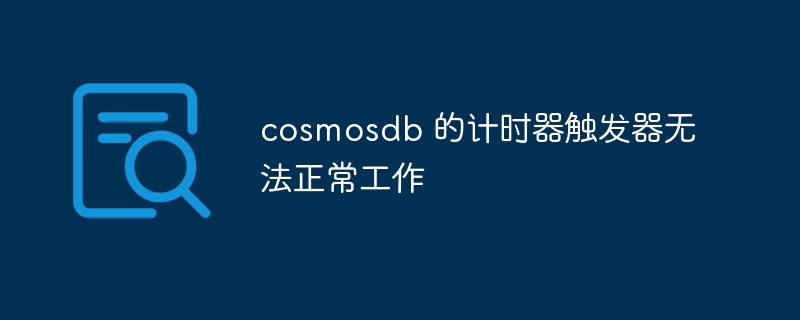
I have a question about my function application "timertrigger".
I developed this feature to communicate with telegram bot to send messages after api request.
I tried the feature app locally and it worked great. However, when I try to use cosmosdb to store the information, I run into a problem and cannot save the information.
I have set up all the variables and stuff needed to connect my app with telegram and cosmosdb
try:
database_obj = client.get_database_client(database_name)
await database_obj.read()
return database_obj
except exceptions.cosmosresourcenotfounderror:
print("creating database")
return await client.create_database(database_name)
# </create_database_if_not_exists>
# create a container
# using a good partition key improves the performance of database operations.
# <create_container_if_not_exists>
async def get_or_create_container(database_obj, container_name):
try:
todo_items_container = database_obj.get_container_client(container_name)
await todo_items_container.read()
return todo_items_container
except exceptions.cosmosresourcenotfounderror:
print("creating container with lastname as partition key")
return await database_obj.create_container(
id=container_name,
partition_key=partitionkey(path="/lastname"),
offer_throughput=400)
except exceptions.cosmoshttpresponseerror:
raise
# </create_container_if_not_exists>
async def populate_container_items(container_obj, items_to_create):
# add items to the container
family_items_to_create = items_to_create
# <create_item>
for family_item in family_items_to_create:
inserted_item = await container_obj.create_item(body=family_item)
print("inserted item for %s family. item id: %s" %(inserted_item['lastname'], inserted_item['id']))
# </create_item>
# </method_populate_container_items>
async def read_items(container_obj, items_to_read):
# read items (key value lookups by partition key and id, aka point reads)
# <read_item>
for family in items_to_read:
item_response = await container_obj.read_item(item=family['id'], partition_key=family['lastname'])
request_charge = container_obj.client_connection.last_response_headers['x-ms-request-charge']
print('read item with id {0}. operation consumed {1} request units'.format(item_response['id'], (request_charge)))
# </read_item>
# </method_read_items>
# <method_query_items>
async def query_items(container_obj, query_text):
# enable_cross_partition_query should be set to true as the container is partitioned
# in this case, we do have to await the asynchronous iterator object since logic
# within the query_items() method makes network calls to verify the partition key
# definition in the container
# <query_items>
query_items_response = container_obj.query_items(
query=query_text,
enable_cross_partition_query=true
)
request_charge = container_obj.client_connection.last_response_headers['x-ms-request-charge']
items = [item async for item in query_items_response]
print('query returned {0} items. operation consumed {1} request units'.format(len(items), request_charge))
# </query_items>
# </method_query_items>
async def run_sample():
print('aaaa')
print('sss {0}'.format(cosmosclient(endpoint,credential=key)))
async with cosmosclient(endpoint, credential = key) as client:
print('connected to db')
try:
database_obj = await get_or_create_db(client, database_name)
# create a container
container_obj = await get_or_create_container(database_obj, container_name)
family_items_to_create = ["link", "ss", "s", "s"]
await populate_container_items(container_obj, family_items_to_create)
await read_items(container_obj, family_items_to_create)
# query these items using the sql query syntax.
# specifying the partition key value in the query allows cosmos db to retrieve data only from the relevant partitions, which improves performance
query = "select * from c "
await query_items(container_obj, query)
except exceptions.cosmoshttpresponseerror as e:
print('\nrun_sample has caught an error. {0}'.format(e.message))
finally:
print("\nquickstart complete")
async def main(mytimer: func.timerrequest) -> none:
utc_timestamp = datetime.datetime.utcnow().replace(
tzinfo=datetime.timezone.utc).isoformat()
asyncio.create_task(run_sample())
logging.info(' sono partito')
sendnews()
if mytimer.past_due:
logging.info('the timer is past due!')
logging.info('python timer trigger function ran at %s', utc_timestamp)
I have started my function
func host start --port 7072
But I think there is something wrong with the connection to the database, because console.log('connected to db') is not being printed.
It seems that all operations related to cosmosdb are not executed. If there are errors, I don’t know how to solve them.
I don't get any errors in my terminal, but as I said, cosmosdb doesn't seem to work.
I'm not sure if all the necessary information was provided to you. thanks for your help.
Correct answer
I also encountered the same problem when using async functions. It works for me when I use non-async function.
Please check this for reference document
My code:
timetrigger1/__init__.py:
import datetime
import logging
import asyncio
import azure.functions as func
from azure.cosmos import cosmos_client
import azure.cosmos.exceptions as exceptions
from azure.cosmos.partition_key import partitionkey
endpoint = "https://timercosmosdb.documents.azure.com/"
key = "xxxxxxxxxxxxxxxxxxxxxxxxxxxxxxxxx"
database_name = "todolist"
container_name = "test"
def get_or_create_db(client,database_name):
try:
database_obj = client.get_database_client(database_name)
database_obj.read()
return database_obj
except exceptions.cosmosresourcenotfounderror:
logging.info("creating database")
return client.create_database_if_not_exists(database_name)
def get_or_create_container(database_obj, container_name):
try:
todo_items_container = database_obj.get_container_client(container_name)
todo_items_container.read()
return todo_items_container
except exceptions.cosmosresourcenotfounderror:
logging.info("creating container with lastname as partition key")
return database_obj.create_container_if_not_exists(
id=container_name,
partition_key=partitionkey(path="/id"),
offer_throughput=400)
except exceptions.cosmoshttpresponseerror:
raise
def populate_container_items(container_obj,items):
inserted_item = container_obj.create_item(body=items)
logging.info("inserted item for %s family. item id: %s" %(inserted_item['lastname'], inserted_item['id']))
def read_items(container_obj,id):
item_response = container_obj.read_item(item=id, partition_key=id)
request_charge = container_obj.client_connection.last_response_headers['x-ms-request-charge']
logging.info('read item with id {0}. operation consumed {1} request units'.format(item_response['id'], (request_charge)))
def query_items(container_obj, query_text):
query_items_response = container_obj.query_items(
query=query_text,
enable_cross_partition_query=true
)
request_charge = container_obj.client_connection.last_response_headers['x-ms-request-charge']
items = [item for item in query_items_response]
logging.info('query returned {0} items. operation consumed {1} request units'.format(len(items), request_charge))
def run_sample():
logging.info('aaaa')
client = cosmos_client.cosmosclient(endpoint, key)
logging.info('connected to db')
try:
id= "test"
database_obj = get_or_create_db(client,database_name)
container_obj = get_or_create_container(database_obj,container_name)
item_dict = {
"id": id,
"lastname": "shandilya",
"firstname": "vivek",
"gender": "male",
"age": 35
}
populate_container_items(container_obj,item_dict)
read_items(container_obj,id)
query = "select * from c "
query_items(container_obj, query)
except exceptions.cosmoshttpresponseerror as e:
logging.info('\nrun_sample has caught an error. {0}'.format(e.message))
finally:
logging.info("\nquickstart complete")
def main(mytimer: func.timerrequest) -> none:
utc_timestamp = datetime.datetime.utcnow().replace(
tzinfo=datetime.timezone.utc).isoformat()
run_sample()
logging.info(' sono partito')
logging.info('python timer trigger function ran at %s', utc_timestamp)
output:
functions:
timertrigger1: timertrigger
for detailed output, run func with --verbose flag.
[2024-01-30t09:00:24.818z] executing 'functions.timertrigger1' (reason='timer fired at 2024-01-30t14:30:24.7842979+05:30', id=5499e180-4964-4d7e-b9f2-b024860945dd)
[2024-01-30t09:00:24.822z] trigger details: unscheduledinvocationreason: ispastdue, originalschedule: 2024-01-30t14:30:00.0000000+05:30
[2024-01-30t09:00:25.022z] aaaa
[2024-01-30t09:00:26.387z] connected to db
[2024-01-30t09:00:28.212z] inserted item for shandilya family. item id: test
[2024-01-30t09:00:28.373z] read item with id test. operation consumed 1 request units
[2024-01-30t09:00:28.546z]
quickstart complete
[2024-01-30t09:00:28.548z] python timer trigger function ran at 2024-01-30t09:00:25.008468+00:00
[2024-01-30t09:00:28.547z] sono partito
[2024-01-30t09:00:28.546z] query returned 1 items. operation consumed 1 request units
[2024-01-30t09:00:28.592z] executed 'functions.timertrigger1' (succeeded, id=5499e180-4964-4d7e-b9f2-b024860945dd, duration=3793ms)
[2024-01-30t09:00:29.296z] host lock lease acquired by instance id '000000000000000000000000aae5f384'.
{
"id": "test",
"lastName": "Shandilya",
"firstName": "Vivek",
"gender": "male",
"age": 35,
"_rid": "ey58AO9yWqwCAAAAAAAAAA==",
"_self": "dbs/ey58AA==/colls/ey58AO9yWqw=/docs/ey58AO9yWqwCAAAAAAAAAA==/",
"_etag": "\"01001327-0000-1a00-0000-65b8baac0000\"",
"_attachments": "attachments/",
"_ts": 1706605228
}
The above is the detailed content of cosmosdb timer trigger not working properly. For more information, please follow other related articles on the PHP Chinese website!

