Home >Web Front-end >JS Tutorial >Why we need to stop events from bubbling up
Why we need to stop events from bubbling up
- WBOYWBOYWBOYWBOYWBOYWBOYWBOYWBOYWBOYWBOYWBOYWBOYWBOriginal
- 2024-02-22 12:30:04792browse
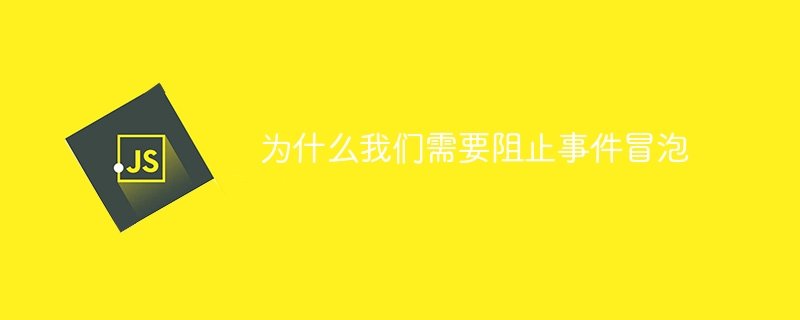
Why we need to prevent event bubbling, we need specific code examples
Event bubbling means that after an event is triggered, the event will follow the hierarchy of the DOM tree Propagate upward until reaching the root node. This propagation mechanism allows events to be responded to by multiple elements at the same time, but sometimes we want to only respond to specific elements, which needs to be achieved by preventing the event from bubbling. This article will discuss why we need to prevent events from bubbling and give some specific code examples.
First, we need to understand why events bubble up. The event bubbling mechanism conforms to the structure of the DOM tree. When an element triggers an event, if the event is not prevented from bubbling, the event will be triggered first on the element, and then on its parent element, and will be passed upward. until reaching the root node. This mechanism allows us to use event listeners on multiple elements at the same time to achieve unified event processing. At the same time, event bubbling also allows events of nested elements to be triggered and handled correctly.
However, event bubbling is not required in all cases. Sometimes, we only want an event to fire on a specific element and not propagate to its parent element or other related elements. This requires us to use the methods provided by the event object to prevent the event from bubbling.
In JavaScript, we can stop event bubbling by calling the stopPropagation() method of the event object. This method stops further propagation of the event so that the event is only triggered on the current element. The following is a specific code example:
// HTML 代码
<div id="outer">
<div id="inner">
<button id="btn">点击我</button>
</div>
</div>
// JavaScript 代码
const outer = document.getElementById("outer");
const inner = document.getElementById("inner");
const btn = document.getElementById("btn");
outer.addEventListener("click", function(event) {
console.log("outer clicked");
});
inner.addEventListener("click", function(event) {
console.log("inner clicked");
event.stopPropagation();
});
btn.addEventListener("click", function(event) {
console.log("button clicked");
});In the above example, when we click the button, the console will output "button clicked", "inner clicked" and "outer clicked" in sequence. This is because when a button is clicked, the event first fires on the button, then on the inner element, and then on the outer element. By calling the event object's stopPropagation() method, we prevent the event from propagating to the outer element, thus triggering the event only on the button and inner elements.
In addition, there is a similar method called stopImmediatePropagation(), which is used to prevent further propagation of events and stop the execution of other event handling functions on the same element. This method may be used in some special cases, but in general the stopPropagation() method is sufficient to meet our needs.
To sum up, the reason why we need to prevent events from bubbling is to avoid events from being triggered on unnecessary elements and only trigger on specific elements. By calling the stopPropagation() method of the event object, we can effectively prevent the event from propagating. In actual development, we need to combine specific scenarios and requirements to determine whether this method needs to be used to improve user experience and code maintainability.
The above is the detailed content of Why we need to stop events from bubbling up. For more information, please follow other related articles on the PHP Chinese website!

