Home >Computer Tutorials >Computer Knowledge >No sound from the headset driven by the sound card
No sound from the headset driven by the sound card
- WBOYWBOYWBOYWBOYWBOYWBOYWBOYWBOYWBOYWBOYWBOYWBOYWBforward
- 2024-02-22 09:43:20858browse
php editor Strawberry will help you solve the problem of no sound in the sound card driver headphones. When you connect headphones but cannot hear sound, it may be due to a sound card driver issue. In this case, you can try to update the sound card driver or check whether the sound card settings are correct. In addition, you can also try changing other headphones or jacks to confirm the problem. I hope the above methods can help you solve the problem of silent headphones.
No sound from the headset driven by the sound card
First check whether the headset is connected correctly. You can try plugging the headset into other devices to determine whether it is working properly.
If it is determined that there is no problem with the device, it may be that the computer's sound card driver is faulty. You can try to restore the driver to a previous version to resolve this issue.
3. Right-click "This PC" on the desktop and select "Manage"

2. Select "Device Manager"
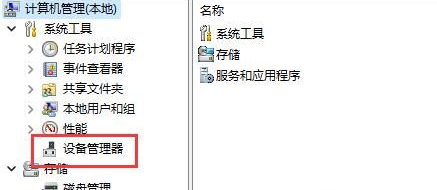
3. Select the sound driver.

4. Select "Rollback Driver"
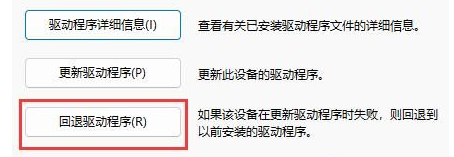
The above is the detailed content of No sound from the headset driven by the sound card. For more information, please follow other related articles on the PHP Chinese website!
Related articles
See more- What does sound card driver mean?
- What should I do if there is no response when my computer headphones are plugged in?
- How to restore the Win7 sound card driver after it has been uninstalled?
- Can ps5 be connected to bluetooth headphones?
- How to solve the problem when one headphone has sound and the other has no sound?

