Home >Computer Tutorials >Computer Knowledge >The sound card driver icon is missing
The sound card driver icon is missing
- WBOYWBOYWBOYWBOYWBOYWBOYWBOYWBOYWBOYWBOYWBOYWBOYWBforward
- 2024-02-22 09:19:261104browse
The sound card driver icon is missing, which is a very thorny problem for users who need to frequently adjust sound settings. When the sound card driver icon disappears, users will not be able to directly adjust the volume and sound device options, which brings inconvenience to daily use. PHP editor Baicao will introduce in detail the reasons and solutions for the missing sound card driver icon to help users quickly restore the sound card driver icon and ensure the normal use of audio equipment.
The sound card driver icon is missing
1. The computer has sound but the icon is missing
1. Right-click the taskbar at the bottom of the desktop and select "Taskbar Settings"
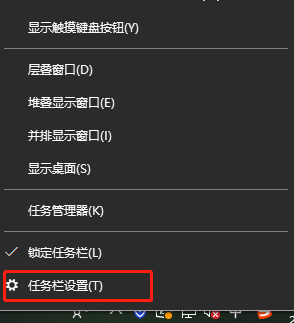
2. Find the notification area and click "Select which icons"
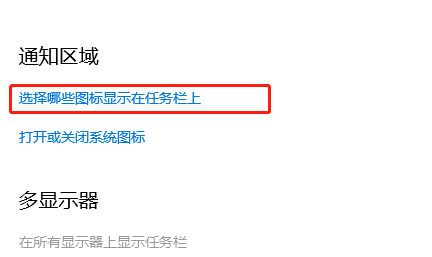
3. Here you can select some icons Shown or not.
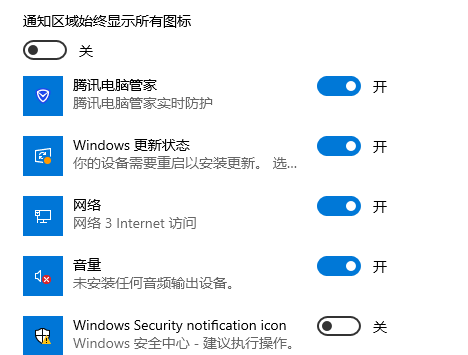
2. The sound card driver is damaged
1. Right-click "This Computer" and select "Manage"
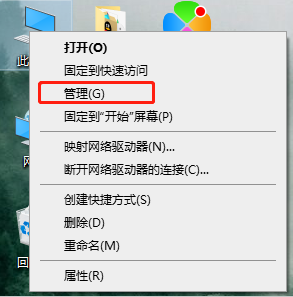
2. Click "Device Manager", then click "Sound"
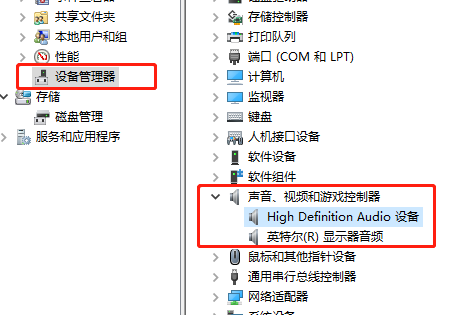
3. Right-click and select "Update Driver"
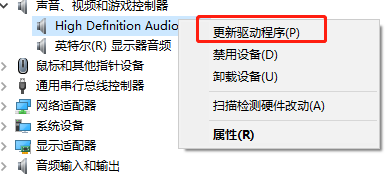
4. Select "Automatic Search" and wait for the installation to complete.
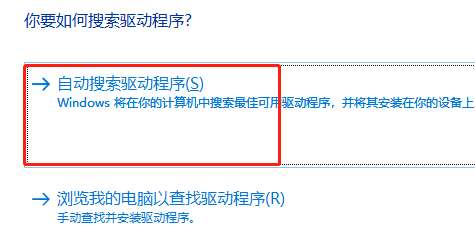
The above is the detailed content of The sound card driver icon is missing. For more information, please follow other related articles on the PHP Chinese website!

