Home >Backend Development >Python Tutorial >PyCharm annotation techniques revealed: improve code readability
PyCharm annotation techniques revealed: improve code readability
- WBOYWBOYWBOYWBOYWBOYWBOYWBOYWBOYWBOYWBOYWBOYWBOYWBOriginal
- 2024-02-21 20:03:031102browse
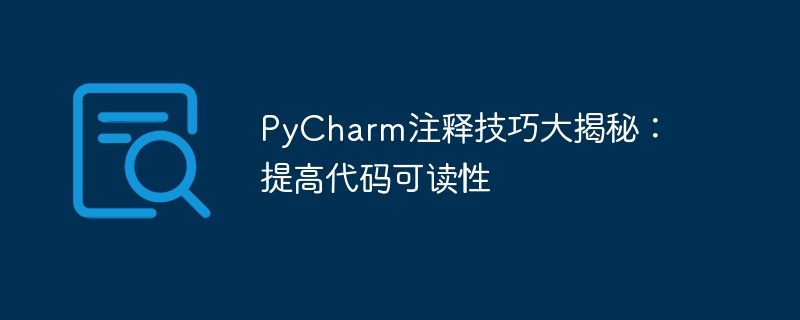
With the continuous development of software development, more and more developers choose to use PyCharm as their integrated development environment. As a powerful IDE, PyCharm not only provides a rich The code editing function also supports multiple functions such as automatic code completion, debugging, and testing. However, in the process of writing code, good comments are crucial to improve the readability and maintainability of the code. This article will share some PyCharm annotation techniques to help developers write clearer and easier-to-understand code.
1. Single-line comments
In PyCharm, you can use the # symbol to make a single-line comment. The comment content is located after the # symbol, for example:
# 这是一个单行注释
print("Hello, world!")Single-line comments are usually used for Explain or comment on a certain line of code to help other developers better understand the meaning of the code.
2. Multi-line comments
PyCharm also supports multi-line comments. You can use three single quotes or double quotes to enclose multi-line comments, for example:
'''
这是一个
多行注释
'''
print("Hello, world!")Multiple Line comments are useful for explaining or commenting on blocks of code to provide more detailed instructions.
3. Documentation string
Documentation string (Docstring) is a special comment form in Python, usually used to describe modules, functions, classes, etc. In PyCharm, you can write a documentation string by adding three quotes below the definition of a function or class, for example:
def greet(name):
'''
打印问候语
:param name: 姓名
:return: 无
'''
print(f"Hello, {name}!")
greet("Alice")The documentation string can provide parameter descriptions, return value descriptions and other information for the function, which is convenient Other developers will understand what this function does when they use it.
4. Comment code examples
In PyCharm, you can also use specific comment formats to mark code examples, such as # TODO, # FIXME, etc., to help developers more easily identify parts of the code that need attention or modification. For example:
def calculate_sum(a, b):
# TODO: 实现两数相加
return a + b
def calculate_product(a, b):
# FIXME: 返回值计算错误
return a * bBy marking comments, developers can quickly locate issues or tasks that need to be addressed.
5. Use annotation tools
PyCharm also provides some useful annotation tools, such as automatically generating documentation strings and providing code templates, which can help developers write comments more efficiently. These features can be found and configured in PyCharm's settings to improve the quality and efficiency of annotations.
In general, good comments are one of the important factors that promote code readability. By using the comment techniques provided by PyCharm, developers can better organize and explain their own code and help other developers. Readers can understand the code logic more quickly and improve the maintainability of the code. I hope the content of this article will be helpful to developers who are using PyCharm.
The above is the detailed content of PyCharm annotation techniques revealed: improve code readability. For more information, please follow other related articles on the PHP Chinese website!

