Home >Web Front-end >JS Tutorial >jQuery Tutorial: How to implement button click event binding?
jQuery Tutorial: How to implement button click event binding?
- 王林Original
- 2024-02-21 19:09:03597browse
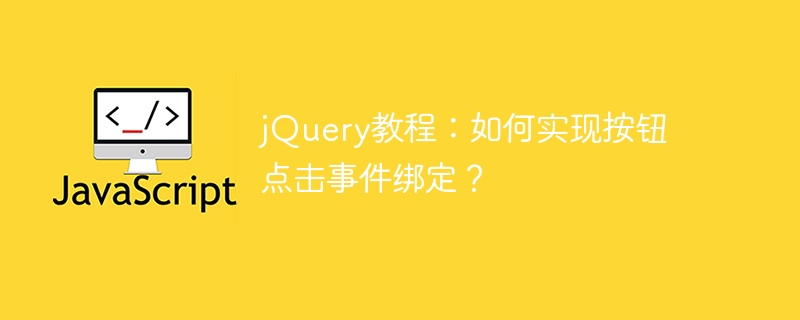
jQuery is an extremely popular JavaScript library used to simplify manipulation and event handling of HTML documents. Among them, button click event binding is one of the common requirements in web development. This article will introduce in detail how to use jQuery to implement button click event binding, and provide specific code examples.
1. Introduce the jQuery library
First, introduce the jQuery library into the HTML document. You can introduce it through CDN, or you can download it locally and import it.
<script src="https://cdn.jsdelivr.net/npm/jquery@3.6.0/dist/jquery.min.js"></script>
2. Write HTML structure
Add a button in the HTML document to demonstrate the binding of button click events.
<button id="myButton">点击我</button>
3. jQuery event binding
Next, use jQuery to bind the button click event. Select the button element through the selector, and then use the click() method to bind the click event.
$(document).ready(function() {
$("#myButton").click(function() {
alert("按钮被点击了!");
});
});In the above code, $(document).ready() is used to ensure that the jQuery code is executed after the DOM is loaded to avoid operating on elements that have not yet been loaded. $("#myButton") means selecting the button element with the ID myButton, and then using the click() method to bind the click event to the button. When the button is When clicked, a prompt box pops up showing "The button was clicked!".
4. Complete sample code
The following is a complete HTML code example:
jQuery按钮点击事件绑定 <script src="https://cdn.jsdelivr.net/npm/jquery@3.6.0/dist/jquery.min.js"></script> <button id="myButton">点击我</button> <script> $(document).ready(function() { $("#myButton").click(function() { alert("按钮被点击了!"); }); }); </script>
The above is the method and sample code for using jQuery to implement button click event binding. With a few simple lines of code, you can bind button click events, which provides convenience for web development. Hope this article helps you!
The above is the detailed content of jQuery Tutorial: How to implement button click event binding?. For more information, please follow other related articles on the PHP Chinese website!
Related articles
See more- PHP environment configuration tutorial: PHP development environment integrated installation and independent installation video tutorial
- js simulate click event
- What does jquery mean?
- How to determine whether a string contains specific characters in jquery
- How to change the src attribute of img in jquery

