Home >Computer Tutorials >Troubleshooting >How to check the motherboard bios version on the motherboard?
How to check the motherboard bios version on the motherboard?
- WBOYWBOYWBOYWBOYWBOYWBOYWBOYWBOYWBOYWBOYWBOYWBOYWBforward
- 2024-02-21 18:49:331690browse
php editor Baicao introduces you how to check the motherboard BIOS version on the motherboard. BIOS (Basic Input Output System) is an important software on the motherboard, which affects the normal operation of computer hardware devices. If you need to upgrade or solve compatibility issues, it is important to know the BIOS version. The viewing method is simple, just press a specific button when turning on the computer. Continue reading this article to learn the detailed steps to easily obtain the motherboard BIOS version information.
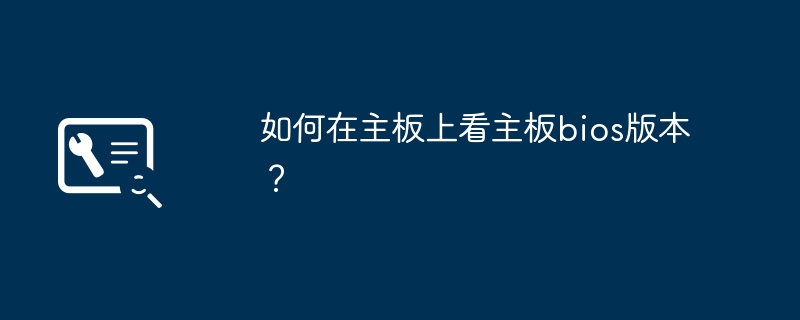
How to check the motherboard bios version on the motherboard?
Method 1: Look at the computer startup interface or enter the bios to view
Generally, you can see the bios version information on the computer startup self-test interface. If the startup interface changes too quickly, you can enter the bios settings. , check the bios version.
Method 2: Use the "DXDIAG" command to check the bios version in the system
1. First open the run operation box, which can be found in the start menu. You can also use a combination of shortcut keys to quickly open it. Then enter the command "DXDIAG" and press the Enter key or the "Confirm" button at the bottom to run it.
2. In the opened DXDIAG diagnostic tool, you can see the bios version.
Method 3: Use the CPU-Z tool to check the bios version
CPU-Z is a compact CPU detection tool. Just download, install and run the CPU-Z software on your computer, and then " You can see the computer bios version in the "Motherboard" parameter
How to check the motherboard model in bios?
1. Enter bios to query. Different brands have different methods of entering bios. Let’s take ASUS as an example. Press the F8 key to enter the BIOS setting interface when the system starts;
2. In the setting interface Find the motherboard model in EZ mode in the UEFI BIOS.
How to check the SN and CN of my motherboard?
Generally there is a label on the motherboard, near the PCI or graphics card slot.
The motherboard serial number is also called the SN number. The SN code can be used to understand the approximate production time and key information of the motherboard. The SN code is also one of the methods of motherboard anti-counterfeiting. The SN length and naming specifications of major brands of motherboards It’s different. For details, you can check the websites of major motherboard manufacturers.
Check the serial number on the motherboard. The locations vary. Most of them are located on the side of the PCI-E graphics card, the side of the memory slot, the side of the printing port, and the back of the motherboard. Except The last position can be seen even after the machine is basically installed.
How do you know what model your motherboard is when you assemble a computer?
You can look at the label on the motherboard. When making a circuit board for a general motherboard, there will be a model mark on the board.
If you can't see these things, you can also enter the system settings during installation to find some model numbers and related information of the motherboard.
How to check the motherboard bios?
To check the BIOS version of the computer motherboard, you can follow the steps below:
1. Turn on the computer and enter the BIOS settings: press F2, Del, F10 or other keys during the boot process key (different brands have different key positions, which can be viewed on the startup screen or in the manual) to enter the BIOS setup page.
2. Find the BIOS version information: In the BIOS settings page, you can find the BIOS version information under the "Motherboard Information", "System Information" or "Advanced" menus. Different BIOS brands and models may display different positions, but generally there will be words similar to "BIOS Version", "UEFI Version" or "Firmware Version".
3. Record BIOS version information: After finding the BIOS version information, you can record it in case you need to update the BIOS in the future.
In addition, if you cannot view the BIOS version information through the above steps, you can also use third-party software (such as CPU-Z, HWiNFO, etc.) to view the computer's hardware information, including the BIOS version.
Check motherboard information in bios?
BIOS (Basic Input Output System) is a set of programs that run when the computer starts. It can initialize hardware devices, load the operating system, and perform system settings. You can check the motherboard information in the BIOS. When the computer starts, press a specific key (usually the Del key, you may also be prompted "Press Del to enter setup") to enter the BIOS setup interface. In the EZ mode of UEFI BIOS, you can view the motherboard’s model name and other information. In addition, some motherboard manufacturers will also provide the option to view the motherboard model in the BIOS settings. In addition to checking the motherboard information in the BIOS, you can also obtain the motherboard information through other methods. For example, look at the label on the motherboard or get it through the software in the operating system. Different methods are suitable for different scenarios, and you can choose the appropriate method to obtain motherboard information according to your needs.
The above is the detailed content of How to check the motherboard bios version on the motherboard?. For more information, please follow other related articles on the PHP Chinese website!

