Home >Computer Tutorials >Computer Knowledge >How to check Linux hard drive size, type and hardware details?
How to check Linux hard drive size, type and hardware details?
- WBOYWBOYWBOYWBOYWBOYWBOYWBOYWBOYWBOYWBOYWBOYWBOYWBforward
- 2024-02-21 18:40:23856browse
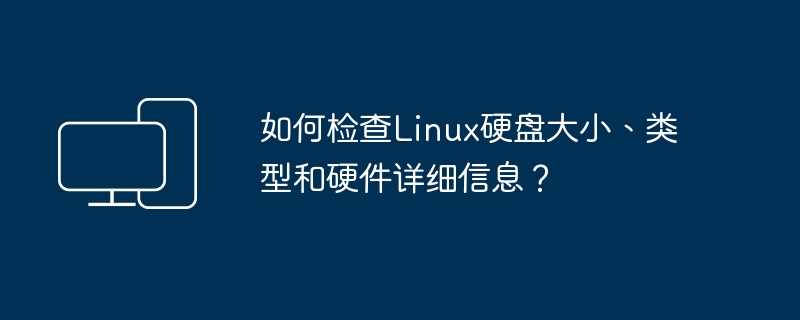
To check the hard drive size, type and hardware details in a Linux system, you can use the following methods:
-
Check hard disk size:
- Open a terminal and log in to the Linux system as an administrator.
-
Run the following command to view hard disk usage and size:
df -h
- This will display the mount points, usage and free space of the mounted hard drive.
-
Check hard disk type:
- Open a terminal and log in to the Linux system as an administrator.
-
Run the following command to view the hard disk devices on the system:
sudo fdisk -l
- This will list all hard drive devices and their partition details, including device paths and file system types.
-
Get hardware details:
- Open a terminal and log in to the Linux system as an administrator.
-
Run the following command to view the details of the system hardware:
sudo lshw
- This will display detailed information about the system hardware, including processor, memory, hard drive, network card, etc.
In addition, you can also use other commands and tools to obtain more detailed hardware information, such as lscpu, lspci, lsusb, etc. Depending on your specific needs, select the appropriate commands and tools to obtain the required hardware information.
Through the above method, you can easily obtain the relevant information of the hard disk in the Linux system, including its capacity, type and hardware details. These commands and tools can help you fully understand the configuration and usage of the system hardware, thereby facilitating effective management and maintenance.
The above is the detailed content of How to check Linux hard drive size, type and hardware details?. For more information, please follow other related articles on the PHP Chinese website!

