Memory frequency is one of the important parameters of the computer memory module, which determines the data transmission speed and performance of the memory module. Adjusting the memory frequency can make the computer run more smoothly, improve system response speed and program execution efficiency. So, how to adjust the memory frequency? Several common adjustment methods will be introduced in detail below.
First, understand the concept of memory frequency. Memory frequency refers to the amount of data a memory module can transfer per second, usually measured in megahertz (MHz). The higher the memory frequency, the more data can be transferred per second, thus increasing the speed of the computer. However, too high a memory frequency may cause system instability or even cause the computer to crash. Therefore, caution is required when adjusting memory frequency.
Secondly, there are two ways to adjust the memory frequency: BIOS settings and overclocking software. BIOS settings are adjusted by entering the BIOS interface by pressing buttons when the computer is turned on, while overclocking software is adjusted by installing and running the corresponding software in the operating system.
First introduce the BIOS settings. After booting, press the corresponding key (usually the DEL key or F2 key) to enter the BIOS setup interface. In the BIOS setup interface, find the "Advanced" or "Advanced Settings" option, and then find the "Memory" or "DRAM" option. After entering this option, find the "Memory Frequency" or "DRAM Frequency" option. Here you can see that there are many options for memory frequency, which are generally displayed in the form of DDR4-XXXX, where XXXX represents the specific frequency value. Select the frequency that suits your memory module, save the settings and exit the BIOS interface. Note that the BIOS setting interface of different motherboards may be slightly different, but the basic principles are similar.
Next, we will introduce overclocking software. Overclocking software is software that runs in the operating system and can directly adjust the memory frequency. Common overclocking software includes CPU-Z, MSI Afterburner, etc. These software generally provide an intuitive interface, and users only need to find the memory frequency in the corresponding options and adjust it. It should be noted that adjustment using overclocking software requires caution, as too high a frequency may cause damage to the hardware.
In addition, different memory modules and motherboards support different frequency ranges, so you need to know the highest frequency supported by your hardware before adjusting the memory frequency. You can get this information by looking at the memory module and motherboard specifications.
Finally, a stability test should be performed after adjusting the memory frequency to ensure the stability of the system. You can use some stress testing software, such as AIDA64, Prime95, etc., to observe whether the system is running normally and whether the temperature is too high.
In short, adjusting the memory frequency is a practical process based on your own hardware and needs. It is necessary to carefully read the relevant instructions and guidelines during operation and operate with caution to ensure the stability and safety of the system.
The above is the detailed content of How to adjust memory frequency. For more information, please follow other related articles on the PHP Chinese website!
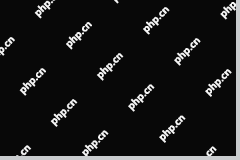 4 Ways to Fix Taskbar Color Not Changing in Windows 10 - MiniToolMay 02, 2025 am 12:50 AM
4 Ways to Fix Taskbar Color Not Changing in Windows 10 - MiniToolMay 02, 2025 am 12:50 AMHave you ever encountered the issue of “taskbar color not changing”? Do you feel confused about this problem? This post from php.cn focuses on this matter and provides you with several proven methods to help you fix it.
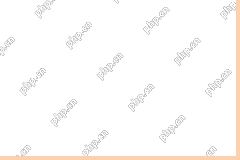 Remote Desktop Service Is Currently Busy - Targeted SolutionsMay 02, 2025 am 12:49 AM
Remote Desktop Service Is Currently Busy - Targeted SolutionsMay 02, 2025 am 12:49 AMWhen trying to connect to a Windows Server, you may encounter the error that Remote Desktop Services is currently busy. Both the Windows Server settings and the user’s device might be the cause of this error. Whatever the causes, php.cn can help you
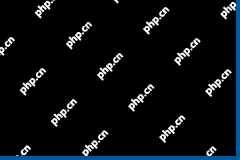 Fixed: Windows Shuts Down When Scanning for VirusesMay 02, 2025 am 12:48 AM
Fixed: Windows Shuts Down When Scanning for VirusesMay 02, 2025 am 12:48 AMWindows shuts down when scanning for viruses? Windows Defender full scan causes PC to shut down? What should you do when this issue occurs? In this post from php.cn, you will learn a couple of feasible solutions.
 Network Error Message Appears in ChatGPT? Try 7 Ways to Fix! - MiniToolMay 02, 2025 am 12:47 AM
Network Error Message Appears in ChatGPT? Try 7 Ways to Fix! - MiniToolMay 02, 2025 am 12:47 AMChatGPT network error is a common issue that could happen when writing code or when the AI is writing long answers. What should you do if you encounter this issue? Don’t worry and go to try several ways collected by php.cn in this post to easily get
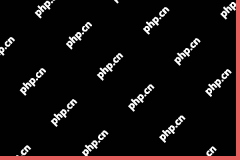 Fix Windows Update Check for Updates Grayed outMay 02, 2025 am 12:44 AM
Fix Windows Update Check for Updates Grayed outMay 02, 2025 am 12:44 AMOne method to get Windows updates is to click the Check for updates button in Windows Update. But if the check for updates button is grayed out, do you know what you should do to fix the problem? In this post, php.cn Software will introduce some meth
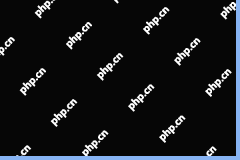 Complete Guide to Fixing Outlook Not Saving Drafts on WinMay 02, 2025 am 12:43 AM
Complete Guide to Fixing Outlook Not Saving Drafts on WinMay 02, 2025 am 12:43 AMOutlook draft emails are stored in the Drafts folder generally. However, sometimes you may encounter the issue of “Outlook not saving drafts”. In this situation, what should you do to find the draft emails and deal with this issue? In this post from
 iCloud Mail Login/Sign-up | How to Access iCloud Mail PC/Android - MiniToolMay 02, 2025 am 12:42 AM
iCloud Mail Login/Sign-up | How to Access iCloud Mail PC/Android - MiniToolMay 02, 2025 am 12:42 AMThis post offers an iCloud Mail login and sign-up guide. You can create a free iCloud Mail account to use it to send or receive emails on the web or any device. Explanation for how to access iCloud Mail on Windows 10/11 or Android is also included.
![Download and Install Windows ADK for Windows [Full Versions] - MiniTool](https://img.php.cn/upload/article/001/242/473/174611767195293.png?x-oss-process=image/resize,p_40) Download and Install Windows ADK for Windows [Full Versions] - MiniToolMay 02, 2025 am 12:41 AM
Download and Install Windows ADK for Windows [Full Versions] - MiniToolMay 02, 2025 am 12:41 AMWhen you try to provision Windows 11/10, you need the corresponding version of Windows ADK (Windows Assessment and Deployment Kit) to help you finish the task. This post from php.cn teaches you how to download and install Windows ADK.


Hot AI Tools

Undresser.AI Undress
AI-powered app for creating realistic nude photos

AI Clothes Remover
Online AI tool for removing clothes from photos.

Undress AI Tool
Undress images for free

Clothoff.io
AI clothes remover

Video Face Swap
Swap faces in any video effortlessly with our completely free AI face swap tool!

Hot Article

Hot Tools

Zend Studio 13.0.1
Powerful PHP integrated development environment

MantisBT
Mantis is an easy-to-deploy web-based defect tracking tool designed to aid in product defect tracking. It requires PHP, MySQL and a web server. Check out our demo and hosting services.

SublimeText3 Chinese version
Chinese version, very easy to use

SublimeText3 Linux new version
SublimeText3 Linux latest version

SecLists
SecLists is the ultimate security tester's companion. It is a collection of various types of lists that are frequently used during security assessments, all in one place. SecLists helps make security testing more efficient and productive by conveniently providing all the lists a security tester might need. List types include usernames, passwords, URLs, fuzzing payloads, sensitive data patterns, web shells, and more. The tester can simply pull this repository onto a new test machine and he will have access to every type of list he needs.






