Home >Operation and Maintenance >Linux Operation and Maintenance >Detailed explanation of Linux file time viewing techniques
Detailed explanation of Linux file time viewing techniques
- WBOYWBOYWBOYWBOYWBOYWBOYWBOYWBOYWBOYWBOYWBOYWBOYWBOriginal
- 2024-02-21 13:15:031125browse
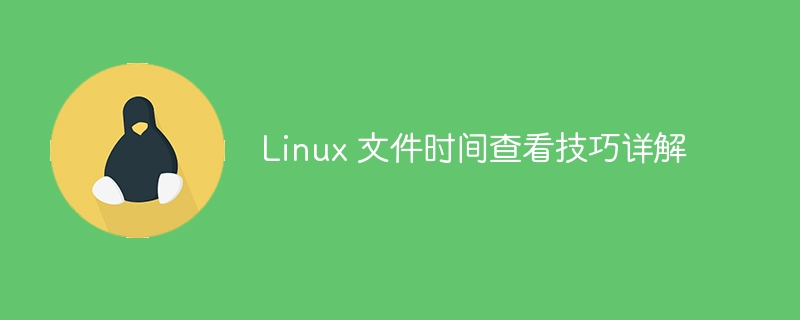
Detailed explanation of Linux file time viewing skills
In Linux systems, file time information is very important for file management and tracking changes. The Linux system records file change information through three main time attributes, namely access time (atime), modification time (mtime) and change time (ctime). This article details how to view and manage this file time information, and provides specific code examples.
1. View file time information
You can list the details of the file by using the ls command with the parameters -l information, including time information for the file.
Example:
ls -l
The output results include the access time, modification time and change time of the file, which correspond to columns 6, 7 and 8 in the output respectively.
In addition, you can use the stat command to view more detailed time information of the file.
Example:
stat 文件名
2. Modify file time
You can use the touch command to modify the access time and modification of the file time, as shown below.
Example:
touch -a -t 202201011200 文件名 # 修改访问时间 touch -m -t 202201011200 文件名 # 修改修改时间
Among them, -a is used to modify the access time, -m is used to modify the modification time, -tFollowed by the time format YYYYMMDDhhmm.
3. Use the find command to find files that meet specific time conditions. The
find command can find files based on their time attributes.
Example:
find 目录 -atime +30 -type f # 查找30天前访问过的文件 find 目录 -mtime -7 -type f # 查找最近7天修改过的文件 find 目录 -ctime 0 -type f # 查找今天更改的文件
4. Monitor file time changes
You can use the inotifywait command to monitor file changes. Receive notifications when files change.
Example:
inotifywait -e modify 文件名
5. Conclusion
Through the introduction of this article, you should now understand how to view, modify and manage files in the Linux system time information. File time information is important for file management and tracking changes, and I hope these tips help you handle file operations better.
The above is the detailed content of Detailed explanation of Linux file time viewing techniques. For more information, please follow other related articles on the PHP Chinese website!

