Home >Java >javaTutorial >How to skip executing test command in Maven?
How to skip executing test command in Maven?
- PHPzOriginal
- 2024-02-21 09:06:031406browse
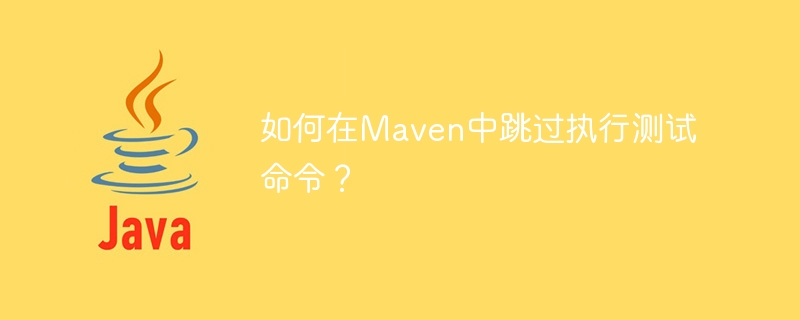
Skipping the execution of test commands in Maven is a common requirement and can be achieved by adding parameters to the Maven command. During project development, sometimes you don’t want to perform tests due to time constraints or other reasons. You can improve the build speed by skipping tests. The following are specific steps and code examples on how to skip executing test commands in Maven.
1. Use Maven commands to skip testing
When Maven builds a project, you usually use the mvn test command to execute tests. If you want to skip tests, you can add the parameter -DskipTests=true when executing the Maven command.
mvn clean install -DskipTests=true
2. Use the Maven plug-in to skip testing
You can configure the plug-in in Maven's pom.xml file to implement the function of skipping tests. Set skipTests to true in the maven-surefire-plugin plugin configuration.
<build>
<plugins>
<plugin>
<groupId>org.apache.maven.plugins</groupId>
<artifactId>maven-surefire-plugin</artifactId>
<version>2.22.2</version>
<configuration>
<skipTests>true</skipTests>
</configuration>
</plugin>
</plugins>
</build>3. Use Profiles to skip testing
Another method is to define profile in pom.xml, through profiles to control whether to execute tests.
<profiles>
<profile>
<id>skipTests</id>
<build>
<plugins>
<plugin>
<groupId>org.apache.maven.plugins</groupId>
<artifactId>maven-surefire-plugin</artifactId>
<version>2.22.2</version>
<configuration>
<skipTests>true</skipTests>
</configuration>
</plugin>
</plugins>
</build>
</profile>
</profiles>You can then specify the use of the skipTests profile to skip tests by using the following command:
mvn clean install -PskipTests
Summary
In a Maven project, skip executing tests Commands can be implemented by adding parameters to the Maven command, configuring the Maven plug-in, or using Profiles. Choosing the appropriate way to skip testing based on the specific needs and circumstances of the project can not only increase the build speed, but also meet the actual needs of the project.
The above is the detailed content of How to skip executing test command in Maven?. For more information, please follow other related articles on the PHP Chinese website!

