Home >Web Front-end >HTML Tutorial >What is the 403 status code? In-depth analysis of forbidden access errors in HTTP protocol
What is the 403 status code? In-depth analysis of forbidden access errors in HTTP protocol
- WBOYWBOYWBOYWBOYWBOYWBOYWBOYWBOYWBOYWBOYWBOYWBOYWBOriginal
- 2024-02-21 08:21:041180browse
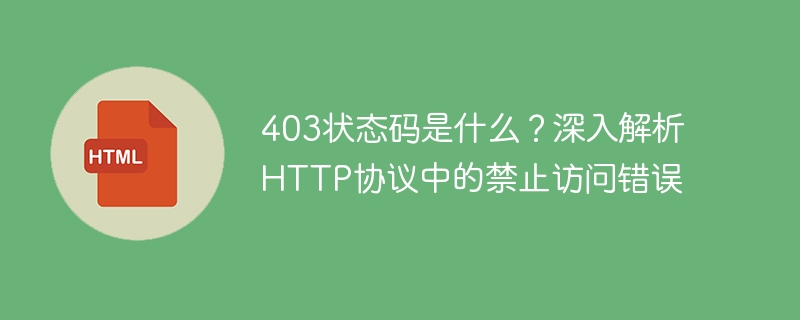
What is the 403 status code? In-depth analysis of the access forbidden error in the HTTP protocol
During the use of the Internet, various status codes are often encountered. Status code refers to an identifier returned by the server to the client during HTTP communication to indicate the processing status of the request. Among them, the 403 status code refers to a status code in which the server understands the request but refuses to execute the request. This article will deeply analyze the 403 status code and discuss its specific meaning and possible causes.
First of all, what needs to be clarified is the 403 status code, also known as "Forbidden" (access prohibited). When the client sends a request to the server, if the server believes that the requested resource or operation is not allowed to be accessed, it will return a 403 status code. This means that the server has understood the request, but is refusing to execute it.
The meaning of the 403 status code indicates that the client does not have permission to access the requested content. The reason may be that the server prohibits access, the requested resource does not exist or is not authorized to be accessed, or the permissions are incorrectly configured, etc.
Specifically, the possible situations where the 403 status code may occur are:
- Incorrect permission configuration: the server will manage permissions based on the access control list or authentication. If permissions are configured incorrectly, the client may not be able to access the requested content, thus returning a 403 status code.
- Firewall blocking: Certain security settings may cause the server to block certain requests. This means that even if the client has access, the server will still reject the request and return a 403 status code.
- Incorrect file or directory permissions: If the requested file or directory on the server does not have the correct access permissions, the server will deny the access request and return a 403 status code.
- Resources are prohibited: Some servers will control permissions on certain specific resources, such as certain sensitive files or personal information files. If the resource requested by the client is prohibited from access, the server will return a 403 status code.
In addition to the above situations, there are other possible reasons why the 403 status code appears. In actual applications, developers need to carefully investigate, find out the specific cause, and solve the problem.
When faced with the 403 status code, users can take the following steps to troubleshoot and resolve:
- Check whether the URL is correct: First, make sure the requested URL is spelled correctly.
- Check permission configuration: Verify whether the requested resource is subject to the correct permission configuration. Developers can view the server's configuration files and confirm that the configuration is correct.
- Check the firewall settings: If there are firewall settings, you can try to temporarily turn off the firewall and then send the request again. If access can be successful, the firewall is one of the causes of the 403 status code.
- Check file or directory permissions: Check whether the requested file or directory has the correct access permissions. You can view the properties of a file or directory to ensure that permissions are set correctly.
- Contact the server administrator: If the above troubleshooting steps still cannot solve the problem, you can contact the server administrator for their help and support.
To sum up, the 403 status code is an error status code in the HTTP protocol, which means that the server understands the request but refuses to execute it. The occurrence of this status code usually means that the client does not have permission to access the requested content. The reason for the 403 status code may be incorrect permission configuration, firewall blocking, incorrect file or directory permissions, etc. When users face the 403 status code, they can check whether the URL is correct, check permission configuration, check firewall settings, check file or directory permissions and other steps to troubleshoot and solve the problem.
The above is the detailed content of What is the 403 status code? In-depth analysis of forbidden access errors in HTTP protocol. For more information, please follow other related articles on the PHP Chinese website!

