Home >Computer Tutorials >Computer Knowledge >How to solve the problem of right-click not refreshing in win11? Win11 right click does not refresh the parsing
How to solve the problem of right-click not refreshing in win11? Win11 right click does not refresh the parsing
- 王林forward
- 2024-02-21 08:18:061314browse
When using the Windows 11 system, some users may encounter the problem that the desktop does not refresh when they right-click, which brings some trouble to the user's operation. In response to this problem, PHP editor Xigua provides a solution for everyone. Through the analysis of this article, you will learn how to quickly solve the problem of right-click not refreshing in win11, making your operation smoother.
win11 does not refresh when right-clicking on it
1. The latest win11 has been refreshed when right-clicking on the desktop.

#2. If you want to right-click to refresh in the resource manager, you need to click Show more options first.
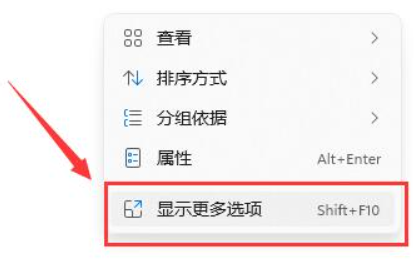
#3. Then under more options, you can use the right-click refresh function.

#4. In addition, we can actually refresh with one click by pressing the F5 shortcut key on the keyboard, which is more convenient than right-clicking to refresh.

The above is the detailed content of How to solve the problem of right-click not refreshing in win11? Win11 right click does not refresh the parsing. For more information, please follow other related articles on the PHP Chinese website!

