Home >Computer Tutorials >System Installation >How to solve the problem of lsass.exe system error when booting the computer
How to solve the problem of lsass.exe system error when booting the computer
- WBOYWBOYWBOYWBOYWBOYWBOYWBOYWBOYWBOYWBOYWBOYWBOYWBforward
- 2024-02-21 08:00:04873browse
The lsass.exe process is a process that is not used for security authentication in the system. The system prompts "lsass.exe system error, Security Account Manager initialization failed" when booting. In most cases, the system's SAM password file is damaged or lost. The editor has compiled the following solutions. 1. Replace with the original backup file; 2. In the safe mode with the command prompt, use the command to replace the file; 3. Use the U disk PE to enter the computer and replace the file under the PE; 4. If there is no SAM file, directly use the command Method to re-create a user account.
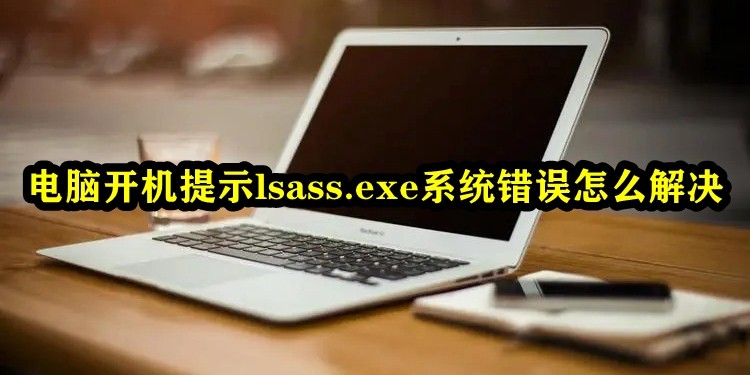
How to solve the lsass.exe system error when the computer starts up
1. It is possible to enter the system or enter safe mode. If there is such an opportunity, you can Directly replace the SAM file. Replacement method: enter the C:\Windows\Repait file, directly copy the SAM file, and copy it to the C:\Windows\System32\Config file.
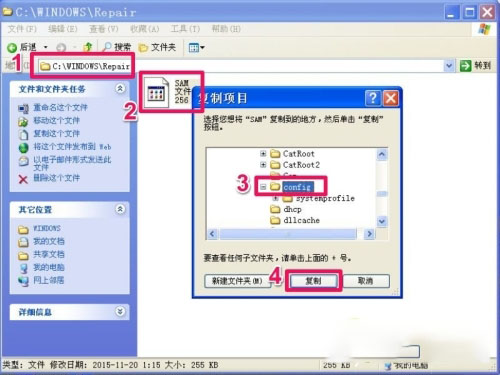
2. If there is no SAM file in the C:\Windows\System32\Config file, the copy will proceed smoothly. If the SAM file is only damaged, it will still be copied. exists. When copying, a prompt box will pop up asking whether to overwrite the file. Just click Yes. If it cannot be overwritten under the system and is blocked by the system, go to safe mode and try to overwrite it. Note: When replacing files, temporarily close the anti-virus software. After the replacement is completed, restart the computer to enter the system.
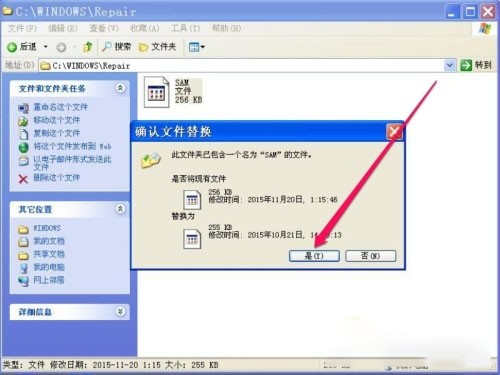
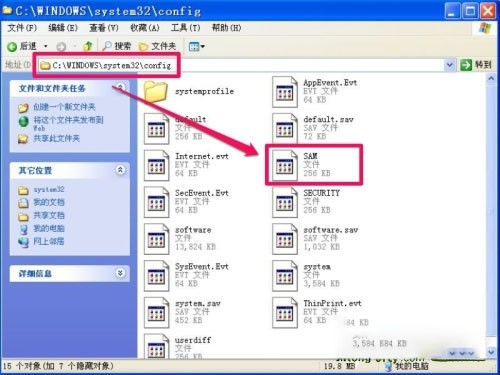
The above is the detailed content of How to solve the problem of lsass.exe system error when booting the computer. For more information, please follow other related articles on the PHP Chinese website!

