Home >Web Front-end >JS Tutorial >Learn common commands to stop bubbling events!
Learn common commands to stop bubbling events!
- WBOYWBOYWBOYWBOYWBOYWBOYWBOYWBOYWBOYWBOYWBOYWBOYWBOriginal
- 2024-02-20 20:39:041277browse
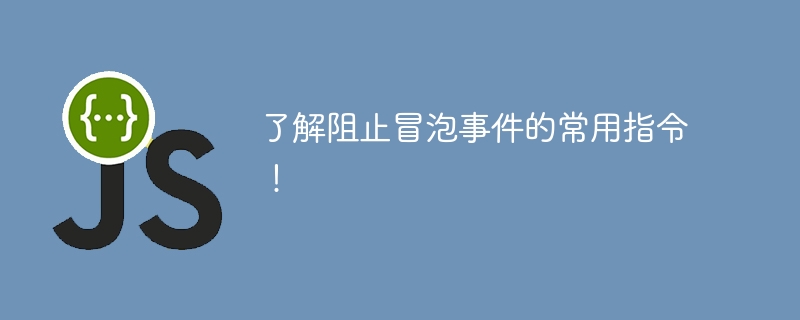
Learn about common commands to prevent bubbling events!
In web development, event bubbling is one of the common phenomena. When an element triggers an event, such as a click event, if the element's parent element is also bound to the same event, the click event will bubble up from the child element to the parent element. This bubbling behavior sometimes causes unnecessary problems, such as triggering multiple click events or unexpected style changes.
In order to solve these problems, we can use some common instructions to prevent events from bubbling. Some common methods are described below.
- stopPropagation()
stopPropagation() is a built-in method in JavaScript that can be used to stop the bubbling process of events. When the event is triggered, call this method and the event will no longer be propagated to the parent element. We can use the following code in the event handling function to prevent bubbling:
function handleClick(event) {
event.stopPropagation();
// 其他处理代码
}- stopImmediatePropagation()
stopImmediatePropagation() is a further extension of stopPropagation(), in addition to preventing events from bubbling In addition to the bubble, it can also prevent the execution of subsequent event processing functions. When the event is triggered and this method is called, the bubbling process of the event will stop immediately, and other bound event handling functions will not be executed. The usage is as follows:
function handleClick(event) {
event.stopImmediatePropagation();
// 其他处理代码
}- return false
In some special cases, we can also use return false to prevent events from bubbling. For example, use return false in the event handling attribute of the HTML element, such as:
<button onclick="return false;"></button>
This method is relatively simple and direct, but it only applies to the event handling attribute of the HTML element and cannot be used in JavaScript code.
It should be noted that although the above methods can prevent the event from bubbling, they cannot prevent the default behavior of the event, such as clicking a link to jump to the page. If you need to prevent event bubbling and default behavior at the same time, you can use the preventDefault() method:
function handleClick(event) {
event.stopPropagation();
event.preventDefault();
// 其他处理代码
}In actual development, we can choose an appropriate method to prevent event bubbling according to the specific situation. When we need to bind the same event to multiple parent elements and only want the event to be triggered on a specific element, we can use stopPropagation(). If you not only need to prevent bubbling, but also prevent the execution of subsequent event handling functions, you can use stopImmediatePropagation(). Return false is suitable for simple HTML element event handling attributes.
To summarize, understanding the common instructions to prevent bubbling events can help us handle events better. Choosing the appropriate method according to the specific situation can avoid unnecessary problems and improve the user experience of web applications. At the same time, it is necessary to pay attention to the scope of use and precautions of the method to avoid causing other unexpected situations.
The above is the detailed content of Learn common commands to stop bubbling events!. For more information, please follow other related articles on the PHP Chinese website!

