Home >Java >javaTutorial >What should I do if the Java environment variable configuration is invalid?
What should I do if the Java environment variable configuration is invalid?
- WBOYWBOYWBOYWBOYWBOYWBOYWBOYWBOYWBOYWBOYWBOYWBOYWBOriginal
- 2024-02-20 19:15:03727browse
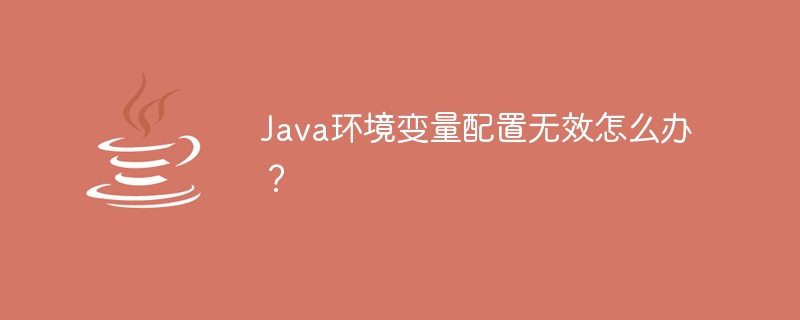
What should I do if the Java environment variable configuration is invalid?
In the process of using Java development, we often need to configure Java environment variables so that our programs can run correctly. But sometimes, even if we configure Java environment variables in the usual way, we find that the configuration is invalid and the program still cannot run. In this case, we can try the following methods to troubleshoot and resolve.
- Check whether the environment variable configuration is correct
First, we need to check whether the Java environment variable configuration is correct. Open the environment variable setting interface and confirm whether the JAVA_HOME and Path variables are configured correctly.
The JAVA_HOME variable should point to the Java installation directory, such as C:Program FilesJavajdk1.8.0_251. The Path variable should add the two paths %JAVA_HOME% in; %JAVA_HOME%jre in;. If configuration errors are found or these paths are missing, we need to modify them manually.
- Check whether there are multiple Java versions in the system
Sometimes, there may be multiple Java versions in our system, which may cause the environment variables to become invalid. We can run java -version from the command line to view the current default Java version. If you find that you are using an incorrect version, we can fix it with the following steps.
First, we need to determine the Java version we want to use. Then, configure the Java installation directory of this version to the JAVA_HOME and Path environment variables to ensure that the system preferentially uses the Java version we specified.
- Check whether the system needs to be restarted
Sometimes, after we modify the environment variable configuration, it still does not take effect. This may be because the system needs to be restarted for the new environment variable configuration to take effect. We can try restarting the computer and then running our Java program to see if the problem is resolved. - Check IDE environment configuration
If we are using an integrated development environment (IDE), such as Eclipse, IntelliJ IDEA, etc., we also need to ensure that the IDE configuration is consistent with the system environment variables.
In Eclipse, we can view and configure the installed Java runtime environment by clicking Window -> Preferences -> Java -> Installed JREs. Please ensure that the selected JRE is consistent with the Java version configured in the system environment variables.
In IntelliJ IDEA, we can view and configure the installed Java development kit by clicking File -> Project Structure -> SDKs. Please ensure that the selected SDK is consistent with the Java version configured in the system environment variables.
- Check if the program code is correct
Finally, if none of the above methods work, we need to check if our program code is correct. Sometimes, there may be errors in our code that prevent the program from running properly. We can carefully examine the program code and use debugging tools to troubleshoot.
When developing using Java, sometimes there may be problems with the environment variable configuration, causing our program to fail to run normally. By checking whether the environment variable configuration is correct, resolving multiple Java version conflicts, restarting the computer, checking the IDE environment configuration, and troubleshooting the program code, we can try to solve the problem of invalid Java environment variable configuration. Hope this article is helpful to you.
The above is the detailed content of What should I do if the Java environment variable configuration is invalid?. For more information, please follow other related articles on the PHP Chinese website!

