 Operation and Maintenance
Operation and Maintenance Linux Operation and Maintenance
Linux Operation and Maintenance How to correctly understand the differences between packaging and compression in Linux
How to correctly understand the differences between packaging and compression in Linux
Packaging and compression are frequently used operations in Linux, but many users tend to confuse the two concepts. This article will discuss the differences between packaging and compression in Linux systems in detail, and use specific code examples to help readers better understand.
First of all, it is necessary to clarify the difference between packaging and compression. Packaging is the combination of multiple files or directories into a single file, often used to organize, archive, or transfer files. Compression is to compress one or more files through an algorithm to reduce the file size, save storage space or speed up transmission. So, packaging is a way of organizing files, while compression is an operation on files to reduce their size.
First let’s look at the packaging operation. In Linux systems, the commonly used packaging command is the tar command. The tar command can package multiple files or directories into a single file while retaining the file's permissions, owners and other attributes. Here is an example:
tar -cvf archive.tar file1 file2 directory
In this example, the tar command will copy the files file1, file2 and directory directoryPackage into a file named archive.tar.
Next let’s look at the compression operation. In Linux systems, commonly used compression commands include gzip, bzip2, and zip. These commands can compress files and reduce their size. Examples of these compression methods are introduced below:
- Use
gzipfor compression:
gzip file1
This command will compress the file file1Compress and generate a compressed file named file1.gz.
- Use
bzip2for compression:
bzip2 file2
This command compresses the file file2 and generates a file named file2.bz2 compressed file.
- Use
zipfor compression:
zip archive.zip file1 file2 directory
This command will compress the files file1, file2 and Directory directory is compressed into a compressed file named archive.zip.
It should be noted that the compressed file cannot be compressed again because the compression algorithm has been used. If you need to package and compress the file, you can first use the tar command to package, and then use gzip, bzip2 or zip for compression, for example :
tar -cvf archive.tar file1 file2 directory gzip archive.tar
In this way, the file is first packaged into archive.tar, and then archive.tar is compressed to generate archive.tar.gz compressed file.
To sum up, packaging and compression in Linux systems are two different operations. Packaging is to combine multiple files or directories into a single file, while compression is to compress files through algorithms. Reduce file size. Readers can choose the appropriate operation method according to specific needs, and correctly understand the differences between packaging and compression through the code examples provided in this article.
The above is the detailed content of How to correctly understand the differences between packaging and compression in Linux. For more information, please follow other related articles on the PHP Chinese website!
 如何在 Windows 11 上启用或禁用内存压缩功能Sep 19, 2023 pm 11:33 PM
如何在 Windows 11 上启用或禁用内存压缩功能Sep 19, 2023 pm 11:33 PM使用Windows11上的内存压缩,即使RAM量有限,您的设备也会窒息运行。在本文中,我们将向您展示如何在Windows11上启用或禁用内存压缩。什么是内存压缩?内存压缩是一种在将数据写入RAM之前压缩数据的功能,从而在其上提供更多存储空间。当然,存储在物理内存中的更多数据转化为更快的系统运行和更好的整体性能。此功能在Windows11中默认启用,但如果它以某种方式未处于活动状态,您可以禁用或重新启用它。如何在Windows11中启用内存压缩?单击搜索栏,键入powershell,然后从结果中单
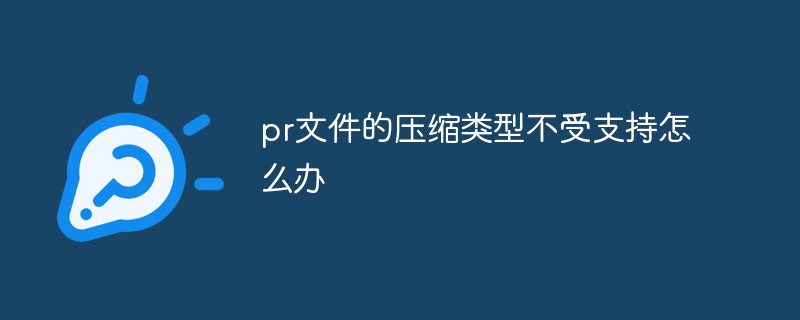 pr文件的压缩类型不受支持怎么办Mar 23, 2023 pm 03:12 PM
pr文件的压缩类型不受支持怎么办Mar 23, 2023 pm 03:12 PMpr文件的压缩类型不受支持的原因及解决办法:1、精简版pr把许多视频编码器精简掉了,重新安装使用完整版Premiere;2、视频编码不规范导致的,可以通过格式工厂,将视频转换成WMV格式即可。
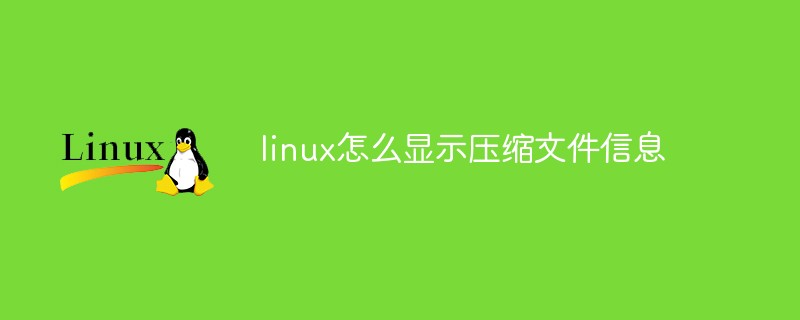 linux怎么显示压缩文件信息Feb 13, 2023 am 10:20 AM
linux怎么显示压缩文件信息Feb 13, 2023 am 10:20 AM显示方法:1、用Vim编辑器,语法“vim 压缩文件”;2、用“tar -tf 压缩文件”命令;3、用“rar v 压缩文件”命令;4、用“unrar l 压缩文件”命令;5、用“zip -sf 压缩文件”命令;6、用“unzip -l 压缩文件”命令;7、用“zipinfo 压缩文件”命令;8、用“zcat 压缩文件”命令;9、用“zless 压缩文件”;10、用less。
 Linux服务器日志过大,如何解决?Jun 29, 2023 pm 11:09 PM
Linux服务器日志过大,如何解决?Jun 29, 2023 pm 11:09 PMLinux服务器上常见的日志文件太大问题及其解决方法随着互联网的快速发展和服务器的广泛应用,服务器日志文件越来越大成为一个常见的问题。大量的日志数据不仅占用磁盘空间,还可能影响服务器的性能和运行稳定性。本文将讨论Linux服务器上常见的日志文件太大问题,并提供一些解决方法。一、常见的日志文件在Linux服务器上,常见的日志文件包括系统日志、应用程序日志、We
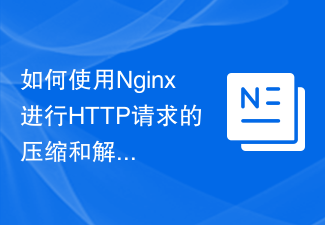 如何使用Nginx进行HTTP请求的压缩和解压缩Aug 02, 2023 am 10:09 AM
如何使用Nginx进行HTTP请求的压缩和解压缩Aug 02, 2023 am 10:09 AM如何使用Nginx进行HTTP请求的压缩和解压缩Nginx是一款高性能的Web服务器和反向代理服务器,其功能强大且灵活。在处理HTTP请求时,可以使用Nginx提供的gzip和gunzip模块对请求进行压缩和解压缩,以减小数据传输量,提高请求响应速度。本文将介绍如何使用Nginx进行HTTP请求的压缩和解压缩的具体步骤,并提供相应的代码示例。配置gzip模块
 Golang实现图片质量压缩的方法Aug 17, 2023 pm 10:28 PM
Golang实现图片质量压缩的方法Aug 17, 2023 pm 10:28 PMGolang实现图片质量压缩的方法随着互联网的迅猛发展,图片已经成为了人们网上交流和信息传递的重要媒介之一。然而,高分辨率的图片不仅会占用大量的存储空间,而且在网络传输时也会增加加载的时间,给用户体验带来一定的影响。因此,在实际应用中,对图片进行压缩是一项非常有意义的工作。本文将介绍如何使用Golang实现对图片质量进行压缩的方法。首先,我们需要导入Gola
 7z和zip哪个无损Jan 19, 2021 pm 06:37 PM
7z和zip哪个无损Jan 19, 2021 pm 06:37 PM7z和zip都是无损压缩。7z是一种主流高效的压缩格式,它拥有极高的压缩比;ZIP文件格式是一种数据压缩和文档储存的文件格式。7z压缩比率大些,zip次之;zip格式比较常见支技泛围广,windows操作系统默认支持zip格式。
 如何使用Java中的Zip函数进行文件压缩Jun 26, 2023 pm 02:10 PM
如何使用Java中的Zip函数进行文件压缩Jun 26, 2023 pm 02:10 PM压缩文件是一种常见的操作,能够节省磁盘的空间以及网络传输的时间,而Java中提供了Zip函数用于实现文件的压缩。本文将通过详细的介绍和实例演示来展示如何使用Java中的Zip函数进行文件压缩。一、Zip函数介绍Zip函数是Java中提供的压缩和打包工具类库,使用该函数可以将文件或文件夹压缩成一个Zip格式的文件。Zip函数中主要使用了ZipOutputStr


Hot AI Tools

Undresser.AI Undress
AI-powered app for creating realistic nude photos

AI Clothes Remover
Online AI tool for removing clothes from photos.

Undress AI Tool
Undress images for free

Clothoff.io
AI clothes remover

AI Hentai Generator
Generate AI Hentai for free.

Hot Article

Hot Tools

Dreamweaver Mac version
Visual web development tools

Safe Exam Browser
Safe Exam Browser is a secure browser environment for taking online exams securely. This software turns any computer into a secure workstation. It controls access to any utility and prevents students from using unauthorized resources.

Zend Studio 13.0.1
Powerful PHP integrated development environment

SAP NetWeaver Server Adapter for Eclipse
Integrate Eclipse with SAP NetWeaver application server.

SublimeText3 English version
Recommended: Win version, supports code prompts!





