bitsCN.com
MySQL连接超时自动断开连接问题
描述:
用mybatis2.3.5实现做应用时,程序中报以下错误:
com.mysql.jdbc.exceptions.jdbc4.CommunicationsException:
The last packet successfully received from the server was 79,221,885 milliseconds ago.
The last packet sent successfully to the server was 79,221,885 milliseconds ago.
is longer than the server configured value of 'wait_timeout'.
You should consider either expiring and/or testing connection validity before use in your application,
increasing the server configured values for client timeouts, or using the Connector/J connection property 'autoReconnect=true' to avoid this problem.
解释及解决办法:
如果连接闲置8小时 (mysql的wait_timeout参数默认时间), mysql就会自动断开连接, 得刷新应用才行.
不用hibernate的话, connection url加参数:
autoReconnect=true
用hibernate的话, 加如下属性:
<property name="connection.autoReconnect">true</property> <property name="connection.autoReconnectForPools">true</property> <property name="connection.is-connection-validation-required">true</property>
要是还用c3p0连接池:
<property name="hibernate.c3p0.acquire_increment">1</property> <property name="hibernate.c3p0.idle_test_period">0</property> <property name="hibernate.c3p0.timeout">0</property> <property name="hibernate.c3p0.validate">true</property>
例:
jdbc.url=jdbc:mysql://localhost:3306/yht_wxt?zeroDateTimeBehavior=convertToNull&useUnicode=True&characterEncoding=utf8&autoReconnect=true&autoReconnectForPools=true
bitsCN.com
 ace-guard client exe是什么程序Sep 22, 2021 pm 06:07 PM
ace-guard client exe是什么程序Sep 22, 2021 pm 06:07 PMace-guard client exe是腾讯代理游戏的反作弊程序,是ewido的守护进程,保护“ewido.exe”进程不被恶意软件关闭;使用它可以检测游戏用户是否有开挂行为,可自动进行封号处理。
 修复: 操作员拒绝 Windows 任务计划程序中的请求错误Aug 01, 2023 pm 08:43 PM
修复: 操作员拒绝 Windows 任务计划程序中的请求错误Aug 01, 2023 pm 08:43 PM要自动化任务和管理多个系统,任务计划软件是您武器库中的宝贵工具,尤其是对于系统管理员而言。Windows任务计划程序完美地完成了这项工作,但最近许多人报告说操作员拒绝了请求错误。该问题存在于操作系统的所有迭代中,即使已经广泛报告和涵盖,也没有有效的解决方案。继续阅读以找到真正对其他人有用的内容!操作员或管理员拒绝了任务计划程序0x800710e0中的请求是什么?任务计划程序允许在没有用户输入的情况下自动执行各种任务和应用程序。您可以使用它来安排和组织特定应用程序、配置自动通知、帮助传递消息等。它
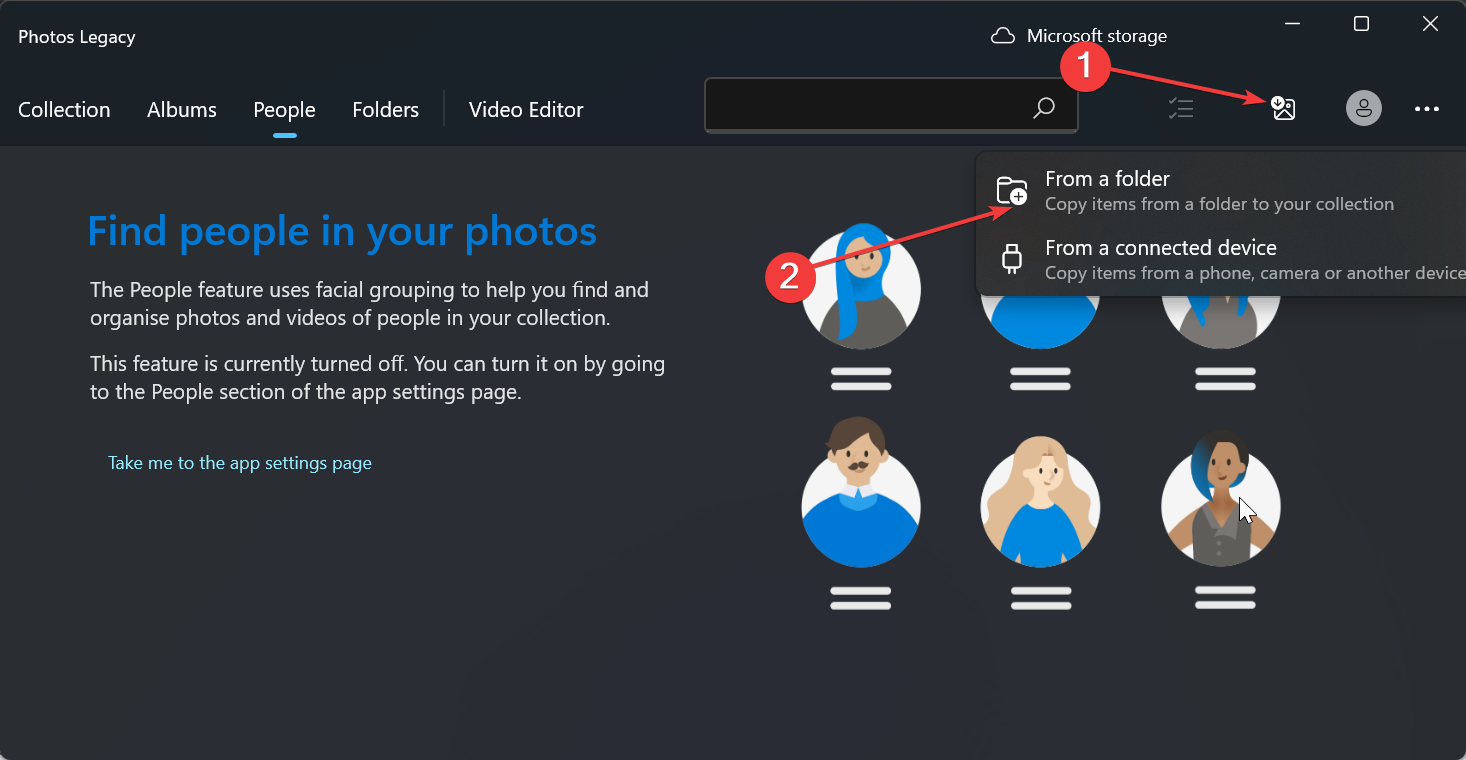 如何在Windows 10和11上按面部对照片进行排序Aug 08, 2023 pm 10:41 PM
如何在Windows 10和11上按面部对照片进行排序Aug 08, 2023 pm 10:41 PMWindows的操作随着每个版本而变得越来越好,具有诱人的功能来改善用户体验。用户希望在Windows10和11上探索的一项功能是能够按面部对照片进行排序。此功能允许您通过面部识别对朋友和家人的照片进行分组。听起来很有趣,对吧?继续阅读如何了解如何利用该功能。我可以在Windows上按面孔对照片进行分组吗?是的,您可以使用“照片”应用在Windows10和11上按人脸对图片进行分组。但是,此功能在照片应用程序版本上不可用。此外,您可以使用“人脉”选项卡将这些照片链接到联系人。因此,使用此功能可以
 如何自动切换特定应用程序的iPhone方向锁定Jun 06, 2023 am 08:22 AM
如何自动切换特定应用程序的iPhone方向锁定Jun 06, 2023 am 08:22 AM在iOS中,当您将iPhone从纵向旋转到横向时,许多App会显示不同的视图。根据应用程序及其使用方式,这种行为并不总是可取的,这就是Apple在“控制中心”中包含方向锁定选项的原因。但是,某些应用程序在禁用方向锁定的情况下工作得更有用-想想YouTube或照片应用程序,将设备旋转到横向可以提供更好的全屏观看体验。如果您倾向于保持锁定状态,则必须在每次打开这些类型的应用程序时在“控制中心”中禁用它以获得全屏体验。然后,当您关闭应用程序时,您必须记住重新打开方向锁定,这并不理想。幸运的是,您可以创
 microsoft visual c++可以卸载吗?Sep 14, 2022 am 11:36 AM
microsoft visual c++可以卸载吗?Sep 14, 2022 am 11:36 AM“microsoft visual c++”是可以卸载的,但是不建议卸载;“microsoft visua”这些都是一些微软的组件,里面包括一些“C++”标准库、原始数据库等相关信息,很多软件尤其是游戏中需要“microsoft visual c++”中的环境组件,如果缺少了“C++”标准库的支持,可能会造成软件的无法运行。
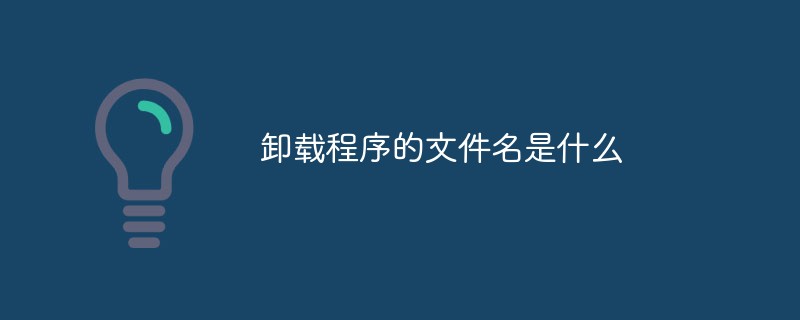 卸载程序的文件名是什么Oct 21, 2022 pm 02:05 PM
卸载程序的文件名是什么Oct 21, 2022 pm 02:05 PM卸载程序的文件名是“uninstall.exe”或“uninst.exe”,是用以协助使用者将软件自电脑中删除的一种电脑软件。使用方法:1、在文件资源管理器中挖掘并导航到应用程序EXE文件所在的文件路径;2、通过文件路径打开应用程序的安装目录,找到“uninstall.exe”文件;3、双击卸载文件“uninstall.exe”即可开始程序删除过程。
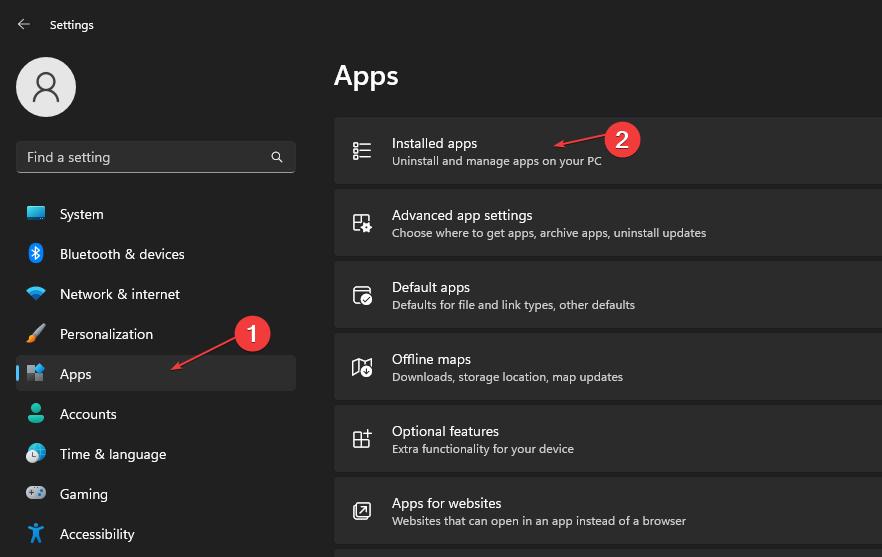 如何从Microsoft商店快速卸载应用Jul 12, 2023 pm 09:25 PM
如何从Microsoft商店快速卸载应用Jul 12, 2023 pm 09:25 PMMicrosoft应用商店是内置存储库,用户可以在其中下载、更新和卸载适用于Windows操作系统的应用。可悲的是,许多用户不知道如何在MicrosoftStore上卸载应用程序。因此,本文将带您了解如何快速从Microsoft商店卸载应用程序。或者,如果您的Windows11PC上缺少Microsoft应用商店应用程序,我们提供了有关下载和安装应用商店应用程序的详细指南。是否可以直接从Microsoft应用商店卸载应用?否,Microsoft应用商店不提供直接从平台卸载应用的选项。您只能通过平
 C语言中的身份矩阵程序Aug 30, 2023 am 10:45 AM
C语言中的身份矩阵程序Aug 30, 2023 am 10:45 AM给定一个方阵M[r][c],其中“r”是一定数量的行,“c”是列,使得r=c,我们必须检查“M”是否是单位矩阵。恒等矩阵恒等矩阵也称为大小为nxn方阵的单位矩阵,其中对角元素的整数值为1,非对角元素的整数值为0就像下面给定的示例-$$I1=\begin{bmatrix}1\end{bmatrix},\I2=\begin{bmatrix}1&0\0&1\end{bmatrix},\I3=\begin{bmatrix}1&0&0\0&1&0\0&


Hot AI Tools

Undresser.AI Undress
AI-powered app for creating realistic nude photos

AI Clothes Remover
Online AI tool for removing clothes from photos.

Undress AI Tool
Undress images for free

Clothoff.io
AI clothes remover

AI Hentai Generator
Generate AI Hentai for free.

Hot Article

Hot Tools

SublimeText3 Chinese version
Chinese version, very easy to use

Dreamweaver Mac version
Visual web development tools

WebStorm Mac version
Useful JavaScript development tools

Notepad++7.3.1
Easy-to-use and free code editor

SecLists
SecLists is the ultimate security tester's companion. It is a collection of various types of lists that are frequently used during security assessments, all in one place. SecLists helps make security testing more efficient and productive by conveniently providing all the lists a security tester might need. List types include usernames, passwords, URLs, fuzzing payloads, sensitive data patterns, web shells, and more. The tester can simply pull this repository onto a new test machine and he will have access to every type of list he needs.






