
In-depth understanding of jQuery .val() invalid solution requires specific code examples
In front-end development, it is very common to use the jQuery library to manipulate DOM elements . Among them, the val() method is used to get or set the value of form elements, such as input boxes, drop-down boxes, etc. However, sometimes invalid situations occur when using the val() method, resulting in the failure to get or set the value correctly. This article will delve into why the jQuery val() method is invalid, and provide solutions and specific code examples.
jQuery val()Method Introduction
val() is the method used in jQuery to get or set the value of a form element. It can be used for various form elements, such as input input boxes, select drop-down boxes, textarea text fields, etc. The basic syntax is:
// 获取元素的值
var value = $("selector").val();
// 设置元素的值
$("selector").val("new value");val()The method is very convenient when processing a single element, but sometimes some problems may occur when processing multiple elements.
jQuery val()The reason why the method is invalid
-
Problems that occur when processing multiple elements: When using a selector to select multiple elements When there are multiple form elements, the
val()method will only return the value of the first element by default. This results in the possibility of getting or setting values incorrectly when dealing with multiple elements. -
Event-related issues: Sometimes when processing form element values, event monitoring or triggering is involved, which may cause the
val()method to be invalid. -
Dynamic change of form elements: If the value of the form element is dynamically changed by other means, rather than through user input or program setting, it may cause
val( )The method is invalid.
Solutions and specific code examples
Solution 1: Use the .each() method to traverse and process multiple elements
if necessary To process the values of multiple form elements, you can use the .each() method to traverse each element and then operate separately. The specific code is as follows:
$("selector").each(function(){
var value = $(this).val();
console.log(value);
}); Solution 2: Use the change event to monitor changes in form element values
If you need to monitor changes in form element values and process them in a timely manner, you can use changeEvent. The specific code is as follows:
$("selector").on("change", function(){
var value = $(this).val();
console.log(value);
}); Solution 3: Use the trigger method to trigger the event
If you need to set the value of the form element through a program and trigger the corresponding event processing , you can use the trigger method. For example, the change event is triggered after setting the value of a form element. The specific code is as follows:
$("selector").val("new value").trigger("change");Summary
In the front-end development process, the jQuery val() method is a very common method, but when processing multiple elements or involving Invalid situations may occur when event monitoring is performed. Through the solutions and specific code examples introduced in this article, I hope readers can better deal with the situation where the val() method is invalid and improve development efficiency.
The above is the detailed content of Deep dive into solutions for jQuery .val() not working. For more information, please follow other related articles on the PHP Chinese website!
 192.168.1.1路由器登录页面无法打开的解决方案Jul 19, 2023 pm 07:34 PM
192.168.1.1路由器登录页面无法打开的解决方案Jul 19, 2023 pm 07:34 PMWin7系统配置路由器时,有时会遇到192.168.1.1登录页面无法打开的情况,这是什么原因造成的呢,下面就由小编为您介绍192.168.1.1页面无法打开的原因及解决方法。路由器本身的WEB服务器故障。路由器和Windows7电脑之间的通信问题会导致路由器的192.168.1.1登录页面无法打开。由于以下三个原因,路由器和Windows7电脑之间无法正常通信:1.连接路由器和Windows7电脑的网线没有正确插入。2.路由器DHCP服务器及其他问题。3.Windows7电脑中的本地连接配置有
 解决硬盘检测不到的问题Feb 24, 2024 pm 05:57 PM
解决硬盘检测不到的问题Feb 24, 2024 pm 05:57 PM当前社会科技的快速发展,使得大部分人已经脱离不了计算机的使用。然而在使用计算机过程中,我们难免会遇到一些问题。其中之一就是"检测不到硬盘"的问题。当我们打开电脑,却无法进入系统时,很有可能是硬盘出现了问题。那当我们遇到这样的问题时,应该如何解决呢?首先,我们需要确认硬盘是否被正确连接。有时候,在搬动了电脑或进行硬件升级后,硬盘的数据线或者电源线可能会松动或接
 jQuery技巧:改变input元素的类型属性Feb 28, 2024 pm 10:12 PM
jQuery技巧:改变input元素的类型属性Feb 28, 2024 pm 10:12 PMjQuery是一个广泛应用于网页开发的Javascript库,在网页开发中具有很大的灵活性和效率,其中包括操作DOM元素的功能。本文将介绍如何利用jQuery来改变input元素的类型属性,并提供具体的代码示例。在网页开发中,我们经常会遇到需要动态改变input元素的类型属性的情况,例如将一个文本输入框(inputtype="text")转换为密码输入框(
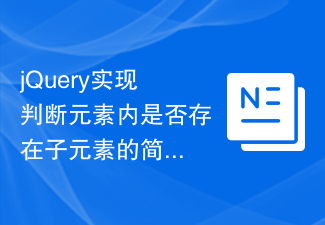 jQuery实现判断元素内是否存在子元素的简单方法Feb 28, 2024 pm 03:21 PM
jQuery实现判断元素内是否存在子元素的简单方法Feb 28, 2024 pm 03:21 PMjQuery是一个广泛使用的JavaScript库,它提供了许多便捷的方法来操作HTML元素。在开发网页的过程中,经常会遇到需要判断一个元素内是否存在子元素的情况。在本文中,我们将介绍如何使用jQuery实现这个功能,并提供具体的代码示例。要判断一个元素内是否存在子元素,我们可以使用jQuery的children()方法。children()方法用于获取匹配
 使用jQuery获取另一JSP页面传递的参数Feb 26, 2024 am 11:54 AM
使用jQuery获取另一JSP页面传递的参数Feb 26, 2024 am 11:54 AM标题:使用jQuery查询另一个JSP页面传递的参数在开发Web应用程序时,经常会遇到需要在一个JSP页面中获取另一个JSP页面传递过来的参数的情况。这时候,可以借助jQuery来实现这一功能。下面将介绍如何使用jQuery查询另一个JSP页面传递的参数,并给出具体的代码示例。首先,我们需要明确一点,JSP页面之间传递参数一般有两种方式:一种是通过URL参数
 如何解决Linux服务器上的安全漏洞问题Jun 29, 2023 pm 02:20 PM
如何解决Linux服务器上的安全漏洞问题Jun 29, 2023 pm 02:20 PM如何解决Linux服务器上的安全漏洞问题现如今,Linux服务器已成为许多企业和组织的首选。然而,由于其开源的性质,Linux也面临着许多安全漏洞的问题。在这篇文章中,我们将讨论如何解决Linux服务器上的安全漏洞问题。一、保持系统更新保持Linux系统及其相关补丁的更新是解决安全漏洞问题的关键步骤之一。Linux社区经常发布新的更新来修复安全漏洞,而我们需
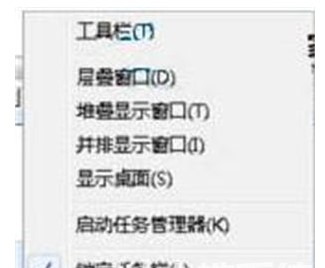 windows7任务栏不见了解决方案Jul 13, 2023 am 08:34 AM
windows7任务栏不见了解决方案Jul 13, 2023 am 08:34 AMwindows7任务栏不见了怎么办,此难题一般是客户不知不觉发现的问题,客户可能不当心操作造成任务栏不见了,有些时候只不过是隐藏了任务栏,这样的话能够很快调成,可是假如不是这个状况的话就需要根据任务管理器来操作了,下面便是windows7任务栏不见了解决方案,大家可以依照该方式处理哦。windows7任务栏不见了怎么办1、最先查验确定一下是不是你的任务栏自动隐藏了,鼠标右击屏幕最下方,假如任务栏会出去的话就证实是被自动隐藏了,只要右击任务栏挑选属性;如图所示:2、随后在弹出来的属性框中的“任务栏
 利用jQuery实现日期修改时触发事件的方式Feb 27, 2024 am 08:18 AM
利用jQuery实现日期修改时触发事件的方式Feb 27, 2024 am 08:18 AM标题:使用jQuery实现日期修改触发事件的方法在前端开发中,经常会遇到需要根据用户选择的日期执行相应操作的需求。jQuery是一个广泛使用的JavaScript库,可以简化前端开发过程,并提供丰富的API,方便开发人员操作页面元素。本文将介绍如何使用jQuery实现日期修改触发事件的方法,并附上具体的代码示例。首先,我们需要一个包含日期选择控


Hot AI Tools

Undresser.AI Undress
AI-powered app for creating realistic nude photos

AI Clothes Remover
Online AI tool for removing clothes from photos.

Undress AI Tool
Undress images for free

Clothoff.io
AI clothes remover

AI Hentai Generator
Generate AI Hentai for free.

Hot Article

Hot Tools

Safe Exam Browser
Safe Exam Browser is a secure browser environment for taking online exams securely. This software turns any computer into a secure workstation. It controls access to any utility and prevents students from using unauthorized resources.

ZendStudio 13.5.1 Mac
Powerful PHP integrated development environment

SublimeText3 English version
Recommended: Win version, supports code prompts!

Zend Studio 13.0.1
Powerful PHP integrated development environment

Dreamweaver CS6
Visual web development tools







