Home >Software Tutorial >Mobile Application >How to set ringtone for soda music
How to set ringtone for soda music
- 王林forward
- 2024-02-20 16:10:091864browse
php editor Yuzai brings a tutorial on how to set soda music as ringtone for incoming calls. In daily life, customizing personalized ringtones can make your phone more personalized, while choosing soda music as your ringtone can bring a relaxed and pleasant feeling. Next, we will introduce in detail how to set your favorite soda music as your mobile phone ringtone through simple steps, giving your mobile phone ringtone a completely new look!

How to set incoming call ringtone with soda music
1. Open the soda music APP, select the music you want to set as ringtone, and select download.
2. Click again to download.

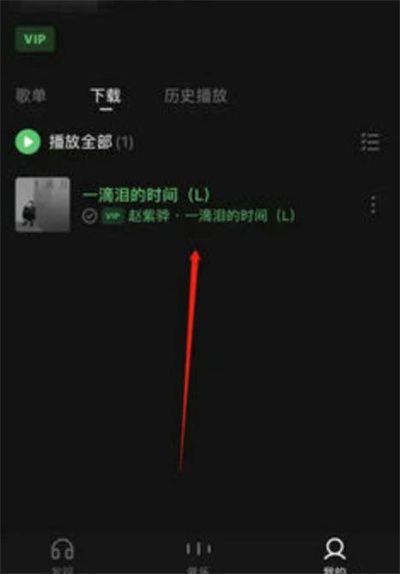
3. Apple users can open GarageBand to set up.

4. Android users can find the audio file downloaded by Soda Music in the file manager and set it as a mobile ringtone.

The above is the detailed content of How to set ringtone for soda music. For more information, please follow other related articles on the PHP Chinese website!
Related articles
See more- How to follow friends in Qimao's free novel_How to follow friends in Qimao's free novel
- How to check the user agreement of WeChat Reading_How to check the user agreement of WeChat Reading
- How to set the status of 58.com_58.cn setting status tutorial
- How to check the release time of 58.com? Tutorial on checking the release time of 58.com
- How to exit 58.com_58.com exit tutorial

