bitsCN.com
MYSQL获取自增主键【4种方法】
通常我们在应用中对mysql执行了insert操作后,需要获取插入记录的自增主键。本文将介绍java环境下的4种方法获取insert后的记录主键auto_increment的值:
通过JDBC2.0提供的insertRow()方式
通过JDBC3.0提供的getGeneratedKeys()方式
通过SQL select LAST_INSERT_ID()函数
通过SQL @@IDENTITY 变量
1. 通过JDBC2.0提供的insertRow()方式
自jdbc2.0以来,可以通过下面的方式执行。
[java]
Statement stmt = null;
ResultSet rs = null;
try {
stmt = conn.createStatement(java.sql.ResultSet.TYPE_FORWARD_ONLY, // 创建Statement
java.sql.ResultSet.CONCUR_UPDATABLE);
stmt.executeUpdate("DROP TABLE IF EXISTS autoIncTutorial");
stmt.executeUpdate( // 创建demo表
"CREATE TABLE autoIncTutorial ("
+ "priKey INT NOT NULL AUTO_INCREMENT, "
+ "dataField VARCHAR(64), PRIMARY KEY (priKey))");
rs = stmt.executeQuery("SELECT priKey, dataField " // 检索数据
+ "FROM autoIncTutorial");
rs.moveToInsertRow(); // 移动游标到待插入行(未创建的伪记录)
rs.updateString("dataField", "AUTO INCREMENT here?"); // 修改内容
rs.insertRow(); // 插入记录
rs.last(); // 移动游标到最后一行
int autoIncKeyFromRS = rs.getInt("priKey"); // 获取刚插入记录的主键preKey
rs.close();
rs = null;
System.out.println("Key returned for inserted row: "
+ autoIncKeyFromRS);
} finally {
// rs,stmt的close()清理
}
优点:早期较为通用的做法
缺点:需要操作ResultSet的游标,代码冗长。
2. 通过JDBC3.0提供的getGeneratedKeys()方式
[java]
Statement stmt = null;
ResultSet rs = null;
try {
stmt = conn.createStatement(java.sql.ResultSet.TYPE_FORWARD_ONLY,
java.sql.ResultSet.CONCUR_UPDATABLE);
// ...
// 省略若干行(如上例般创建demo表)
// ...
stmt.executeUpdate(
"INSERT INTO autoIncTutorial (dataField) "
+ "values ('Can I Get the Auto Increment Field?')",
Statement.RETURN_GENERATED_KEYS); // 向驱动指明需要自动获取generatedKeys!
int autoIncKeyFromApi = -1;
rs = stmt.getGeneratedKeys(); // 获取自增主键!
if (rs.next()) {
autoIncKeyFromApi = rs.getInt(1);
} else {
// throw an exception from here
}
rs.close();
rs = null;
System.out.println("Key returned from getGeneratedKeys():"
+ autoIncKeyFromApi);
} finally { ... }
这种方式只需要2个步骤:1. 在executeUpdate时激活自动获取key; 2.调用Statement的getGeneratedKeys()接口
优点:
1. 操作方便,代码简洁
2. jdbc3.0的标准
3. 效率高,因为没有额外访问数据库
这里补充下,
a.在jdbc3.0之前,每个jdbc driver的实现都有自己获取自增主键的接口。在mysql jdbc2.0的driver org.gjt.mm.mysql中,getGeneratedKeys()函数就实现在org.gjt.mm.mysql.jdbc2.Staement.getGeneratedKeys()中。这样直接引用的话,移植性会有很大影响。JDBC3.0通过标准的getGeneratedKeys很好的弥补了这点。
b.关于getGeneratedKeys(),官网还有更详细解释:OracleJdbcGuide
3. 通过SQL select LAST_INSERT_ID()函数
[java]
Statement stmt = null;
ResultSet rs = null;
try {
stmt = conn.createStatement();
// ...
// 省略建表
// ...
stmt.executeUpdate(
"INSERT INTO autoIncTutorial (dataField) "
+ "values ('Can I Get the Auto Increment Field?')");
int autoIncKeyFromFunc = -1;
rs = stmt.executeQuery("SELECT LAST_INSERT_ID()"); // 通过额外查询获取generatedKey
if (rs.next()) {
autoIncKeyFromFunc = rs.getInt(1);
} else {
// throw an exception from here
}
rs.close();
System.out.println("Key returned from " +
"'SELECT LAST_INSERT_ID()': " +
autoIncKeyFromFunc);
} finally {...}
这种方式没什么好说的,就是额外查询一次函数LAST_INSERT_ID().
优点:简单方便
缺点:相对JDBC3.0的getGeneratedKeys(),需要额外多一次数据库查询。
补充:
1. 这个函数,在mysql5.5手册的定义是:“returns a BIGINT (64-bit) value representing the first automatically generated value successfully inserted for an AUTO_INCREMENT column as a result of the most recently executed INSERT statement.”。文档点此
2. 这个函数,在connection维度上是“线程安全的”。就是说,每个mysql连接会有个独立保存LAST_INSERT_ID()的结果,并且只会被当前连接最近一次insert操作所更新。也就是2个连接同时执行insert语句时候,分别调用的LAST_INSERT_ID()不会相互覆盖。举个栗子:连接A插入表后LAST_INSERT_ID()返回100,连接B插入表后LAST_INSERT_ID()返回101,但是连接A重复执行LAST_INSERT_ID()的时候,始终返回100,而不是101。这个可以通过监控mysql连接数和执行结果来验证,这里不详述实验过程。
3. 在上面那点的基础上,如果在同一个连接的前提下同时执行insert,那可能2次操作的返回值会相互覆盖。因为LAST_INSERT_ID()的隔离程度是连接级别的。这点,getGeneratedKeys()是可以做的更好,因为getGeneratedKeys()是statement级别的。同个connection的多次statement,getGeneratedKeys()是不会被相互覆盖。
4. 通过SELECT @@IDENTITY 变量
这个方式和LAST_INSERT_ID()效果是一样的。官网文档如此表述:“This variable is a synonym for the last_insert_id variable. It exists for compatibility with other database systems. You can read its value with SELECT @@identity, and set it using SET identity.” 文档点此
重要补充:
无论是SELECT LAST_INSERT_ID()还是SELECT @@IDENTITY,对于一条insert语句插入多条记录,永远只会返回第一条插入记录的generatedKey.如:
[java]
INSERT INTO t VALUES
-> (NULL, 'Mary'), (NULL, 'Jane'), (NULL, 'Lisa');
LAST_INSERT_ID(), @@IDENTITY都只会返回'Mary'所在的那条记录的generatedKey
bitsCN.com mysql的msi与zip版本有什么区别May 16, 2022 pm 04:33 PM
mysql的msi与zip版本有什么区别May 16, 2022 pm 04:33 PMmysql的msi与zip版本的区别:1、zip包含的安装程序是一种主动安装,而msi包含的是被installer所用的安装文件以提交请求的方式安装;2、zip是一种数据压缩和文档存储的文件格式,msi是微软格式的安装包。
 mysql怎么替换换行符Apr 18, 2022 pm 03:14 PM
mysql怎么替换换行符Apr 18, 2022 pm 03:14 PM在mysql中,可以利用char()和REPLACE()函数来替换换行符;REPLACE()函数可以用新字符串替换列中的换行符,而换行符可使用“char(13)”来表示,语法为“replace(字段名,char(13),'新字符串') ”。
 mysql怎么将varchar转换为int类型May 12, 2022 pm 04:51 PM
mysql怎么将varchar转换为int类型May 12, 2022 pm 04:51 PM转换方法:1、利用cast函数,语法“select * from 表名 order by cast(字段名 as SIGNED)”;2、利用“select * from 表名 order by CONVERT(字段名,SIGNED)”语句。
 MySQL复制技术之异步复制和半同步复制Apr 25, 2022 pm 07:21 PM
MySQL复制技术之异步复制和半同步复制Apr 25, 2022 pm 07:21 PM本篇文章给大家带来了关于mysql的相关知识,其中主要介绍了关于MySQL复制技术的相关问题,包括了异步复制、半同步复制等等内容,下面一起来看一下,希望对大家有帮助。
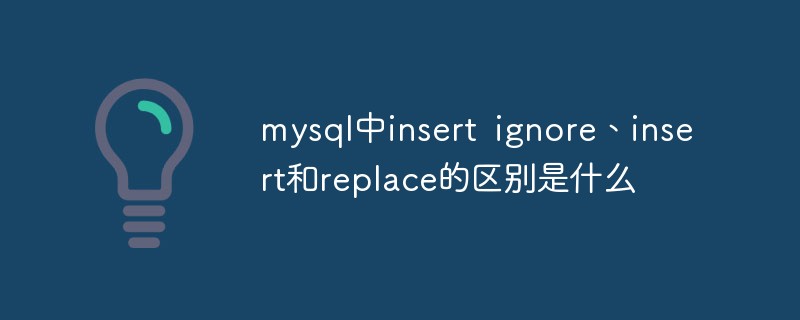 mysql中insert ignore、insert和replace的区别是什么May 29, 2023 pm 04:40 PM
mysql中insert ignore、insert和replace的区别是什么May 29, 2023 pm 04:40 PMinsertignore、insert和replace的区别指令已存在不存在举例insert报错插入insertintonames(name,age)values(“小明”,23);insertignore忽略插入insertignoreintonames(name,age)values(“小明”,24);replace替换插入replaceintonames(name,age)values(“小明”,25);表要求:有PrimaryKey,或者unique索引结果:表id都会自增测试代码创建表
 mysql怎么判断是否是数字类型May 16, 2022 am 10:09 AM
mysql怎么判断是否是数字类型May 16, 2022 am 10:09 AM在mysql中,可以利用REGEXP运算符判断数据是否是数字类型,语法为“String REGEXP '[^0-9.]'”;该运算符是正则表达式的缩写,若数据字符中含有数字时,返回的结果是true,反之返回的结果是false。
 带你把MySQL索引吃透了Apr 22, 2022 am 11:48 AM
带你把MySQL索引吃透了Apr 22, 2022 am 11:48 AM本篇文章给大家带来了关于mysql的相关知识,其中主要介绍了mysql高级篇的一些问题,包括了索引是什么、索引底层实现等等问题,下面一起来看一下,希望对大家有帮助。
 mysql-connector是什么May 12, 2022 pm 04:04 PM
mysql-connector是什么May 12, 2022 pm 04:04 PM“mysql-connector”是mysql官方提供的驱动器,可以用于连接使用mysql;可利用“pip install mysql-connector”命令进行安装,利用“import mysql.connector”测试是否安装成功。


Hot AI Tools

Undresser.AI Undress
AI-powered app for creating realistic nude photos

AI Clothes Remover
Online AI tool for removing clothes from photos.

Undress AI Tool
Undress images for free

Clothoff.io
AI clothes remover

AI Hentai Generator
Generate AI Hentai for free.

Hot Article

Hot Tools

Atom editor mac version download
The most popular open source editor

MantisBT
Mantis is an easy-to-deploy web-based defect tracking tool designed to aid in product defect tracking. It requires PHP, MySQL and a web server. Check out our demo and hosting services.

Dreamweaver Mac version
Visual web development tools

PhpStorm Mac version
The latest (2018.2.1) professional PHP integrated development tool

Safe Exam Browser
Safe Exam Browser is a secure browser environment for taking online exams securely. This software turns any computer into a secure workstation. It controls access to any utility and prevents students from using unauthorized resources.






