Home >Java >javaTutorial >Optimize the Idea development environment: configure an efficient Maven warehouse
Optimize the Idea development environment: configure an efficient Maven warehouse
- WBOYWBOYWBOYWBOYWBOYWBOYWBOYWBOYWBOYWBOYWBOYWBOYWBOriginal
- 2024-02-20 14:39:031184browse
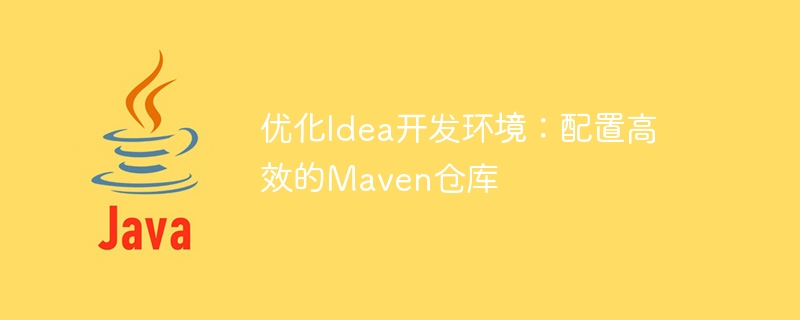
Optimize the Idea development environment: configure an efficient Maven warehouse
With the continuous development of software development, Maven, as a tool for Java project management, plays a vital role Role. The Maven warehouse is a place where various dependent libraries are stored, so configuring an efficient Maven warehouse is an important part of improving development efficiency. This article will discuss in detail the significance, specific steps, and solutions to common problems of configuring the Maven warehouse, and provide specific code examples to help readers better optimize the Idea development environment.
1. The significance of configuring Maven warehouse
Maven is an excellent project management tool. Through the management of central warehouse and custom warehouse, it can easily introduce third-party dependencies and improve the project development efficiency. Configuring an efficient Maven warehouse can speed up the downloading of dependent libraries, reduce network latency, and improve development efficiency. Therefore, properly configuring the Maven repository is crucial for project development.
2. Steps to configure an efficient Maven warehouse
1. Configure the settings.xml file
Find the Maven settings.xml file, which is usually the conf file located in the Maven installation directory. Clamped. Configure the address of the image and warehouse in the file, the example is as follows:
<mirrors>
<mirror>
<id>aliyunmaven</id>
<mirrorOf>central</mirrorOf>
<name>阿里云公共仓库</name>
<url>https://maven.aliyun.com/repository/public</url>
</mirror>
</mirrors>
<profiles>
<profile>
<id>aliyun</id>
<repositories>
<repository>
<id>aliyun-public</id>
<url>https://maven.aliyun.com/repository/public</url>
</repository>
</repositories>
<pluginRepositories>
<pluginRepository>
<id>aliyun-public</id>
<url>https://maven.aliyun.com/repository/public</url>
</pluginRepository>
</pluginRepositories>
</profile>
</profiles>
<activeProfiles>
<activeProfile>aliyun</activeProfile>
</activeProfiles>2. Configure Maven in IDEA
Open IntelliJ IDEA, click File -> Settings -> Build, Execution, Deployment -> Build Tools -> Maven, fill in the path to the settings.xml file in User settings file. This allows Maven in IDEA to use the image and warehouse address we configured to speed up the download of dependent libraries.
3. Solutions to common problems
1. How to find the fastest Maven mirror address
You can learn about the mirror address by visiting the official website of each mirror and conduct a speed test . Generally speaking, domestic images such as Alibaba Cloud and Huawei Cloud are faster choices.
2. The problem of slow or failed download of Maven dependencies
When configuring the Maven warehouse, it is necessary to ensure that the network connection is smooth to avoid interruption or timeout during the download process. At the same time, clean local .m2 cache files regularly to prevent old data from interfering with new downloads.
4. Summary
By configuring the Maven warehouse reasonably and efficiently, development efficiency can be greatly improved, the download time of dependent libraries can be reduced, and unnecessary waiting during the development process can be reduced. This article introduces in detail how to configure the Maven warehouse and solutions to common problems, and provides detailed code examples, hoping to help readers optimize the Idea development environment and improve development efficiency.
Through the above configuration steps and actual operations, I believe readers can better optimize the Idea development environment and configure an efficient Maven warehouse. Only through continuous learning and practice can we continue to make progress on the road of software development and achieve more efficient and higher-quality project development.
The above is the detailed content of Optimize the Idea development environment: configure an efficient Maven warehouse. For more information, please follow other related articles on the PHP Chinese website!

