Home >Java >javaTutorial >Explanation and demonstration of adding method of Java array elements
Explanation and demonstration of adding method of Java array elements
- WBOYWBOYWBOYWBOYWBOYWBOYWBOYWBOYWBOYWBOYWBOYWBOYWBOriginal
- 2024-02-20 12:33:06631browse
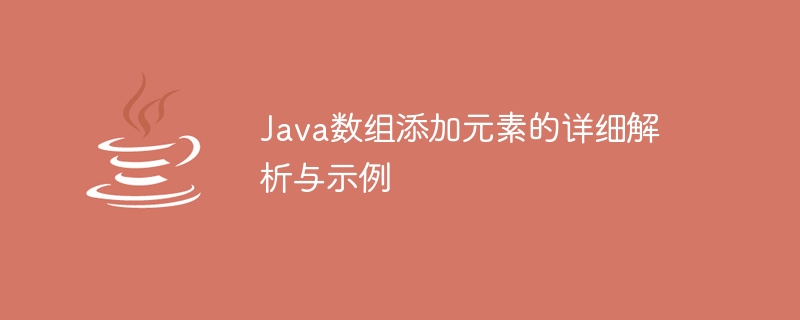
Detailed analysis and examples of adding elements to Java arrays
In Java, an array is a fixed-size data structure used to store the same data type. Once an array is created, its size cannot be changed. However, we can extend the contents of an array by adding new elements. This article will analyze in detail several common methods of adding elements to arrays in Java, and provide specific code examples to help readers better understand.
1. Use array initializer to add elements
In Java, we can use array initializer to add elements. An array initializer is a pair of curly braces { } separated by commas. We can create an array and add elements to it at the same time. The following is an example to illustrate:
// 使用数组初始化器创建数组并添加元素
int[] numbers = {1, 2, 3, 4, 5};The above code creates an integer array named "numbers" and adds 5 elements at the same time. When creating an array, just separate the elements with commas and surround them with curly braces.
2. Use loops to add elements
In addition to using array initializers, we can also use loops to add elements. This method is suitable when we need to add elements according to certain rules or conditions. An example is given below:
// 创建一个初始大小为5的整型数组
int[] numbers = new int[5];
// 使用for循环添加元素
for (int i = 0; i < numbers.length; i++) {
numbers[i] = i + 1;
}The above code first creates an integer array "numbers" with an initial size of 5. Then through a for loop, integer elements from 1 to 5 are added to the array in sequence. This method allows you to customize the loop conditions and added element patterns as needed.
3. Use the ArrayList class to add elements
In addition to using traditional arrays, Java also provides the ArrayList class, which implements the function of dynamic arrays and can easily add and delete elements. The following is an example of adding elements using the ArrayList class:
// 导入ArrayList类
import java.util.ArrayList;
// 创建一个字符串类型的ArrayList
ArrayList<String> names = new ArrayList<>();
// 使用add()方法添加元素
names.add("Alice");
names.add("Bob");
names.add("Charlie");
names.add("David");The above code first imports the ArrayList class, and then creates an ArrayList of string type named "names". Then, by calling the add() method, four elements are added to the ArrayList in sequence. The add() method of the ArrayList class automatically resizes the array to accommodate the added elements.
4. Use the System.arraycopy() method to add elements
The System.arraycopy() method is a method used for array copying in Java. We can also add elements through it. Here is an example:
// 创建一个初始大小为5的整型数组 int[] numbers = new int[5]; // 使用System.arraycopy()方法添加元素 int[] temp = new int[numbers.length + 1]; System.arraycopy(numbers, 0, temp, 0, numbers.length); temp[numbers.length] = 6; numbers = temp;
The above code first creates an integer array "numbers" with an initial size of 5. Then, by creating a temporary array, use the System.arraycopy() method to copy the elements of the original array to the temporary array, and add the new element 6 at the end. Finally, assign the temporary array to the original array to complete the operation of adding elements.
Summary:
This article analyzes in detail several common methods of adding elements to arrays in Java, including using array initializers, loops, the ArrayList class and the System.arraycopy() method. Through specific code examples, readers can better understand how to add elements to an array. No matter which method is used, you can choose a suitable way to add elements according to actual needs to meet the requirements of the program. I hope this article can help readers better master the techniques and methods of adding elements to Java arrays.
The above is the detailed content of Explanation and demonstration of adding method of Java array elements. For more information, please follow other related articles on the PHP Chinese website!
Related articles
See more- Java array introductory tutorial: 10 recommended zero-based introductory tutorials on java array
- JS adds events to dynamically added elements (code attached)
- 10 commonly used methods for java arrays
- This can be rewritten as follows: What methods are there to copy a Java array?
- Python program: add elements to first and last position of linked list

