 Backend Development
Backend Development PHP Tutorial
PHP Tutorial Comprehensive PHP extension development skills: improve code efficiency and performance
Comprehensive PHP extension development skills: improve code efficiency and performancephp editor Youzi carefully compiled the "Collection of PHP Extension Development Tips: Improving Code Efficiency and Performance", aiming to help developers deeply understand the techniques and methods of PHP extension development and improve code efficiency and performance. This guide covers content from basic to advanced, involving various practical tips and best practices, allowing developers to better optimize PHP code and improve application performance.
phpExtension, performance, efficiency, code organization, optimization, debugging
1. Best practices for creating and using extensions
-
Choose the appropriate extension type
PHP provides multiple types of extensions, including native extensions, Zend extensions and PHP script extensions. Choosing the right type is critical to the performance and efficiency of your extension. Generally speaking, native extensions are the fastest, followed by Zend extensions, and finally PHP script extensions.
-
Use good namespaces and class names
Using good namespaces and class names can help organize your code and make it easier to read and maintain. The namespace should reflect the functionality of the extension, while the class name should describe the object or concept the class represents.
-
Follow coding standards
Following coding standards can help keep your code consistent and easy to read. There are many popular coding standards in the PHP community, such as PSR-1 and PSR-2. Using these standards ensures that your code is compatible with other developers' code and makes it easier to understand by other developers.
-
Use comments to explain your code
Comments are very important to explain your code and make it easier to understand. Use annotations to describe what functions, methods, and classes do and how they are used. Comments should also explain any complex algorithms or data structures used in the code.
2. Tips for optimizing and debugging extensions
-
Use performance analysis tools to identify bottlenecks in your code
Performance AnalysisTools can help you identify bottlenecks in your code and determine areas that need optimization. There are many different performance analysis tools available, such as Xdebug and Blackfire. Choose a tool that suits your needs and budget.
-
Use caching to improve code performance
Caching can help improve the performance of your code because it reduces the number of calls to the database or other data source. There are many different caching mechanisms available, such as memory caching and file caching. Choose a caching mechanism that suits your needs and budget.
-
Use error and exception handling to catch and handle errors
Error and exception handling can help you catch and handle errors and prevent your code from crashing. PHP provides a variety of built-in error and exception handling mechanisms, such as try-catch blocks and set_error_handler() functions. Using these mechanisms ensures that your code fails gracefully when an error occurs.
-
Use logging to record errors and events
Log Logging can help you track the behavior of your code and identify potential problems. There are many different logging libraries available, such as Monolog and PHP-Log. Choose a logging library that fits your needs and budget.
3. General tips for extension development
-
Use a version control system to manage your code
Version control systems can help you manage your code base and track code changes. Using a version control system allows you to easily roll back to previous versions of your code and collaborate with other developers.
-
Use automated tools to test your code
Automation Tools can help you test your code and ensure it is error-free. There are many different automated testing tools available, such as PHPUnit and Behat. Choose an automated testing tool that fits your needs and budget.
-
Deploy your extension and monitor it
Once you have created and tested your extension, you need to deploy it to a production environment. After you deploy your extension, you'll need to monitor it to make sure it's functioning properly. There are many different monitoring tools available, such as NagiOS and Zabbix. Choose a monitoring tool that fits your needs and budget.
The above is the detailed content of Comprehensive PHP extension development skills: improve code efficiency and performance. For more information, please follow other related articles on the PHP Chinese website!
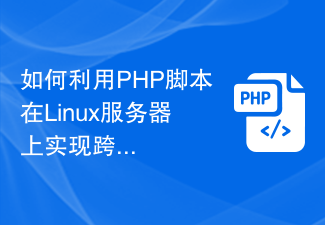 如何利用PHP脚本在Linux服务器上实现跨服务器文件传输Oct 05, 2023 am 09:06 AM
如何利用PHP脚本在Linux服务器上实现跨服务器文件传输Oct 05, 2023 am 09:06 AM标题:跨服务器文件传输的PHP脚本实现一、简介在跨服务器文件传输中,我们通常需要将文件从一个服务器传输到另一个服务器。本文将介绍如何利用PHP脚本在Linux服务器上实现跨服务器文件传输,并给出具体的代码示例。二、准备工作在开始编写PHP脚本之前,我们需要确保服务器上已经配置好以下环境:安装PHP:在Linux服务器上安装PHP,确保PHP版本符合代码要求。
 Ubuntu安装PHP并配置MSSQL连接的详细指南Feb 29, 2024 am 11:15 AM
Ubuntu安装PHP并配置MSSQL连接的详细指南Feb 29, 2024 am 11:15 AMUbuntu是一款流行的开源操作系统,常用于服务器运行。在Ubuntu上安装PHP并配置MSSQL连接是许多开发者和系统管理员经常需要做的操作之一。本文将为读者提供一份详细的指南,步骤包含安装PHP、设置Apache、安装MSSQLServer等内容,并附上具体的代码示例。第一步:安装PHP及相关扩展首先,我们需要安装PHP及其相关扩展,以便支持PHP连接
 APCu 最佳实践:提高您的应用程序的效率Mar 01, 2024 pm 10:58 PM
APCu 最佳实践:提高您的应用程序的效率Mar 01, 2024 pm 10:58 PM优化缓存大小和清理策略为APCu分配适当的缓存大小至关重要。过小的缓存无法有效缓存数据,而过大的缓存则会浪费内存。一般来说,将缓存大小设置为可用内存的1/4到1/2是一个合理的范围。此外,制定一个有效的清理策略可以确保缓存中不保存过时的或无效的数据。您可以使用APCu的自动清理功能或实现自定义清理机制。示例代码://设置缓存大小为256MBapcu_add("cache_size",268435456);//每60分钟清理一次缓存apcu_add("cache_ttl",60*60);启用压缩通
 如何在Linux系统中利用PHP脚本进行日志监控Oct 05, 2023 am 11:36 AM
如何在Linux系统中利用PHP脚本进行日志监控Oct 05, 2023 am 11:36 AM如何在Linux系统中利用PHP脚本进行日志监控随着Linux系统的广泛应用,对于系统的监控和日志分析变得越来越重要。而其中,使用PHP脚本进行日志监控是一种常见的方式。本文将介绍如何使用PHP脚本实现简单的日志监控,并提供具体的代码示例。一、创建PHP脚本文件首先,在Linux系统上创建一个名为“log_monitor.php”的文件,该文件将用于监控指定
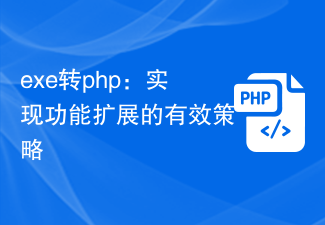 exe转php:实现功能扩展的有效策略Mar 04, 2024 pm 09:36 PM
exe转php:实现功能扩展的有效策略Mar 04, 2024 pm 09:36 PMEXE转PHP:实现功能扩展的有效策略随着互联网的发展,越来越多的应用程序开始向web化迁移,以实现更大范围的用户访问和更便捷的操作。在这个过程中,将原本以EXE(执行文件)方式运行的功能转化为PHP脚本的需求也在逐渐增加。本文将探讨如何将EXE转换为PHP来实现功能扩展,同时给出具体的代码示例。为什么将EXE转换为PHP跨平台性:PHP是一种跨平台的语言
 Ubuntu环境下安装PHP支持MSSQL数据库的步骤详解Feb 29, 2024 am 10:39 AM
Ubuntu环境下安装PHP支持MSSQL数据库的步骤详解Feb 29, 2024 am 10:39 AM在Ubuntu环境下安装PHP支持MSSQL数据库的步骤详解在开发Web应用程序时,经常会遇到需要连接MicrosoftSQLServer(MSSQL)数据库的情况。在Ubuntu环境下,要实现PHP对MSSQL数据库的连接,需要安装相关的软件以及配置适当的设置。接下来,将详细介绍在Ubuntu环境下安装PHP支持MSSQL数据库的步骤,并提供具体的代码
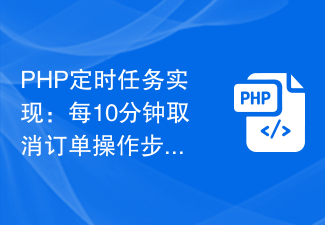 PHP定时任务实现:每10分钟取消订单操作步骤Mar 01, 2024 pm 09:18 PM
PHP定时任务实现:每10分钟取消订单操作步骤Mar 01, 2024 pm 09:18 PM标题:PHP定时任务实现:每10分钟取消订单操作步骤在电商平台或者在线交易网站中,订单的处理是一个重要的环节。有时候可能会遇到用户下单后长时间不付款或者其他原因导致订单需要被取消。为了自动化地取消订单,我们可以借助PHP定时任务来实现每10分钟检查一次订单并取消。下面是具体的操作步骤和代码示例:步骤一:设置定时任务首先,我们需要在服务器上设置一个定时任务,让
 使用PHP在Linux中安装Redis扩展的步骤Mar 04, 2024 pm 05:45 PM
使用PHP在Linux中安装Redis扩展的步骤Mar 04, 2024 pm 05:45 PM在Linux中安装Redis扩展并配置好PHP可以提高应用程序的性能和可靠性。下面就让我们一起来学习如何使用PHP在Linux中安装Redis扩展的步骤吧。步骤一:安装Redis服务器在开始安装Redis扩展前,首先需要安装Redis服务器。可以通过以下命令在Linux系统中安装Redis:sudoaptupdatesudoaptinstallr


Hot AI Tools

Undresser.AI Undress
AI-powered app for creating realistic nude photos

AI Clothes Remover
Online AI tool for removing clothes from photos.

Undress AI Tool
Undress images for free

Clothoff.io
AI clothes remover

AI Hentai Generator
Generate AI Hentai for free.

Hot Article

Hot Tools

Dreamweaver Mac version
Visual web development tools

MinGW - Minimalist GNU for Windows
This project is in the process of being migrated to osdn.net/projects/mingw, you can continue to follow us there. MinGW: A native Windows port of the GNU Compiler Collection (GCC), freely distributable import libraries and header files for building native Windows applications; includes extensions to the MSVC runtime to support C99 functionality. All MinGW software can run on 64-bit Windows platforms.

MantisBT
Mantis is an easy-to-deploy web-based defect tracking tool designed to aid in product defect tracking. It requires PHP, MySQL and a web server. Check out our demo and hosting services.

Atom editor mac version download
The most popular open source editor

Notepad++7.3.1
Easy-to-use and free code editor





