
python Data analysis involves the use of Python Programming languageFrom a variety of data sources Collect, clean, explore, model and visualize data. It provides powerful tools and libraries such as NumPy, pandas, Scikit-learn, and Matplotlib, enabling researchers and analysts to process and analyze large amounts of data efficiently.
Data Exploration and Cleaning
The Pandas library makes data exploration easy. You can use it to create DataFrame objects, which are spreadsheet-like objects that make it easy to sort, filter, and group your data. NumPy provides powerful mathematical and statistical functions for data cleaning and transformation.
import pandas as pd
import numpy as np
df = pd.read_csv("data.csv")
df.dropna(inplace=True)# 清理缺失值
df.fillna(df.mean(), inplace=True)# 填补缺失值
Data Modeling
Scikit-learn provides a series of machine learningalgorithms for data modeling. You can use it to build predictive models, clustering algorithms, and dimensionality reduction techniques.
from sklearn.linear_model import LinearRegression model = LinearRegression() model.fit(X, y)# 拟合模型
data visualization
Matplotlib is a powerful visualization library for Python data analysis. It allows you to create a variety of charts and graphs to effectively communicate data insights.
import matplotlib.pyplot as plt plt.scatter(x, y)# 散点图 plt.plot(x, y)# 折线图 plt.bar(x, y)# 直方图
Case Study: Customer Churn Prediction
Suppose a company wants to predict which customers are at risk of churn. They can use Python data analytics to get data on customer behavior, demographics, and transaction history.
- Explore and clean data: Use Pandas to explore data, clean missing values, and transform categorical variables.
- Build the model: Use Scikit-learn's logistic regression model to build a predictive model that takes customer characteristics as input and predicts the likelihood of churn.
- Evaluate the model: Use cross-validation to evaluate the model's performance and adjust hyperparameters to optimize the results.
- Deploy the model: Deploy the trained model to the production environment to identify customers with a high risk of churn and take steps to prevent churn.
By implementing Python data analytics, companies are able to identify high-risk customers and develop targeted marketing and retention strategies to minimize churn and increase customer satisfaction.
in conclusion
Python data analytics provides businesses with powerful tools to gain a competitive advantage in data-driven decisions. By leveraging Python's extensive libraries and tools, organizations can explore, model, and visualize data to gain valuable insights, make informed decisions, and drive business success. As data volumes continue to grow, Python data analysis will continue to grow as an integral part of data-driven decision-making.
The above is the detailed content of Python Data Analysis: The Road to Data-Driven Success. For more information, please follow other related articles on the PHP Chinese website!
 python编程用什么软件好Apr 20, 2024 pm 08:11 PM
python编程用什么软件好Apr 20, 2024 pm 08:11 PM初学者推荐 IDLE 和 Jupyter Notebook,中/高级推荐 PyCharm、Visual Studio Code 和 Sublime Text。云端 IDE Google Colab 和 Binder 提供交互式 Python 环境。其他推荐包括 Anaconda Navigator、Spyder 和 Wing IDE。选择标准包括技能水平、项目规模和个人偏好。
 access是什么软件Apr 10, 2024 am 10:55 AM
access是什么软件Apr 10, 2024 am 10:55 AMMicrosoft Access 是一款关系型数据库管理系统 (RDBMS),用于存储、管理和分析数据。它主要用于数据管理、导入/导出、查询/报表生成、用户界面设计和应用程序开发。Access 优势包括易用性、集成数据库管理、强大灵活、与 Office 集成和可扩展性。
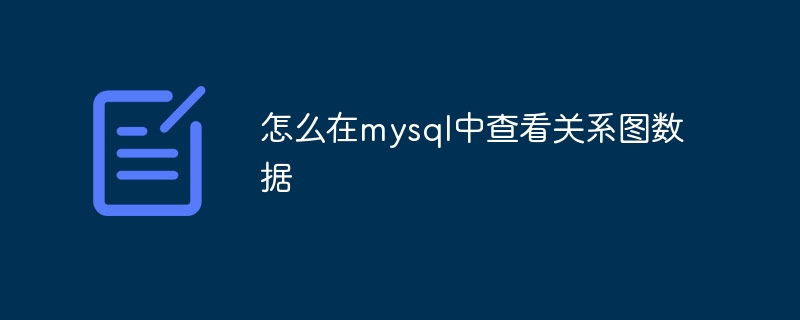 怎么在mysql中查看关系图数据Apr 27, 2024 am 09:51 AM
怎么在mysql中查看关系图数据Apr 27, 2024 am 09:51 AMMySQL 查看关系图数据的方法包括:使用 ER 图工具(如 MySQL Workbench)可视化数据库结构。使用查询提取关系图数据,如获取表、列、主键和外键。使用命令行工具(如 mysqldump 和 mysql)导出结构和数据。
 python怎么用matplotlib生成图表May 05, 2024 pm 07:54 PM
python怎么用matplotlib生成图表May 05, 2024 pm 07:54 PM要使用 Matplotlib 在 Python 中生成图表,请遵循以下步骤:安装 Matplotlib 库。导入 Matplotlib 并使用 plt.plot() 函数生成图表。自定义图表,设置标题、标签、网格、颜色和标记。使用 plt.savefig() 函数将图表保存到文件。
 在CentOS上安装Jupyter Lab和Jupyter Notebook的详细指南Feb 10, 2024 pm 09:48 PM
在CentOS上安装Jupyter Lab和Jupyter Notebook的详细指南Feb 10, 2024 pm 09:48 PMJupyterLab和JupyterNotebook是两个非常流行的Python开发环境,它们提供了交互式的数据分析和编程体验,在本文中,我们将介绍如何在CentOS上安装这两个工具。安装JupyterLab1.安装Python和pip我们需要确保已经安装了Python和pip,在终端中输入以下命令来检查它们是否已经安装:```shellpython--versionpip--version```如果没有安装,可以使用以下命令来安装它们:sudoyuminstallpython3python3-
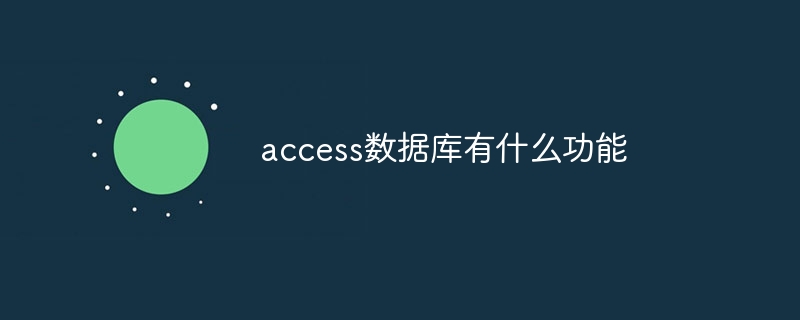 access数据库有什么功能Apr 10, 2024 pm 12:29 PM
access数据库有什么功能Apr 10, 2024 pm 12:29 PMMicrosoft Access 是一款用于创建、管理和查询数据库的关系型数据库管理系统,提供以下功能:数据存储和管理数据查询和检索表单和报表创建数据分析和可视化关系数据库管理自动化和宏多用户支持数据库安全可移植性
 使用Go语言和D3.js构建可视化数据的最佳实践Jun 18, 2023 pm 09:13 PM
使用Go语言和D3.js构建可视化数据的最佳实践Jun 18, 2023 pm 09:13 PM在当今数字化时代,海量数据已经成为各个领域的主要组成部分。为了更好地理解和分析这些数据,可视化成为了一种非常有用的工具。Go语言是一种高效、可靠和容易学习的编程语言,而D3.js是一个强大的JavaScript库,它提供了丰富的数据可视化技术。本文将介绍如何使用Go语言和D3.js构建可视化数据的最佳实践。第一步:准备数据在开始构建数据可视化之前,首先需要准
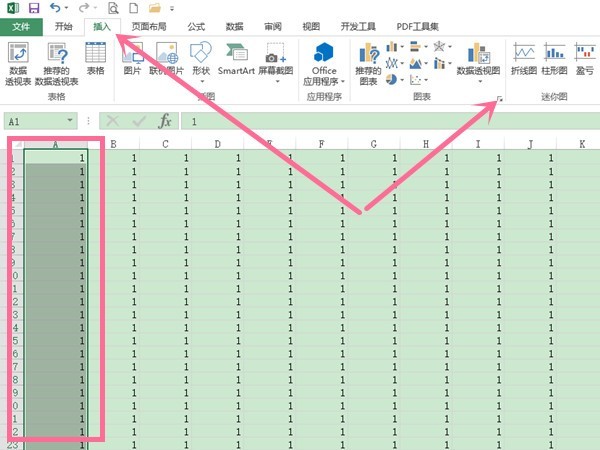 excel怎么制作折线图表_excel折线图表制作教程Apr 24, 2024 pm 05:34 PM
excel怎么制作折线图表_excel折线图表制作教程Apr 24, 2024 pm 05:34 PM1、打开excel表格,选中数据,点击插入,再点击图表选项右侧的展开图标。2、在所有图表页面点击折线图,选择需要制作的折线图类型,点击确定即可。


Hot AI Tools

Undresser.AI Undress
AI-powered app for creating realistic nude photos

AI Clothes Remover
Online AI tool for removing clothes from photos.

Undress AI Tool
Undress images for free

Clothoff.io
AI clothes remover

AI Hentai Generator
Generate AI Hentai for free.

Hot Article

Hot Tools

Atom editor mac version download
The most popular open source editor

MantisBT
Mantis is an easy-to-deploy web-based defect tracking tool designed to aid in product defect tracking. It requires PHP, MySQL and a web server. Check out our demo and hosting services.

Dreamweaver Mac version
Visual web development tools

PhpStorm Mac version
The latest (2018.2.1) professional PHP integrated development tool

Safe Exam Browser
Safe Exam Browser is a secure browser environment for taking online exams securely. This software turns any computer into a secure workstation. It controls access to any utility and prevents students from using unauthorized resources.






