Home >Computer Tutorials >Computer Knowledge >How to check the response status in the log command in Linux?
How to check the response status in the log command in Linux?
- 王林forward
- 2024-02-20 09:48:021249browse
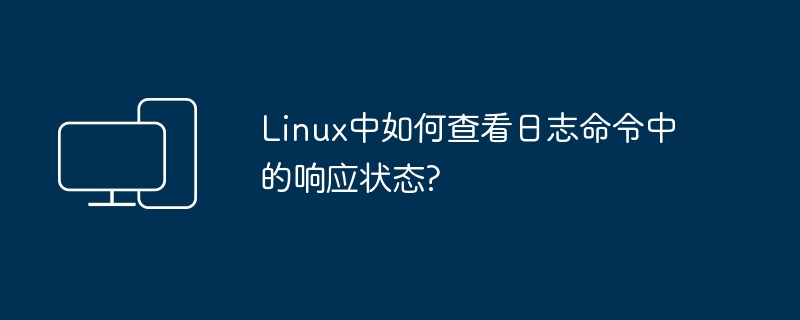
For Linux systems, log files are very important. They record the occurrence of various system events and are an essential resource for system administrators to troubleshoot and monitor. , various problems can be responded to and solved in a timely manner by viewing log files. So how to check the response status in the log command in Linux? The following is an introduction to the specific content.
In Linux, to view the response status, you can use the curl command combined with the grep command to filter the output, so that you can quickly understand the response status of the request.
1.tail command
Used to view the end content of the log file.
For example, use the following command to view the log content of the last 10 lines:
tail -n 10 /var/log/syslog
2. grep command
Used to search for specific content in files.
For example, use the following command to find log lines containing the keyword "error":
grep “error” /var/log/syslog
3. less command
Allow browsing log file contents by page.
For example, use the following command to interactively browse the log file contents:
less /var/log/syslog
In this browser, you can use the arrow keys to scroll up or down, and press the Q key to exit browsing.
The response status of these commands is represented by the return value. Returns 0 if the command completed successfully without errors. If a problem or error occurs, a non-zero value is returned.
The above is the detailed content of How to check the response status in the log command in Linux?. For more information, please follow other related articles on the PHP Chinese website!

