 Computer Tutorials
Computer Tutorials Troubleshooting
Troubleshooting Solve the problem of needing to press keys when starting the computer
Solve the problem of needing to press keys when starting the computerSolve the problem of needing to press keys when starting the computer
"press a key" solution when turning on the computer
Today, computers have become an indispensable part of our lives. Whether for work or entertainment, computers are our right-hand assistants. However, sometimes you may encounter some problems during the boot process, such as the words "press a key" appearing on the screen. So, how to solve this problem?
First of all, we need to understand the reason for this problem. In most cases, when the computer is turned on, a line of text will appear on the screen: "press any key to boot from CD or DVD". This is a tip that means if you want to boot your computer from a CD or DVD, you need to press any key. However, sometimes we may encounter a situation where this prompt is still displayed on the screen even if we have not inserted any disc or DVD. The cause of this issue may be due to some settings or configuration errors.
There are several ways to solve this problem. First, we can try to restart the computer. Sometimes, something as simple as this can solve a problem. After restarting the computer, see if the prompt still appears. If it still doesn't work, you can try the following methods.
The second method is to check the computer's BIOS settings. BIOS is the computer's basic input and output system, which is responsible for controlling the interaction between the computer's hardware and software. Sometimes, the BIOS settings may be incorrect, causing display problems. We can enter the BIOS setup interface by pressing the power button and then pressing the F2 or Delete key. Here we can view and modify various settings. Look for "Boot", "Startup" or similar options and check the settings there. Make sure the disc or DVD boot option is disabled or queued behind other boot options.
If none of the above methods solve the problem, then we can try to enter the recovery mode of the operating system. When booting, we can try to press the F8 key or other keys related to entering "safe mode". After entering safe mode, we can try to repair system files or reinstall the operating system. This process may be complex and requires certain technical knowledge and operational experience. If you are not sure you can complete this process on your own, it is recommended to seek professional technical support.
Finally, if none of the above methods solve the problem, it may be caused by a hardware failure. At this time, we need to contact professional computer maintenance personnel for inspection and repair.
In summary, when the computer starts up and a "press a key" message appears, we can try to restart the computer, check the BIOS settings, enter recovery mode, or contact professional maintenance personnel for repair. Everyone's situation may be different, and so may the solutions chosen. The important thing is to be patient and try different approaches until you find a solution to your problem. The computer is an important tool in our lives, and we need to learn to solve the problems encountered in it to ensure its normal operation.
The above is the detailed content of Solve the problem of needing to press keys when starting the computer. For more information, please follow other related articles on the PHP Chinese website!
 How to fix NVIDIA DSR is broken after Windows 11 24H2 update?Apr 17, 2025 pm 10:00 PM
How to fix NVIDIA DSR is broken after Windows 11 24H2 update?Apr 17, 2025 pm 10:00 PMNVIDIAs Dynamic Super Resolution (DSR) is a sophisticated feature that runs games at higher resolutions and then scales them down to your monitors native resolu
 Steps to Remove Trojan:Win32/Etset!rfn, Watch the Pro GuideApr 17, 2025 pm 08:10 PM
Steps to Remove Trojan:Win32/Etset!rfn, Watch the Pro GuideApr 17, 2025 pm 08:10 PMThis guide explains how to remove the Trojan:Win32/Etset!rfn virus and protect your computer from future threats. Windows Security's warning about Trojan:Win32/Etset!rfn indicates a Trojan horse infection. This malware often disguises itself as legi
 Solve RESULT_CODE_MISSING_DATA Error in Chrome or EdgeApr 17, 2025 pm 08:05 PM
Solve RESULT_CODE_MISSING_DATA Error in Chrome or EdgeApr 17, 2025 pm 08:05 PMThis MiniTool guide explains how to resolve the RESULT_CODE_MISSING_DATA error in Chrome or Edge browsers. This error prevents websites from loading due to missing or inaccessible data. The likely causes are corrupted browser data, outdated browser
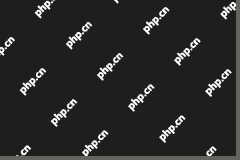 Gdrv2.sys Driver Cannot Load on This Device? Here're Some FixesApr 17, 2025 pm 08:03 PM
Gdrv2.sys Driver Cannot Load on This Device? Here're Some FixesApr 17, 2025 pm 08:03 PMTroubleshooting the "Gdrv2.sys Driver Cannot Load" Error Are you seeing the error message "Gdrv2.sys driver cannot load on this device"? This guide provides solutions to resolve this issue, often linked to GIGABYTE hardware and so
 How to Fix RuneScape: Dragonwilds Crashing on Windows 11/10?Apr 17, 2025 pm 08:02 PM
How to Fix RuneScape: Dragonwilds Crashing on Windows 11/10?Apr 17, 2025 pm 08:02 PMRuneScape: Dragonwilds Crash Issues Resolving Guide Since the release of RuneScape: Dragonwilds, players have encountered various problems, one of which is the game crashing on PC. The game may crash when it starts, or it may crash after running for a few minutes. This article provides a variety of solutions. Quick navigation: Method 1: Verify game files Method 2: Change the startup options Method 3: Update the graphics card driver Method 4: Close tasks that occupy more resources Method 5: Reinstall RuneScape: Dragonwilds Summarize RuneScape: Dragonwilds is a cooperative survival game. If Rune
 Find Easy Fixes for Parts of PC Screen Not Refreshing WindowsApr 17, 2025 pm 08:01 PM
Find Easy Fixes for Parts of PC Screen Not Refreshing WindowsApr 17, 2025 pm 08:01 PMTroubleshooting Computer Screen Refresh Issues: A Step-by-Step Guide Computer users occasionally encounter display problems, such as screen areas failing to refresh or freezing. This guide provides solutions to resolve this issue. Addressing Partial
 How to disable Efficiency Mode in Windows?Apr 17, 2025 pm 08:00 PM
How to disable Efficiency Mode in Windows?Apr 17, 2025 pm 08:00 PMWindows Efficiency Mode is a feature that has been incorporated to better handle system resources. It is meant to lower the CPU priority and power consumption o
 Spotlight on How to Solve Steel Hunters Crashing Issue on PCApr 17, 2025 pm 06:01 PM
Spotlight on How to Solve Steel Hunters Crashing Issue on PCApr 17, 2025 pm 06:01 PMEncountering Steel Hunters crashes on your PC? This MiniTool guide offers effective solutions to get you back in the mech battle. We'll cover fixes for both crashing and launch failures. Steel Hunters Crashing: A Common Problem Steel Hunters, the ex


Hot AI Tools

Undresser.AI Undress
AI-powered app for creating realistic nude photos

AI Clothes Remover
Online AI tool for removing clothes from photos.

Undress AI Tool
Undress images for free

Clothoff.io
AI clothes remover

AI Hentai Generator
Generate AI Hentai for free.

Hot Article

Hot Tools

Safe Exam Browser
Safe Exam Browser is a secure browser environment for taking online exams securely. This software turns any computer into a secure workstation. It controls access to any utility and prevents students from using unauthorized resources.

WebStorm Mac version
Useful JavaScript development tools

SAP NetWeaver Server Adapter for Eclipse
Integrate Eclipse with SAP NetWeaver application server.

MinGW - Minimalist GNU for Windows
This project is in the process of being migrated to osdn.net/projects/mingw, you can continue to follow us there. MinGW: A native Windows port of the GNU Compiler Collection (GCC), freely distributable import libraries and header files for building native Windows applications; includes extensions to the MSVC runtime to support C99 functionality. All MinGW software can run on 64-bit Windows platforms.

Atom editor mac version download
The most popular open source editor




