The bak file is the file format used in AutoCAD software to back up DWG files. When we accidentally delete or damage the original DWG file, we can use the bak file to restore it. This article will introduce how to restore dwg files using bak files.
1. Find the location of the bak file and source DWG file
First, we need to find the location where the bak file and source DWG file are stored. Normally, the bak file will be saved in the same folder as the DWG file. If you can't find it, try searching for the .bat file in Windows Explorer.
2. Restore DWG files
The following are two methods to restore DWG files:
Method 1: Double-click to open the bak file
If your system has been associated with automatic CAD software, then you can directly double-click to open the bak file. This will automatically restore the bak file to a DWG file and open it in AutoCAD software.
Method 2: Use AutoCAD software to restore
- Open the AutoCAD software.
- Find the "File" option in the top menu bar of the AutoCAD software and click the "Open" option in the drop-down menu.
- In the open window, change the file type to "Bak Files" or "All Files" and browse to the folder where the bak file and the source DWG file are stored.
- Select the correct bak file and click "Open".
- AutoCAD software will automatically restore the bak file to a DWG file and open it.
It should be noted that if the source DWG file already exists in the target folder, AutoCAD software will prompt you whether you want the restored DWG file to overwrite the source file. After confirming that there are no important changes, you can choose to overwrite the source file.
3. Additional precautions
- Maintain the consistency between the source DWG file and the bak file. In order to restore smoothly, ensure that the source file and bak file have a one-to-one mapping relationship, that is, each DWG file has a corresponding bak file.
- Back up DWG files regularly. To avoid data loss, it is recommended to back up DWG files regularly and store bak files in a safe location.
Summary
Through the above steps, we can easily restore DWG files using bak files. Whether you double-click the bak file to open it directly, or use AutoCAD software to restore it, you can quickly recover our accidentally deleted or damaged DWG files. However, we still need to pay attention to data security and regularly back up important DWG files to avoid unnecessary losses.
The above is the detailed content of How to restore dwg from bak file. For more information, please follow other related articles on the PHP Chinese website!
 dwg文件转成shp格式Feb 22, 2024 pm 01:45 PM
dwg文件转成shp格式Feb 22, 2024 pm 01:45 PMDWG文件是一种常见的CAD文件格式,常用于保存二维和三维设计信息。而SHP格式则是GIS领域中常见的矢量地理数据格式,用于存储和传输空间地理信息。本文将介绍将DWG文件转换为SHP格式的方法和步骤。在进行DWG文件转换之前,我们需要先准备一些必要的工具和软件。首先,我们需要一个CAD软件,比如AutoCAD或者MicroStation,用于打开和编辑DWG
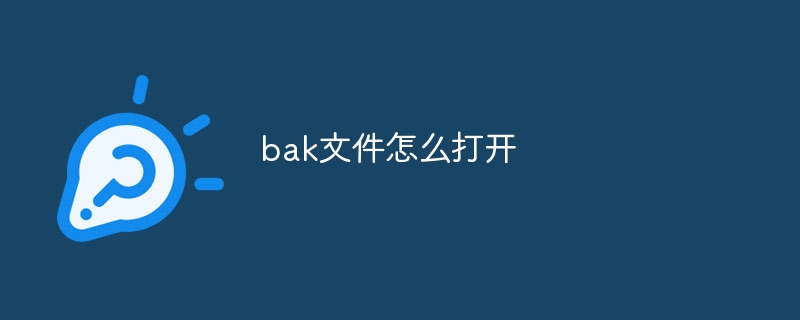 bak文件怎么打开Sep 07, 2023 am 11:03 AM
bak文件怎么打开Sep 07, 2023 am 11:03 AM打开bak文件的方法包括使用相关软件打开、更改文件扩展名、使用文本编辑器打开、使用数据恢复软件和使用数据库恢复工具等。详细介绍:1、使用相关软件打开,许多软件在备份数据时会生成BAK文件,如果知道生成BAK文件的软件是什么,可以尝试使用该软件打开BAK文件;2、更改文件扩展名,有时候BAK文件只是被赋予了BAK扩展名,实际上可能是其他类型的文件,可以尝试更改文件的扩展名等等。
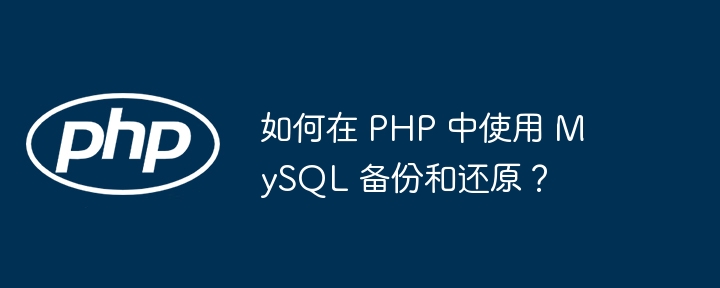 如何在 PHP 中使用 MySQL 备份和还原?Jun 03, 2024 pm 12:19 PM
如何在 PHP 中使用 MySQL 备份和还原?Jun 03, 2024 pm 12:19 PM在PHP中备份和还原MySQL数据库可通过以下步骤实现:备份数据库:使用mysqldump命令转储数据库为SQL文件。还原数据库:使用mysql命令从SQL文件还原数据库。
 bak文件是啥Aug 07, 2023 am 10:31 AM
bak文件是啥Aug 07, 2023 am 10:31 AMbak文件是一种常见的计算机文件类型,通常被用于备份数据,对于数据迁移、共享和存档也非常有用,为了确保数据的安全和完整性,应该采取适当的措施来保护和管理bak文件。
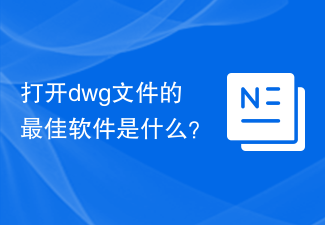 打开dwg文件的最佳软件是什么?Feb 18, 2024 am 11:01 AM
打开dwg文件的最佳软件是什么?Feb 18, 2024 am 11:01 AM用什么软件打开dwg文件DWG(Drawing)文件格式被广泛用于存储计算机辅助设计(CAD)中创建的二维和三维图形。它是由AutoCAD开发的主要文件格式,因此AutoCAD被认为是打开和编辑DWG文件的首选软件。AutoCAD是一款功能强大的CAD软件,它提供了广泛的工具和功能,使用户可以创建、编辑和查看DWG文件。通过AutoCAD,用户可以绘制和修改
 教程:如何将Win7任务栏还原到底部Jan 02, 2024 pm 09:05 PM
教程:如何将Win7任务栏还原到底部Jan 02, 2024 pm 09:05 PM我们在使用win7系统的时候,有时候会不小心操作把任务栏拖到了左边或者右边,看起来非常不舒服,也很影响使用。其实还原方法很简单,只要拖回去或者在属性中更改设置就可以了,一起来看看吧。win7任务栏还原到下面教程方法一:1、首先右键任务栏,确保任务栏没有处于锁定状态,如果锁定了,点击取消锁定。2、左键点击任务栏空白处,按住鼠标左键,往下拖动,就可以把任务栏拖回去了。3、需要注意的是,因为屏幕大小的关系,拖动任务栏之后会改变任务栏大小,将鼠标移动到任务栏边缘向上或者向下拖动就可以设置合适的大小了。方
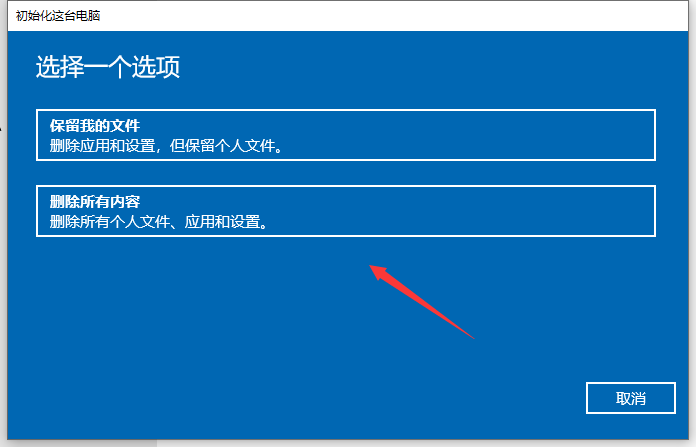 恢复Windows 10系统是否导致数据丢失?Dec 31, 2023 am 09:40 AM
恢复Windows 10系统是否导致数据丢失?Dec 31, 2023 am 09:40 AM我们在使用windows10系统的时候一定经历过还原,重装系统的经历。那么win10系统还原之后会不会丢失数据,win10系统还原会不会丢失文件数据,这个取决于你的选择。win10系统还原会丢失数据吗答:不会丢失个人数据以及文件夹的。如果电脑未正常运行,重置此电脑可能会解决问题。还原时,可以选保留个人文件或删除个人文件,然后重新安装Windows。对于这个问题,其实也简单,大家在Win10的「设置」→「更新和安全」-「恢复」中,就可以看到“重置此电脑”功能。从描述中可以看出,Win10重置电脑,
 dwg文件怎么打开Jan 18, 2024 pm 02:11 PM
dwg文件怎么打开Jan 18, 2024 pm 02:11 PM打开dwg文件的方法:1、使用AutoCAD软件打开;2、使用迅捷CAD编辑器打开;3、使用在线转换工具打开;4、使用CAD看图软件打开。详细介绍:1、使用AutoCAD软件打开,打开AutoCAD软件,在菜单栏中选择“文件”>“打开”,在弹出的文件浏览器中浏览到DWG文件所在的位置,选择要打开的文件,点击“打开”按钮即可打开DWG文件;2、使用迅捷CAD编辑器打开等等。


Hot AI Tools

Undresser.AI Undress
AI-powered app for creating realistic nude photos

AI Clothes Remover
Online AI tool for removing clothes from photos.

Undress AI Tool
Undress images for free

Clothoff.io
AI clothes remover

AI Hentai Generator
Generate AI Hentai for free.

Hot Article

Hot Tools

Dreamweaver CS6
Visual web development tools

ZendStudio 13.5.1 Mac
Powerful PHP integrated development environment

MinGW - Minimalist GNU for Windows
This project is in the process of being migrated to osdn.net/projects/mingw, you can continue to follow us there. MinGW: A native Windows port of the GNU Compiler Collection (GCC), freely distributable import libraries and header files for building native Windows applications; includes extensions to the MSVC runtime to support C99 functionality. All MinGW software can run on 64-bit Windows platforms.

VSCode Windows 64-bit Download
A free and powerful IDE editor launched by Microsoft

Dreamweaver Mac version
Visual web development tools






