1. Open the Huobi APP (official download) and log in to your Huobi account (new user registration), click "Contracts" on the bottom navigation bar, click U-based contract at the top of the contract page, and then select the contract and account type.

#2. Transfer funds.
U-standard contract accounts are divided into cross-margin accounts and isolated margin accounts. There is only one cross-margin account. All delivery and perpetual contracts in U-standard share the collateral assets of this account; isolated margin accounts are divided into different types. The isolated margin accounts are independent of each other, such as the BTC/USDT isolated margin account. Only the BTC/USDT perpetual contract can use the collateral assets of this account. The current guaranteed asset of the U-standard contract is only USDT, which supports transfer from currency to currency accounts. It also supports transfers between isolated margin accounts and cross margin accounts of various types of contracts.
2.1 Click the transfer button
Entrance 1: Click the transfer button on the transaction page

Entrance 2: Click the [. ..] [Secured Asset Transfer]

Entrance 3: Enter the contract asset page, click the corresponding asset to enter the asset details page, and click the [Transfer] button

2.2. Select the transfer-in/out account and variety
to perform U-standard contract cross-margin trading. You need to transfer USDT to the U-standard contract account- USDT full position. Can be transferred from spot account.

#3. Switch trading mode/unit/multiple.
Mode: Currently, the U-based perpetual contract supports full position and isolated position modes, which can be switched on the trading page. Both can be used at the same time, and switching to full position or isolated position for trading will not affect existing transactions. position. The U-standard delivery contract only supports the cross position mode
Unit: You can choose BTC and USDT as the unit
Multiple: You can switch the multiple before opening a position or when there is a position without any pending orders.

4. Make a transaction. Users can choose limit orders, plan orders, and grid trading to open positions.
Limit price order. Confirm the price (you can enter or select the range) and quantity (you can enter or slide the percentage) to place an order. Limit orders can be used for both opening and closing positions, and take-profit and stop-loss can be set at the same time when opening a position [>>>Take-profit and stop-loss operation instructions]. Limit orders can choose three effective mechanisms, "Make only (Post only)", "Full or cancel immediately (FillOrKill)", "Fill immediately and cancel the remaining (ImmediateOrCancel)"; if you do not choose the effective mechanism, the price will be limited. Delegation defaults to "always valid". >>>Limit price order operation instructions

Plan order: Set the trigger price, order price and quantity. When the latest transaction price in the market reaches the trigger condition, the system will place a limit order based on the order price and quantity set in advance. >>>Guidelines for planned commission operations

5. After the order is successfully placed, the completed position will be displayed in the "Position" column, and operations such as position closing and stop-profit and stop-loss operations can be performed; The unfinished part is displayed in the "Current Order" column, and the order can be canceled before the transaction is completed.

6. When closing a position, you can choose a limit order or a plan order to close the position according to the situation on the position closing page. You can also close the position or close the position quickly on the position page. , among them, using the "flash closing" function, the closing order issued by the user can be quickly entrusted at the 30th price of the opponent's order, improving the order completion rate.

7. Click "All" on the "Current Order" page, and then click "History" to view the transaction records of the past three months.

8. In the "Market Information" in the [...] upper right corner of the contract trading page, you can query information such as liquidation orders, contract data, risk reserves, etc.

#9. In the "Transaction Restrictions" in the upper right corner [...] of the contract transaction page, you can query data such as transaction restrictions, transfer restrictions, and ladder-guaranteed assets.

The above is the detailed content of Huobi HTX exchange contract trading operation tutorial. For more information, please follow other related articles on the PHP Chinese website!
 如何在PHP中实现用户注册时发送短信验证码Sep 28, 2023 pm 12:01 PM
如何在PHP中实现用户注册时发送短信验证码Sep 28, 2023 pm 12:01 PM如何在PHP中实现用户注册时发送短信验证码随着移动互联网的普及,手机号码已经成为用户注册和登录的重要凭证之一。为了保证用户账号的安全性,很多网站和应用都会在用户注册时发送短信验证码进行验证。本文将介绍如何在PHP中实现用户注册时发送短信验证码的功能,并附上具体的代码示例。一、创建短信验证码发送接口首先,我们需要创建一个短信验证码发送接口,用于向用户的手机号码
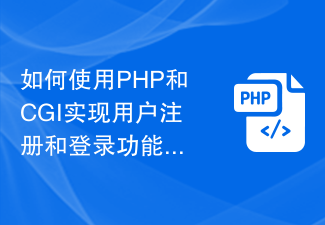 如何使用PHP和CGI实现用户注册和登录功能Jul 21, 2023 pm 02:31 PM
如何使用PHP和CGI实现用户注册和登录功能Jul 21, 2023 pm 02:31 PM如何使用PHP和CGI实现用户注册和登录功能用户注册和登录是许多网站必备的功能之一。在本文中,我们将介绍如何使用PHP和CGI来实现这两个功能。我们将通过代码示例来演示整个过程。一、用户注册功能的实现用户注册功能允许新用户创建一个账户,并将其信息保存到数据库中。以下是实现用户注册功能的代码示例:创建数据库表首先,我们需要创建一个数据库表,用于存储用户信息。可
 芝麻交易所交易流程Feb 09, 2024 am 08:20 AM
芝麻交易所交易流程Feb 09, 2024 am 08:20 AM芝麻交易所是我国领先的在线交易平台之一,为各类商品提供安全、高效的交易服务。它的交易流程包括用户注册、商品展示、订单生成、交易撮合、物流配送以及售后服务等多个环节。本文将详细介绍芝麻交易所的交易流程,帮助读者更好地了解和使用该平台。用户注册与登录在使用芝麻交易所进行交易之前,用户必须注册并登录。用户可以选择通过手机验证码、第三方账号或手动注册的方式登录。在注册过程中,用户需要提供真实有效的个人信息,并同意遵守芝麻交易所的交易规则和用户协议。商品展示与搜索注册成功后,用户可进入芝麻交易所主页,通过
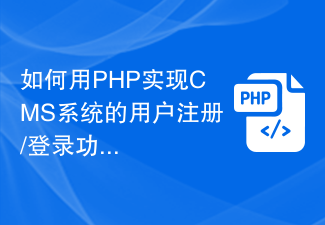 如何用PHP实现CMS系统的用户注册/登录功能Aug 07, 2023 am 11:31 AM
如何用PHP实现CMS系统的用户注册/登录功能Aug 07, 2023 am 11:31 AM如何用PHP实现CMS系统的用户注册/登录功能?随着互联网的发展,CMS(ContentManagementSystem,内容管理系统)系统成为了网站开发中非常重要的一环。而其中的用户注册/登录功能更是不可或缺的一部分。本文将介绍如何使用PHP语言实现CMS系统的用户注册/登录功能,并附上相应的代码示例。以下是实现步骤:创建用户数据库首先,我们需要建立一
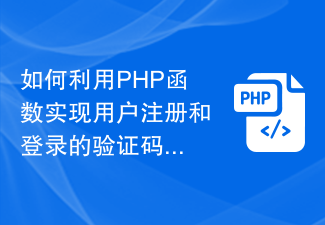 如何利用PHP函数实现用户注册和登录的验证码生成和验证?Jul 24, 2023 pm 06:09 PM
如何利用PHP函数实现用户注册和登录的验证码生成和验证?Jul 24, 2023 pm 06:09 PM如何利用PHP函数实现用户注册和登录的验证码生成和验证?在网站的用户注册和登录页面中,为了防止机器人批量注册和攻击,通常需要添加验证码功能。本文将介绍如何利用PHP函数实现用户注册和登录的验证码生成和验证。验证码生成首先,我们需要生成随机的验证码图片供用户填写。PHP提供了GD库和图像处理函数,可以方便地生成验证码图片。<?php//创建一个画布
 使用Laravel框架实现用户注册和登录功能的步骤Jul 28, 2023 pm 03:17 PM
使用Laravel框架实现用户注册和登录功能的步骤Jul 28, 2023 pm 03:17 PM使用Laravel框架实现用户注册和登录功能的步骤Laravel是一个流行的PHP开发框架,提供了许多强大的功能和工具,使得开发者可以轻松构建各种Web应用程序。用户注册和登录是任何应用程序的基本功能之一,下面我们将使用Laravel框架来实现这两个功能。步骤1:创建新的Laravel项目首先,我们需要在本地计算机上创建一个新的Laravel项目。打开终端或
 如何利用PHP实现用户注册功能Sep 25, 2023 pm 06:13 PM
如何利用PHP实现用户注册功能Sep 25, 2023 pm 06:13 PM如何利用PHP实现用户注册功能在现代的网络应用程序中,用户注册功能是一个非常常见的需求。通过注册功能,用户可以创建自己的账户并使用相应的功能。本文将通过PHP编程语言来实现用户注册功能,并提供详细的代码示例。首先,我们需要创建一个HTML表单,用于接收用户的注册信息。在表单中,我们需要包含一些输入字段,如用户名、密码、邮箱等。可以根据实际需求自定义表单字段。
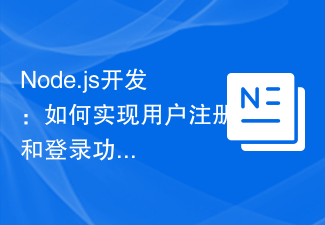 Node.js开发:如何实现用户注册和登录功能Nov 08, 2023 pm 12:27 PM
Node.js开发:如何实现用户注册和登录功能Nov 08, 2023 pm 12:27 PMNode.js开发:如何实现用户注册和登录功能,需要具体代码示例引言:在Web应用程序开发过程中,用户注册和登录功能是必不可少的一部分。本文将详细介绍如何使用Node.js实现用户注册和登录功能,提供具体的代码示例。一、用户注册功能的实现创建数据库首先,我们需要创建一个数据库来存储用户的注册信息。可以使用MongoDB、MySQL等数据库来存储用户信息。创建

Hot AI Tools

Undresser.AI Undress
AI-powered app for creating realistic nude photos

AI Clothes Remover
Online AI tool for removing clothes from photos.

Undress AI Tool
Undress images for free

Clothoff.io
AI clothes remover

AI Hentai Generator
Generate AI Hentai for free.

Hot Article

Hot Tools

mPDF
mPDF is a PHP library that can generate PDF files from UTF-8 encoded HTML. The original author, Ian Back, wrote mPDF to output PDF files "on the fly" from his website and handle different languages. It is slower than original scripts like HTML2FPDF and produces larger files when using Unicode fonts, but supports CSS styles etc. and has a lot of enhancements. Supports almost all languages, including RTL (Arabic and Hebrew) and CJK (Chinese, Japanese and Korean). Supports nested block-level elements (such as P, DIV),

Notepad++7.3.1
Easy-to-use and free code editor

MinGW - Minimalist GNU for Windows
This project is in the process of being migrated to osdn.net/projects/mingw, you can continue to follow us there. MinGW: A native Windows port of the GNU Compiler Collection (GCC), freely distributable import libraries and header files for building native Windows applications; includes extensions to the MSVC runtime to support C99 functionality. All MinGW software can run on 64-bit Windows platforms.

Atom editor mac version download
The most popular open source editor

SublimeText3 Linux new version
SublimeText3 Linux latest version






