What to do if pagefile.sys takes up too much space
In the process of using the computer, we often encounter insufficient memory. In order to solve this problem, the operating system will transfer part of the data in the memory to a special file on the disk. This file is pagefile.sys. But sometimes, we will find that the pagefile.sys file is very large and takes up too much disk space. So, how do we solve this problem?
First of all, we need to clarify the role and importance of the pagefile.sys file. pagefile.sys is a virtual memory file in the Windows operating system, used to assist memory management. Its function is to serve as a memory expansion resource when memory is insufficient to ensure the normal operation of the system.
Then why does pagefile.sys take up so much space? This may be due to the following reasons:
- The memory is too small: If your computer's memory is too small, the operating system will increase the size of pagefile.sys to ensure the normal operation of the system. memory resources.
- Dynamic adjustment: The Windows operating system will dynamically adjust the size of pagefile.sys according to changes in system load to adapt to different situations.
- Turn off the hibernation function: If you turn off the computer's hibernation function, the system will dump the memory space required for hibernation to pagefile.sys.
There are several ways to solve this problem:
- Adjust the size of the pagefile.sys file: Open "Control Panel", select "System and Security", and then Click on the "System" option. Click "Advanced system settings" in the new window, then click "Settings" in "Advanced" under the "Performance" tab, then click "Change" in the "Advanced" tab of the new window, and uncheck "Automatically manage paging" File Size" and select "Custom Size". Depending on the actual situation, you can adjust the initial size and maximum size according to the memory size of your computer.
- Move the pagefile.sys file: If you have multiple hard drives, you can move the pagefile.sys file to other hard drives to free up space on the system disk. In the window of "Advanced System Settings" opened by the above method, click the "Change" button, uncheck the "Automatically manage paging file size" of the system disk in the new window, then select other hard disk partitions, click "Settings", and then Select "No paging file" in the "System Management" option, click "Settings", click "OK", and finally restart the computer.
- Turn off the hibernation function: If you do not use the hibernation function, you can turn it off to release the space occupied by pagefile.sys. Open Command Prompt (Admin), type "powercfg -h off" and press Enter. It will take effect after restarting the computer.
It should be noted that before adjusting the pagefile.sys file size or turning off the hibernation function, please ensure that your computer has enough memory to support the normal operation of the system. Otherwise, the system may become unstable.
In summary, when pagefile.sys takes up too much disk space, we can solve the problem by adjusting the file size, moving the file location, or turning off the hibernation function. However, before performing these operations, make sure you understand their impact and proceed with caution to avoid adverse effects on the stability of your system.
The above is the detailed content of What to do if pagefile.sys takes up too much space. For more information, please follow other related articles on the PHP Chinese website!
 How to Fix LSA Database Contains an Internal Inconsistency?May 07, 2025 am 12:50 AM
How to Fix LSA Database Contains an Internal Inconsistency?May 07, 2025 am 12:50 AMIs your network drive not accessible? This error occurs might because the LSA database contains an internal inconsistency. Do you have any solutions to get rid of it from your device? Get solutions from this post on php.cn Website now!
 192.168.0.2 Admin Login & Change Password – Must-Know ThingsMay 07, 2025 am 12:49 AM
192.168.0.2 Admin Login & Change Password – Must-Know ThingsMay 07, 2025 am 12:49 AMWhat does 192.168.0.2 stand for? If you want to configure the router, how to log in to the admin panel? Besides, how to change the default Wi-Fi password? To find details about this default router IP address, refer to this post from php.cn now.
 192.168.11.1 IP Address – How to Log in and Change Password? - MiniToolMay 07, 2025 am 12:48 AM
192.168.11.1 IP Address – How to Log in and Change Password? - MiniToolMay 07, 2025 am 12:48 AMEvery device on the Internet needs a unique identifier called an IP address. This post from php.cn is about the 192.168.11.1 IP address. You can know what it is, how to log into it, and how to change the password. Keep on your reading.
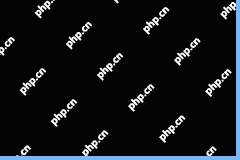 Top-Secret Tips for Outlook Error There Is No Default Mail ClientMay 07, 2025 am 12:47 AM
Top-Secret Tips for Outlook Error There Is No Default Mail ClientMay 07, 2025 am 12:47 AMWhat is the “There is no default mail client” error? What methods can be used when this error occurs? This article from php.cn provides you with several feasible and efficient ways worth trying.
 What If You Can't Boot Windows 11 After Enabling Hyper-V?May 07, 2025 am 12:46 AM
What If You Can't Boot Windows 11 After Enabling Hyper-V?May 07, 2025 am 12:46 AMWhy won’t Windows 11 boot after enabling Hyper-V? How to fix this issue? If you can’t boot Windows 11 after enabling Hyper-V, you come to the right place. From this post on php.cn, you can find some possible reasons and workarounds to solve it.
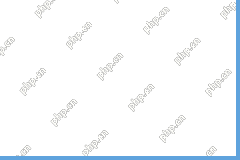 Fixed: A USB Stick Not Transferring FilesMay 07, 2025 am 12:45 AM
Fixed: A USB Stick Not Transferring FilesMay 07, 2025 am 12:45 AMI believe that all of you have transferred files from a USB drive to your computer. Have you ever been bothered by a USB stick not transferring files error? Do you know how to fix this error? If not, you can find answers in this php.cn post.
 OneDrive Folder Not Showing Thumbnails? See How to Fix in 3 Ways! - MiniToolMay 07, 2025 am 12:44 AM
OneDrive Folder Not Showing Thumbnails? See How to Fix in 3 Ways! - MiniToolMay 07, 2025 am 12:44 AMIf you are using OneDrive in your Windows 11/10, you may run into thumbnails not showing in OneDrive folder. How to fix this annoying issue? Take it easy and multiple solutions will be introduced in this post by php.cn. Let’s go to see what you shoul
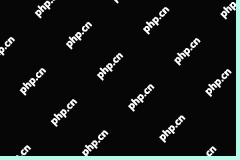 How to Check Disk Partitions: Exact Steps in This Pro GuideMay 07, 2025 am 12:43 AM
How to Check Disk Partitions: Exact Steps in This Pro GuideMay 07, 2025 am 12:43 AMDon’t know what partitions your disk has? Now you can learn how to check disk partitions in a few easy ways from this post on php.cn. Also, you can know how to recover deleted or lost partitions effectively.


Hot AI Tools

Undresser.AI Undress
AI-powered app for creating realistic nude photos

AI Clothes Remover
Online AI tool for removing clothes from photos.

Undress AI Tool
Undress images for free

Clothoff.io
AI clothes remover

Video Face Swap
Swap faces in any video effortlessly with our completely free AI face swap tool!

Hot Article

Hot Tools

DVWA
Damn Vulnerable Web App (DVWA) is a PHP/MySQL web application that is very vulnerable. Its main goals are to be an aid for security professionals to test their skills and tools in a legal environment, to help web developers better understand the process of securing web applications, and to help teachers/students teach/learn in a classroom environment Web application security. The goal of DVWA is to practice some of the most common web vulnerabilities through a simple and straightforward interface, with varying degrees of difficulty. Please note that this software

Notepad++7.3.1
Easy-to-use and free code editor

Safe Exam Browser
Safe Exam Browser is a secure browser environment for taking online exams securely. This software turns any computer into a secure workstation. It controls access to any utility and prevents students from using unauthorized resources.

Dreamweaver CS6
Visual web development tools

SecLists
SecLists is the ultimate security tester's companion. It is a collection of various types of lists that are frequently used during security assessments, all in one place. SecLists helps make security testing more efficient and productive by conveniently providing all the lists a security tester might need. List types include usernames, passwords, URLs, fuzzing payloads, sensitive data patterns, web shells, and more. The tester can simply pull this repository onto a new test machine and he will have access to every type of list he needs.






