Cleaning up C drive space is a problem that many computer users must face. Over time, files and programs on the C drive may gradually accumulate, taking up more and more disk space, causing system performance to degrade and run slowly. Therefore, it is very important to learn to clean up C drive space.
Before cleaning the C drive, we must first understand what the purpose of the cleanup is. Sometimes we just need to free up some space, such as junk files in the download folder or temporary folder. Sometimes we need to completely clean up some abandoned files and programs on the C drive. We can follow the following steps to clean up:
The first step is to identify and delete temporary files. As we use the computer for a longer time, a lot of temporary files may accumulate on the C drive. These files are generated by the program and are used to temporarily store data. But once we close these programs, these files will turn into useless junk files. We can open the temporary folder and manually delete the files in it by entering "%temp%" in the run dialog box. In addition, we can also use the system's built-in disk cleaning tool to clean up temporary files. In the Windows operating system, we can search for "Disk Cleanup" in the Start menu and open the tool, then select the C drive to clean.
The second step is to uninstall unnecessary programs. Applications installed on the C drive take up a lot of disk space. Sometimes we may no longer use certain programs, or some programs that take up a lot of space can completely replace other more lightweight programs. We can uninstall unnecessary programs through the "Programs" or "Programs and Features" function of the Control Panel. In this function, we can view the list of installed programs and choose to uninstall some unnecessary programs according to our needs.
The third step is to clean the download folder. Files downloaded by the browser may be saved directly in the download folder of the C drive. These files may be installation packages, videos, audio or other types of files. But sometimes we forget or fail to delete these files in time, causing the space on the C drive to be occupied. We can periodically open the Downloads folder, move unnecessary files to other disk drives or delete them directly.
The fourth step is to delete junk files. In addition to temporary files and downloaded files, we can also look for other junk files that take up a lot of disk space. For example, some software may create many log files, which may take up a lot of disk space. We can use disk cleaning tools or third-party junk cleaning tools to find and delete these junk files.
The fifth step is to optimize disk space. In addition to deleting files and programs, we can also increase the available space of the C drive through some optimization measures. For example, we can move some larger files (such as videos, music, etc.) to other disk drives or external storage devices to free up disk space. In addition, we can also reduce the burden on the C drive by changing the default location of the system's temporary files and download folders and setting them on other disks.
After clearing the C drive space, we can restart the computer to ensure that the changes have taken effect. Through these simple steps, we can effectively clean up C drive space, improve system performance, and keep the computer running normally. Please choose a cleaning method that suits you based on your own needs and computer usage, and clean up the C drive space regularly to keep your computer's performance at its best.
The above is the detailed content of The best way to clear up C drive space. For more information, please follow other related articles on the PHP Chinese website!
 Is Outriders Crossplay Not Working? Why and How to Fix It? - MiniToolMay 10, 2025 am 12:03 AM
Is Outriders Crossplay Not Working? Why and How to Fix It? - MiniToolMay 10, 2025 am 12:03 AMWhat is Outriders Crossplay? How to enable it? Is Outriders Crossplay not working? If you are hit by this annoying issue, how to get rid of the trouble? Take it easy and go to see this post from php.cn to know much information about the game.
 How to Use ChatGPT on Android and iOS Devices? See the Guide! - MiniToolMay 10, 2025 am 12:02 AM
How to Use ChatGPT on Android and iOS Devices? See the Guide! - MiniToolMay 10, 2025 am 12:02 AMIs ChatGPT available on Android & iOS? How to use ChatGPT on mobile devices? If you wonder about questions to these queries, this post could help you. Here, php.cn offers a detailed guide to you to help you easily run ChatGPT on your iPhone and A
 Get ms-resource:AppName/Text Issue in Windows 11/10? Fix It!May 10, 2025 am 12:01 AM
Get ms-resource:AppName/Text Issue in Windows 11/10? Fix It!May 10, 2025 am 12:01 AMWhat is ms-resource:AppName/Text in Windows 11/10? How to remove this prominent problem from your PC? Take it easy if you suffer from this issue, go to find out what you should do to address it in this post on the php.cn website.
 Notion Download, Install, Update, and Reset on Windows/Mac - MiniToolMay 09, 2025 am 12:54 AM
Notion Download, Install, Update, and Reset on Windows/Mac - MiniToolMay 09, 2025 am 12:54 AMThe Notion is a popular productivity program used for note-taking and organizing your thoughts, projects, and information. If you have not tried it yet, you should give it a chance. This article about Notion download on php.cn Website will give you a
 How to Fix SSL Certificate Error in FireFox/Chrome? - MiniToolMay 09, 2025 am 12:53 AM
How to Fix SSL Certificate Error in FireFox/Chrome? - MiniToolMay 09, 2025 am 12:53 AMSSL certificate error is a common error when using a browser. Why does it occur and how to fix it on Windows 10/11? Follow the suggestions in this post on php.cn Website, you can resolve it easily.
 Fix Windows Defender Exclusions Not Working Windows 11/10 - MiniToolMay 09, 2025 am 12:52 AM
Fix Windows Defender Exclusions Not Working Windows 11/10 - MiniToolMay 09, 2025 am 12:52 AMDo you know what is the Windows Defender exclusions? Do you have any idea how to exclude a folder from Windows Defender Windows 11/10? What if Windows Defender exclusions not working? Read this post given by php.cn to get the answers.
 Windows 10 22H2 First Preview Build: Windows 10 Build 19045.1865 - MiniToolMay 09, 2025 am 12:51 AM
Windows 10 22H2 First Preview Build: Windows 10 Build 19045.1865 - MiniToolMay 09, 2025 am 12:51 AMMicrosoft has just released Windows 10 build 19045.1865 to the Release Preview Channel. This is the first preview build for Windows 10 22H2. php.cn Software will show you some related information about this build in this post.
 Steam Not Downloading at Full Speed? A Quick Guide Here!May 09, 2025 am 12:50 AM
Steam Not Downloading at Full Speed? A Quick Guide Here!May 09, 2025 am 12:50 AMSteam gains large popularity among game players all around the world for its rich variety of games. However, have you ever encountered Steam not downloading at full speed? Why is Steam not downloading at full speed? If your Steam download speed drops


Hot AI Tools

Undresser.AI Undress
AI-powered app for creating realistic nude photos

AI Clothes Remover
Online AI tool for removing clothes from photos.

Undress AI Tool
Undress images for free

Clothoff.io
AI clothes remover

Video Face Swap
Swap faces in any video effortlessly with our completely free AI face swap tool!

Hot Article

Hot Tools

MinGW - Minimalist GNU for Windows
This project is in the process of being migrated to osdn.net/projects/mingw, you can continue to follow us there. MinGW: A native Windows port of the GNU Compiler Collection (GCC), freely distributable import libraries and header files for building native Windows applications; includes extensions to the MSVC runtime to support C99 functionality. All MinGW software can run on 64-bit Windows platforms.

mPDF
mPDF is a PHP library that can generate PDF files from UTF-8 encoded HTML. The original author, Ian Back, wrote mPDF to output PDF files "on the fly" from his website and handle different languages. It is slower than original scripts like HTML2FPDF and produces larger files when using Unicode fonts, but supports CSS styles etc. and has a lot of enhancements. Supports almost all languages, including RTL (Arabic and Hebrew) and CJK (Chinese, Japanese and Korean). Supports nested block-level elements (such as P, DIV),

SecLists
SecLists is the ultimate security tester's companion. It is a collection of various types of lists that are frequently used during security assessments, all in one place. SecLists helps make security testing more efficient and productive by conveniently providing all the lists a security tester might need. List types include usernames, passwords, URLs, fuzzing payloads, sensitive data patterns, web shells, and more. The tester can simply pull this repository onto a new test machine and he will have access to every type of list he needs.

EditPlus Chinese cracked version
Small size, syntax highlighting, does not support code prompt function

DVWA
Damn Vulnerable Web App (DVWA) is a PHP/MySQL web application that is very vulnerable. Its main goals are to be an aid for security professionals to test their skills and tools in a legal environment, to help web developers better understand the process of securing web applications, and to help teachers/students teach/learn in a classroom environment Web application security. The goal of DVWA is to practice some of the most common web vulnerabilities through a simple and straightforward interface, with varying degrees of difficulty. Please note that this software






