How to synchronize corsair rgb with asus motherboard lighting?

How to synchronize Corsair RGB with ASUS motherboard lighting?
To synchronize Corsair RGB and ASUS motherboard lighting, you can refer to the following steps:
1. **Install the necessary software**:
- Corsair iCUE: This is Corsair's official control software for adjusting and managing your RGB devices.
- CORSAIR RGB Memory Plugin for ASUS AURA SYNC: This is a plug-in specially designed for ASUS AURA SYNC, used to synchronize the lighting of Corsair memory and ASUS motherboard.
2. **Make sure the hardware is connected correctly**: Make sure your Corsair memory and ASUS motherboard are connected correctly and both support RGB lighting functions.
3. **Launch the software and configure**:
- Open Corsair iCUE, add your Corsair device, and make basic settings.
- Open the CORSAIR RGB Memory Plugin for ASUS AURA SYNC and follow the prompts to ensure that lighting synchronization can be achieved between the Corsair memory and the ASUS motherboard.
4. **Test the synchronization effect**: After completing the above steps, you can restart the computer and enter the BIOS or operating system to check whether the Corsair's RGB lighting can be synchronized with the ASUS motherboard's lighting.
5. **Advanced settings**: If you encounter any problems or need further customized settings, you can check the relevant tutorials or forums, such as "The latest tutorial on ASUS motherboard and Corsair memory synchronization" , for more detailed guidance.
Can b85k motherboard use Corsair memory?
B85 can use all brands of DD R3 memory modules, including the Corsair memory you mentioned.
The premise is that the memory stick itself is not faulty and there are no compatibility issues between the motherboard and the memory.
The memory itself is one of the pieces of hardware that is extremely difficult to damage. Corsair's memory was a relatively high-end memory stick at that time. What you need to pay attention to is to make sure that the memory stick is DDR3. .
Why is it not recommended to use Corsair for Gigabyte motherboard?
For example, Gigabyte GA-H61M-DS2 memory support list Corsair 16GB DDR3 1600 (CMZ16GX3M2A1600C10) This is a 2x8G set of other H61 motherboards. Theoretically, it is possible, but it is not recommended to consider compatibility because it may not light up, so it is recommended to install it. 2 4G DDR3 1333 is enough
Which company is Corsair from?
Corsair is an American brand. Corsair Memory, also known as the Jolly Roger in China, was founded in 1994 by Don Lieberman, John Beekley and Andy Paul. is a privately held company located in Fremont, California. Initially the company produced Cache-On-A-Stick (COAST) modules for Intel systems. But Intel moved the cache from the motherboard to the processor crystal, and Corsair changed their focus to computer memory. In the late 1990s, Corsair once again shifted its focus from producing standard memory to producing higher than specified memory, commonly known as overclocked memory. The XMS line is called the "performance" or "overclocking" line, while the ValueSelect line is designed for mainstream users. Corsair is one of the world's largest memory suppliers, the world's most respected overclocking memory manufacturer, and an OEM partner of many world-renowned computer manufacturers. Corsair is the memory manufacturer with the most experience in designing high-performance memory. It understands the importance of every detail and strictly controls the memory length, impedance control, clock recording design, continuous power supply and high-sensitivity gold-plated pins. The super performance of Corsair memory is designed for the most demanding applications and has been used in critical servers and extremely high-performance workstations (including gaming systems). It is the designated overclocking memory for game systems such as Hypersonic Gaming Computer and Alienware Gaming System; it is also called "born overclocking" by IT professional websites
How much can the Corsair 4000 memory stick be overclocked?
The speed to which a Corsair 4000 memory module can be overclocked depends on many factors, such as the performance of hardware accessories such as the motherboard and processor, and the design specifications of the memory module manufacturer.
Normally, you can overclock the memory module through bios settings, but you need to be careful during the overclocking process. Excessive overclocking may cause the computer to crash or lose data.
Under normal use, Corsair 4000 memory modules should be able to safely overclock to 2400MHz or higher. However, the specific overclocking speed needs to be adjusted and tested according to specific conditions to ensure system stability and data integrity.
Therefore, it is recommended that users be cautious when performing overclocking operations, and it is best to operate under the guidance of professionals.
What kind of memory should ASUS a87t motherboard be equipped with?
Asus A87T motherboard supports DDR3 memory. Specifically, the motherboard has four memory slots and supports a maximum memory capacity of 32GB. It is recommended to choose high-speed DDR3 1600MHz memory, which can better utilize the performance of the motherboard. At the same time, in order to ensure the stability and compatibility of the system, it is recommended to choose high-quality memory brands that are compatible with the motherboard, such as Kingston, Corsair, etc. In addition, because this motherboard is older, it may not be able to handle some applications that require a lot of memory, such as games, video editing, etc. Therefore, if you need to upgrade the memory or replace the motherboard with a new one, it is recommended to consider choosing a new generation of processors and motherboards, which will provide better performance and a more stable operating experience.
What memory modules are equipped with darkhero motherboard?
Depends on personal needs and budget. However, generally speaking, darkhero motherboards are suitable for DDR4 memory sticks. This is because DDR4 memory modules have higher frequencies and lower energy consumption, providing better performance and stability. In addition, darkhero motherboards usually support high-frequency memory overclocking, so choosing DDR4 memory modules with higher frequencies can further improve system performance. In addition to frequency, the capacity of the memory module is also a factor to consider. If you need to process a lot of multimedia content or run large games, choosing a memory module with a larger capacity can provide better performance and smoothness. In addition, the timing parameters of the memory module also need to be paid attention to. Lower timing parameters can provide faster response speed and lower latency. Therefore, when choosing a memory module, you can consider these factors based on your needs and budget.
Does Gigabyte H61 motherboard support a single 8G Corsair 1600 memory?
For example, Gigabyte GA-H61M-DS2 memory support list Corsair 16GB DDR3 1600 (CMZ16GX3M2A1600C10) This is a 2x8G set of other H61 motherboards. Theoretically, it is possible, but it is not recommended to consider compatibility because it may not light up, so it is recommended to install it. Just 2 4G DDR3 1333
The above is the detailed content of How to synchronize corsair rgb with asus motherboard lighting?. For more information, please follow other related articles on the PHP Chinese website!
 How to fix OneDrive error 0x8004de20 in Windows?Apr 15, 2025 am 12:00 AM
How to fix OneDrive error 0x8004de20 in Windows?Apr 15, 2025 am 12:00 AMMicrosoft OneDrive is the default cloud storage for Windows users, depending on it for file syncing between devices and keeping important documents saved in the
 How to fix Microsoft account login error 0x80048820 in Windows?Apr 14, 2025 pm 10:00 PM
How to fix Microsoft account login error 0x80048820 in Windows?Apr 14, 2025 pm 10:00 PMError code 0x80048820 is a Windows-specific error that will typically pop up when users attempt to log in using their Microsoft account usually aiming at servi
 Schedule 1 Dealer Not Working, See a Pro Guide with Top 7 FixesApr 14, 2025 pm 08:09 PM
Schedule 1 Dealer Not Working, See a Pro Guide with Top 7 FixesApr 14, 2025 pm 08:09 PMTroubleshooting Schedule 1 Dealer Issues: A Comprehensive Guide A malfunctioning Schedule 1 dealer can be incredibly frustrating. This guide provides multiple solutions to get your drug empire back on track. Schedule 1 Dealer Not Selling: The Problem
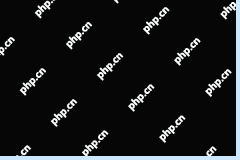 Alert: Do Not Delete the New inetpub Folder in Windows 11Apr 14, 2025 pm 08:08 PM
Alert: Do Not Delete the New inetpub Folder in Windows 11Apr 14, 2025 pm 08:08 PMWindows 11 KB5055523 Update and the Mysterious inetpub Folder: Should You Worry? After installing the April 2025 Patch Tuesday update (KB5055523) on your Windows 11 (version 24H2) system, did a new inetpub folder suddenly appear on your C: drive? Th
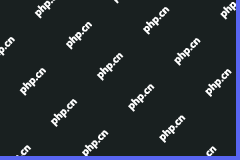 Discord Loading Chunk Failed: Fix with 4 Useful WaysApr 14, 2025 pm 08:03 PM
Discord Loading Chunk Failed: Fix with 4 Useful WaysApr 14, 2025 pm 08:03 PMDiscord Loading Scramble Error: Four Practical Solutions Discord loading failure issues plagued many users. This article will provide four effective solutions to help you quickly get rid of this problem! Method 1: Refresh Discord Simple refresh operations can often solve some minor problems. On the stuck interface, press Ctrl R (Windows) or CMD R (Mac) to refresh Discord and try to reconnect to the server. If it does not work, try the following method. Method 2: Task Manager ends the Discord process If Discord is completely unresponsive, force the relevant process to end: Step 1: Press Ct
 5 Useful Methods to Fix File Unreadable Google DriveApr 14, 2025 pm 08:02 PM
5 Useful Methods to Fix File Unreadable Google DriveApr 14, 2025 pm 08:02 PMThis guide tackles the frustrating "file unreadable Google Drive" error. We'll explore potential causes and offer six practical solutions. Quick Navigation: Fix 1: Internet Connection Check Fix 2: Google Drive Server Status Fix 3: File Si
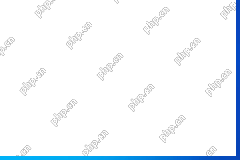 Fixes for SFC.DLL Is Either Not Designed to Run on WindowsApr 14, 2025 pm 08:01 PM
Fixes for SFC.DLL Is Either Not Designed to Run on WindowsApr 14, 2025 pm 08:01 PMEncountering the error "SFC.DLL is either not designed to run on Windows"? This guide provides solutions to resolve this frustrating issue, which often appears after startup or when launching specific programs. Quick Navigation: Understand
 How to fix KB5055613 fails to install in Windows 11?Apr 14, 2025 pm 08:00 PM
How to fix KB5055613 fails to install in Windows 11?Apr 14, 2025 pm 08:00 PMThe KB5055613 update, which was a Preview update for Windows 11 version 24H2, was released on April 11, 2025, in the Beta Channel for Windows Insiders, updating


Hot AI Tools

Undresser.AI Undress
AI-powered app for creating realistic nude photos

AI Clothes Remover
Online AI tool for removing clothes from photos.

Undress AI Tool
Undress images for free

Clothoff.io
AI clothes remover

AI Hentai Generator
Generate AI Hentai for free.

Hot Article

Hot Tools

Dreamweaver Mac version
Visual web development tools

EditPlus Chinese cracked version
Small size, syntax highlighting, does not support code prompt function

SublimeText3 Linux new version
SublimeText3 Linux latest version

mPDF
mPDF is a PHP library that can generate PDF files from UTF-8 encoded HTML. The original author, Ian Back, wrote mPDF to output PDF files "on the fly" from his website and handle different languages. It is slower than original scripts like HTML2FPDF and produces larger files when using Unicode fonts, but supports CSS styles etc. and has a lot of enhancements. Supports almost all languages, including RTL (Arabic and Hebrew) and CJK (Chinese, Japanese and Korean). Supports nested block-level elements (such as P, DIV),

MinGW - Minimalist GNU for Windows
This project is in the process of being migrated to osdn.net/projects/mingw, you can continue to follow us there. MinGW: A native Windows port of the GNU Compiler Collection (GCC), freely distributable import libraries and header files for building native Windows applications; includes extensions to the MSVC runtime to support C99 functionality. All MinGW software can run on 64-bit Windows platforms.






