Home >Web Front-end >JS Tutorial >Detailed explanation of JavaScript bubbling events: Understand the common types of bubbling events
Detailed explanation of JavaScript bubbling events: Understand the common types of bubbling events
- WBOYWBOYWBOYWBOYWBOYWBOYWBOYWBOYWBOYWBOYWBOYWBOYWBOriginal
- 2024-02-20 08:21:36570browse
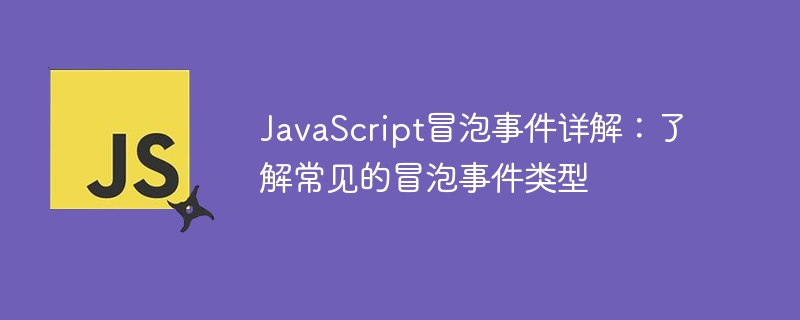
Detailed explanation of JavaScript bubbling events: To understand common bubbling event types, specific code examples are needed
1. Introduction
In web development, Event handling is a very important part. Understanding the bubbling behavior of events and each event type is a prerequisite for efficient and elegant development. This article will introduce in detail the common bubbling event types in JavaScript and demonstrate their usage through specific code examples.
2. Definition of bubbling event
A bubbling event refers to bubbling up from the event target element (such as a button) until it reaches the document root element. During the bubbling process, the event will trigger the corresponding event handler function of the parent element step by step.
3. Common bubbling event types
- Click event (click)
Click event is one of the most commonly used event types in web development . It is triggered when the user clicks the left mouse button and is suitable for most user interactions.
Sample code:
<button id="myButton">点击我</button>
<script>
var button = document.getElementById("myButton");
button.addEventListener("click", function(event) {
console.log("点击了按钮");
});
</script>- Double-click event (dblclick)
Double-click event is similar to click event, but requires the user to click the left mouse button twice in quick succession times to be triggered. It is very useful in some scenarios that require confirmation of operations or double-click editing.
Sample code:
<button id="myButton">双击我</button>
<script>
var button = document.getElementById("myButton");
button.addEventListener("dblclick", function(event) {
console.log("双击了按钮");
});
</script>- Mouse enter event (mouseenter)
The mouse enter event is triggered when the mouse pointer enters the current element area. The difference from the mouseover event is that the mouseenter event does not bubble up to child elements.
Sample code:
<div id="myDiv" style="width: 200px; height: 200px; background-color: red;"></div>
<script>
var div = document.getElementById("myDiv");
div.addEventListener("mouseenter", function(event) {
console.log("鼠标移入了div");
});
</script>- Mouseleave event (mouseleave)
The mouseleave event is triggered when the mouse pointer leaves the current element area. The difference from the mouseout event is that the mouseleave event does not bubble up to child elements.
Sample code:
<div id="myDiv" style="width: 200px; height: 200px; background-color: red;"></div>
<script>
var div = document.getElementById("myDiv");
div.addEventListener("mouseleave", function(event) {
console.log("鼠标移出了div");
});
</script>- Form submission event (submit)
The form submission event occurs when the user clicks the submit button of the form, or manually through JavaScript code Fires when the form is submitted. It is an important event for processing form data.
Sample code:
<form id="myForm">
<input type="text" name="username">
<button type="submit">提交</button>
</form>
<script>
var form = document.getElementById("myForm");
form.addEventListener("submit", function(event) {
event.preventDefault(); // 阻止表单默认提交行为
console.log("表单已提交");
});
</script>4. Summary
This article introduces the common bubbling event types in JavaScript and provides specific code examples. By understanding these event types and their usage, developers can handle various user interactions more flexibly and efficiently. I hope this article will be helpful to everyone's front-end development work.
The above is the detailed content of Detailed explanation of JavaScript bubbling events: Understand the common types of bubbling events. For more information, please follow other related articles on the PHP Chinese website!

