Home >Backend Development >Python Tutorial >Python Performance Tips: Master Optimization Techniques and Improve Program Efficiency
Python Performance Tips: Master Optimization Techniques and Improve Program Efficiency
- WBOYWBOYWBOYWBOYWBOYWBOYWBOYWBOYWBOYWBOYWBOYWBOYWBforward
- 2024-02-19 22:39:24468browse
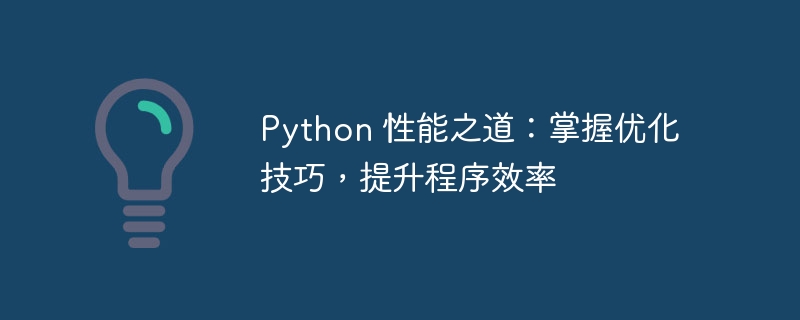
Improve python Program performance is the key to optimizing the software development process. Mastering optimization techniques can significantly increase program speed, enhance user experience and reduce development costs. This article deeply explores the secrets of Python Performance Optimization and takes you on a journey of performance tuning.
1. Identify performance bottlenecks
The first step in the performance optimization journey is to identify performance bottlenecks in your program. Use the built-in timeit module or a third-party tool such as cProfile to profile your program and find the slowest functions or blocks of code. Focus on these bottlenecks to get the most optimization benefits.
2. Utilize data structure
Choosing the appropriate data structure is crucial to optimizing Python programs. For example, use a list to store random access elements, a dictionary to store key-value pairs, and a set to store unique elements. Choosing the right data structure can significantly reduce the time complexity of search and insertion operations.
3. Vectorization operation
The NumPy library in Python provides vectorized operations that allow fast and efficient calculations on large data arrays. By using NumPy's vectorized functions, you can avoid Python interpreter overhead and greatly improve numerical computing performance.
For example:
import numpy as np # 标量操作 for i in range(1000000): x += 1 # 矢量化操作 x = np.arange(1000000) x += 1
4. Optimization loop
Loops are a common performance bottleneck in Python programs. Optimizing loops includes using range() objects instead of lists as iterators, avoiding unnecessary variable assignments, and using loop unrolling and parallelization.
5. Parallel processing
For computationally intensive tasks, parallel processing can significantly improve performance. The threading and multiprocessing libraries in Python provide multi-threading and multi-process programming functions. These libraries allow you to distribute tasks across multiple CPU cores, thereby increasing processing speed.
6. Cache and memo
Caching and memo mechanism can reduce repeated calculations. Use a cache to store frequently accessed data to avoid costly recalculations. Use memos to store calculation results so that they can be returned directly on subsequent calls.
7. Compile Python code
Use a compiler like PyPy or Numba to compile Python code into faster machine code. This can significantly improve the performance of numerical calculations and loop-intensive tasks.
8. Optimize I/O operations
I/O operations in Python can be a performance bottleneck. Use the with statement to optimize file processing and avoid unnecessary I/O calls. Consider using buffered I/O or asynchronous I/O to improve throughput.
9. Monitoring and Adjustment
Performance optimization is an ongoing process. Continuously monitor program performance and make adjustments as needed. Use performance profiling tools such as Python Profiler to identify new bottlenecks and apply appropriate optimizations.
10. Best practices for using Python
Following Python's best practices can also help improve performance. For example, avoid using global variables, reduce function calls, and use generator expressions for loops.
By following these optimization tips, you can significantly improve the performance of your Python programs. By identifying performance bottlenecks, leveraging appropriate data structures, optimizing loops, implementing parallel processing, and monitoring and tuning, you can develop efficient and responsive Python applications.
The above is the detailed content of Python Performance Tips: Master Optimization Techniques and Improve Program Efficiency. For more information, please follow other related articles on the PHP Chinese website!

