 Web Front-end
Web Front-end HTML Tutorial
HTML Tutorial What is the difference between static positioning and dynamic positioning
What is the difference between static positioning and dynamic positioning
What is the difference between static positioning and dynamic positioning
In web development, positioning refers to placing elements at specific locations on the page. Static positioning and dynamic positioning are two commonly used methods, and they have some obvious differences.
- Definition
Static positioning is the most basic positioning method, which is achieved by setting the position attribute of CSS to static. Under static positioning, elements are placed in the order they appear in the HTML document and will not be affected by the position of other elements. This method is suitable for elements that do not require special positioning requirements.
Dynamic positioning is achieved by setting the position attribute of CSS to relative, absolute or fixed. Under dynamic positioning, the position of an element can be positioned relative to its nearest parent element or root element with a positioning attribute by adjusting the top, bottom, left, and right attributes. - Layout Impact
Static positioning does not have any impact on layout, and elements are naturally arranged in the order they appear in the HTML document. Dynamic positioning will cause the element to break away from the normal document flow, and other elements will ignore the position of the positioned element, which may cause layout changes. - Element overlap
Under static positioning, elements will not overlap, they will be placed sequentially in the order of the document flow. Under dynamic positioning, elements can precisely control their position by setting the top, bottom, left, and right attributes, which may cause overlap between elements.
The following is a specific code example to illustrate the difference between static positioning and dynamic positioning:
HTML code:
<div class="container"> <div class="static-position">我是静态定位元素</div> <div class="relative-position">我是相对定位元素</div> <div class="absolute-position">我是绝对定位元素</div> <div class="fixed-position">我是固定定位元素</div> </div>
CSS code:
.container {
position: relative;
height: 200px;
width: 200px;
border: 1px solid black;
}
.static-position {
position: static;
background-color: red;
}
.relative-position {
position: relative;
top: 20px;
left: 20px;
background-color: green;
}
.absolute-position {
position: absolute;
top: 50px;
right: 20px;
background-color: blue;
}
.fixed-position {
position: fixed;
bottom: 20px;
left: 20px;
background-color: yellow;
}In the above example, the container div is set to relative positioning, and the position of the statically positioned element is not adjusted; the relatively positioned element is offset 20px downward and to the right relative to its position in the normal document flow; the absolutely positioned element is relatively It is positioned relative to the top 50px and the right 20px of the container div; the fixed positioning element is positioned relative to the bottom 20px and the left 20px of the browser window.
Through the above examples, we can clearly see the difference between static positioning and dynamic positioning in terms of the position and layout of elements. Static positioning allows elements to be naturally arranged according to the flow of the document, while dynamic positioning allows you to control the position of elements by adjusting the top, bottom, left, and right attributes to achieve a more flexible layout effect.
The above is the detailed content of What is the difference between static positioning and dynamic positioning. For more information, please follow other related articles on the PHP Chinese website!
 区分win11商务版和消费者版的区别Jan 05, 2024 pm 04:53 PM
区分win11商务版和消费者版的区别Jan 05, 2024 pm 04:53 PMwin11business和consumer版本其实就是消费版还有商业版,两者的区别不大,但还是有的,下面我们就一起来看一下两者的具体区别在哪里。win11business和consumer版本区别:1、两者如果版本相同的话,跟专业版没什么区别。2、两者的功能基本相同,不过微软的授权方式是不同的。3、激活的方式也是不同的,consumer是单一授权,而business是批量授权。4、我们下载consumer就可以了。
 华为GT3 Pro和GT4的差异是什么?Dec 29, 2023 pm 02:27 PM
华为GT3 Pro和GT4的差异是什么?Dec 29, 2023 pm 02:27 PM许多用户在选择智能手表的时候都会选择的华为的品牌,其中华为GT3pro和GT4都是非常热门的选择,不少用户都很好奇华为GT3pro和GT4有什么区别,下面就就给大家介绍一下二者。华为GT3pro和GT4有什么区别一、外观GT4:46mm和41mm,材质是玻璃表镜+不锈钢机身+高分纤维后壳。GT3pro:46.6mm和42.9mm,材质是蓝宝石玻璃表镜+钛金属机身/陶瓷机身+陶瓷后壳二、健康GT4:采用最新的华为Truseen5.5+算法,结果会更加的精准。GT3pro:多了ECG心电图和血管及安
 在C语言中,while(1)和while(0)之间的区别是什么?Aug 31, 2023 am 10:45 AM
在C语言中,while(1)和while(0)之间的区别是什么?Aug 31, 2023 am 10:45 AM我们知道在C语言中,'while'关键字用于定义一个循环,该循环根据传递给循环的条件来工作。现在,由于条件可以有两个值,即真或假,所以如果条件为真,则while块内的代码将被重复执行,如果条件为假,则代码将不会被执行。现在,通过将参数传递给while循环,我们可以区分while(1)和while(0),因为while(1)是一个条件始终被视为真的循环,因此块内的代码将开始重复执行。此外,我们可以说明,传递给循环并使条件为真的不是1,而是如果任何非零整数传递给while循环,则它将被视为真条件,因
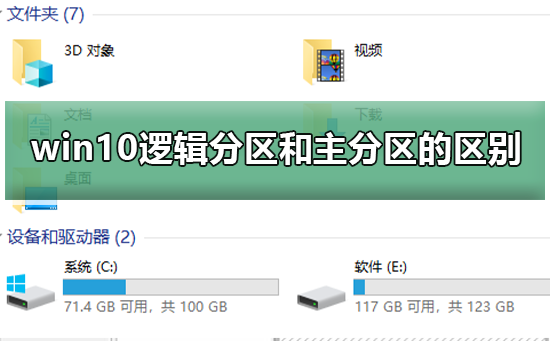 win10逻辑分区和主分区的区别Jan 03, 2024 pm 04:17 PM
win10逻辑分区和主分区的区别Jan 03, 2024 pm 04:17 PM最近不少小伙伴问小编,win10逻辑分区和主分区的区别是什么,我们大多数电脑,其实都是分为了一个C盘主分区,然后其他的D盘、E盘和F盘等都属于逻辑分区,一般情况下是→然后再建→在扩展分区里面,再创建。下面小编整理了详细的教程,一起来看看吧。win10逻辑分区和主分区区别的详细介绍主分区、扩展分区和逻辑分区的区别简单来说,我们大多数电脑,都是分为了一个C盘主分区,然后其他的D盘、E盘和F盘等都属于逻辑分区,将D盘、E盘、F盘等出了主分区之外的磁盘组合,则就属于一个扩展分区。对于硬盘主分区、扩展分区
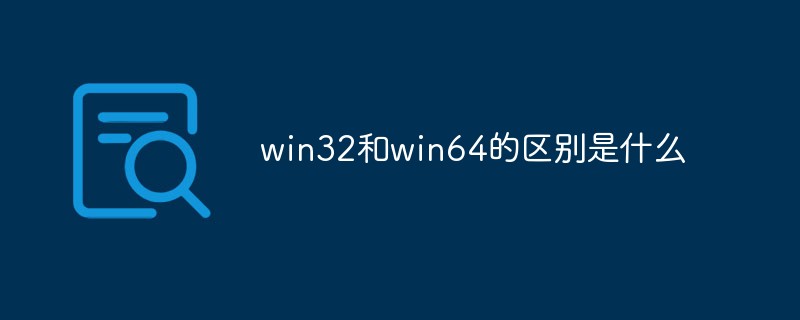 win32和win64有什么区别May 29, 2023 pm 05:22 PM
win32和win64有什么区别May 29, 2023 pm 05:22 PMwin32和win64的区别是:1、win32是指Microsoft Windows操作系统的32位环境,win64是指Microsoft Windows操作系统的64位版本,比32位版本更加稳定快速;2、win32最高支持2G的内存,win64必须是4G以上内存;3、win64支持基于64位的处理器,而win32却不能完全支持;4、win32追求简洁,win64追求性能。
 在C语言中,结构体(Structure)和数组(Array)之间的区别是什么?Aug 30, 2023 pm 09:37 PM
在C语言中,结构体(Structure)和数组(Array)之间的区别是什么?Aug 30, 2023 pm 09:37 PM在C中,结构体和数组都用作数据类型的容器,即在结构体和数组中我们都可以存储数据,也可以对它们执行不同的操作。基于内部实现,以下是两者之间存在一些基本差异。Sr.编号键结构数组1定义结构体可以定义为一种数据结构,用作容器,可以容纳不同类型的变量。另一方面,数组是一种用作容器的数据结构,可以容纳相同类型的变量,但不支持多种数据类型变量。2内存分配输入数据的内存分配结构不必位于连续的内存位置。而在数组的情况下,输入数据存储在连续的内存分配中,这意味着数组将数据存储在分配连续内存块的内存模型中(即,具有
 JavaScript和PHP的cookie之间有哪些区别?Sep 02, 2023 pm 12:29 PM
JavaScript和PHP的cookie之间有哪些区别?Sep 02, 2023 pm 12:29 PMJavaScriptCookie使用JavaScriptcookie是记住和跟踪偏好、购买、佣金和其他信息的最有效方法。更好的访问者体验或网站统计所需的信息。PHPCookieCookie是存储在客户端计算机上的文本文件并保留它们用于跟踪目的。PHP透明地支持HTTPcookie。JavaScriptcookie如何工作?您的服务器将一些数据发送到访问者的浏览器cookie的形式。浏览器可以接受cookie。如果存在,它将作为纯文本记录存储在访问者的硬盘上。现在,当访问者到达站点上的另一个页面时
 Vue3和Vue2的区别:更丰富的生命周期钩子Jul 08, 2023 pm 05:19 PM
Vue3和Vue2的区别:更丰富的生命周期钩子Jul 08, 2023 pm 05:19 PMVue3和Vue2的区别:更丰富的生命周期钩子Vue是一种流行的JavaScript框架,用于构建交互式的Web应用程序。Vue2是Vue.js的稳定版本,而Vue3是Vue.js的最新版本。Vue3带来了许多改进,其中之一是更丰富的生命周期钩子。本文将介绍Vue3和Vue2生命周期钩子的区别,并通过代码示例进行演示。Vue2的生命周期钩子在Vue2中,我们


Hot AI Tools

Undresser.AI Undress
AI-powered app for creating realistic nude photos

AI Clothes Remover
Online AI tool for removing clothes from photos.

Undress AI Tool
Undress images for free

Clothoff.io
AI clothes remover

AI Hentai Generator
Generate AI Hentai for free.

Hot Article

Hot Tools

SAP NetWeaver Server Adapter for Eclipse
Integrate Eclipse with SAP NetWeaver application server.

SublimeText3 Linux new version
SublimeText3 Linux latest version

MinGW - Minimalist GNU for Windows
This project is in the process of being migrated to osdn.net/projects/mingw, you can continue to follow us there. MinGW: A native Windows port of the GNU Compiler Collection (GCC), freely distributable import libraries and header files for building native Windows applications; includes extensions to the MSVC runtime to support C99 functionality. All MinGW software can run on 64-bit Windows platforms.

WebStorm Mac version
Useful JavaScript development tools

VSCode Windows 64-bit Download
A free and powerful IDE editor launched by Microsoft





