bitsCN.com
MYSQL启用和查看二进制日志
查看是否启用了日志mysql>show variables like 'log_bin';查看当前的日志mysql> show master status;看二进制日志文件用mysqlbinlogshell>mysqlbinlog mail-bin.000001
开启日志服务:
在MY.INI里,MYSQLD项下添加log-bin=mysql。
如果只对某个库进行日志文件记录,那么再添加binlog-do-db=test,这样就只记录test数据库的日志,而放弃其他的。
添加完后,重新启动MYSQL的服务,日志文件开始工作了.
bitsCN.com
 mysql怎么替换换行符Apr 18, 2022 pm 03:14 PM
mysql怎么替换换行符Apr 18, 2022 pm 03:14 PM在mysql中,可以利用char()和REPLACE()函数来替换换行符;REPLACE()函数可以用新字符串替换列中的换行符,而换行符可使用“char(13)”来表示,语法为“replace(字段名,char(13),'新字符串') ”。
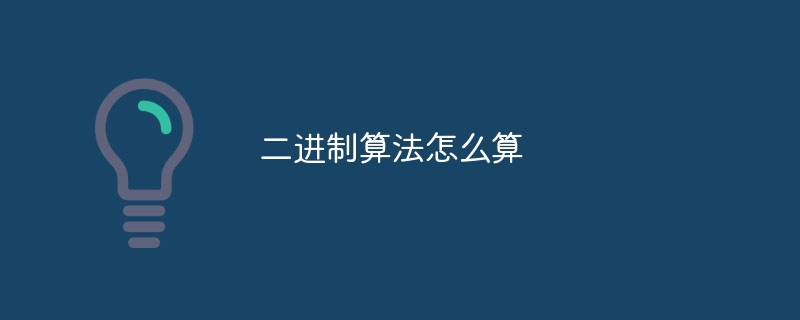 二进制算法怎么算Jan 19, 2024 pm 04:38 PM
二进制算法怎么算Jan 19, 2024 pm 04:38 PM二进制算法是一种基于二进制数的运算方法,其基本运算包括加法、减法、乘法和除法。除了基本运算外,二进制算法还包括逻辑运算、位移运算等操作。逻辑运算包括与、或、非等操作,位移运算包括左移和右移操作。这些操作都有对应的规则和操作数的要求。
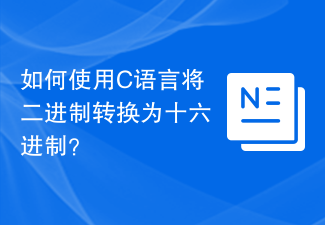 如何使用C语言将二进制转换为十六进制?Sep 01, 2023 pm 06:57 PM
如何使用C语言将二进制转换为十六进制?Sep 01, 2023 pm 06:57 PM二进制数以1和0表示。16位的十六进制数系统为{0,1,2,3…..9,A(10),B(11),……F(15)}为了从二进制表示转换为十六进制表示,位串id被分组为4位块,从最低有效侧开始称为半字节。每个块都替换为相应的十六进制数字。让我们看一个示例,以清楚地了解十六进制和二进制数字表示。001111100101101100011101 3 E 5 B&nb
 EDVAC有哪两个重大的改进Mar 02, 2023 pm 02:58 PM
EDVAC有哪两个重大的改进Mar 02, 2023 pm 02:58 PMEDVAC的两个重大的改进:一是采用二进制,二是完成了存贮程序,可以自动地从一个程序指令进到下一个程序指令,其作业可以通过指令自动完成。“指令”包括数据和程序,把它们用码的形式输入到机器的记忆装置中,即用记忆数据的同一记忆装置存贮执行运算的命令,这就是所谓存贮程序的新概念。
 MySQL复制技术之异步复制和半同步复制Apr 25, 2022 pm 07:21 PM
MySQL复制技术之异步复制和半同步复制Apr 25, 2022 pm 07:21 PM本篇文章给大家带来了关于mysql的相关知识,其中主要介绍了关于MySQL复制技术的相关问题,包括了异步复制、半同步复制等等内容,下面一起来看一下,希望对大家有帮助。
 带你把MySQL索引吃透了Apr 22, 2022 am 11:48 AM
带你把MySQL索引吃透了Apr 22, 2022 am 11:48 AM本篇文章给大家带来了关于mysql的相关知识,其中主要介绍了mysql高级篇的一些问题,包括了索引是什么、索引底层实现等等问题,下面一起来看一下,希望对大家有帮助。
 Golang如何读取二进制文件?Mar 21, 2024 am 08:27 AM
Golang如何读取二进制文件?Mar 21, 2024 am 08:27 AMGolang如何读取二进制文件?二进制文件是以二进制形式存储的文件,其中包含了计算机能够识别和处理的数据。在Golang中,我们可以使用一些方法来读取二进制文件,并将其解析成我们想要的数据格式。下面将介绍如何在Golang中读取二进制文件,并给出具体的代码示例。首先,我们需要使用os包中的Open函数打开一个二进制文件,这将返回一个文件对象。然后,我们可以使
 mysql需要commit吗Apr 27, 2022 pm 07:04 PM
mysql需要commit吗Apr 27, 2022 pm 07:04 PM在mysql中,是否需要commit取决于存储引擎:1、若是不支持事务的存储引擎,如myisam,则不需要使用commit;2、若是支持事务的存储引擎,如innodb,则需要知道事务是否自动提交,因此需要使用commit。


Hot AI Tools

Undresser.AI Undress
AI-powered app for creating realistic nude photos

AI Clothes Remover
Online AI tool for removing clothes from photos.

Undress AI Tool
Undress images for free

Clothoff.io
AI clothes remover

AI Hentai Generator
Generate AI Hentai for free.

Hot Article

Hot Tools

Dreamweaver Mac version
Visual web development tools

MinGW - Minimalist GNU for Windows
This project is in the process of being migrated to osdn.net/projects/mingw, you can continue to follow us there. MinGW: A native Windows port of the GNU Compiler Collection (GCC), freely distributable import libraries and header files for building native Windows applications; includes extensions to the MSVC runtime to support C99 functionality. All MinGW software can run on 64-bit Windows platforms.

MantisBT
Mantis is an easy-to-deploy web-based defect tracking tool designed to aid in product defect tracking. It requires PHP, MySQL and a web server. Check out our demo and hosting services.

Atom editor mac version download
The most popular open source editor

Notepad++7.3.1
Easy-to-use and free code editor






