Home >Backend Development >Python Tutorial >A journey to another dimension in Python applications: PyInstaller's time and space portal
A journey to another dimension in Python applications: PyInstaller's time and space portal
- 王林forward
- 2024-02-19 20:33:031361browse
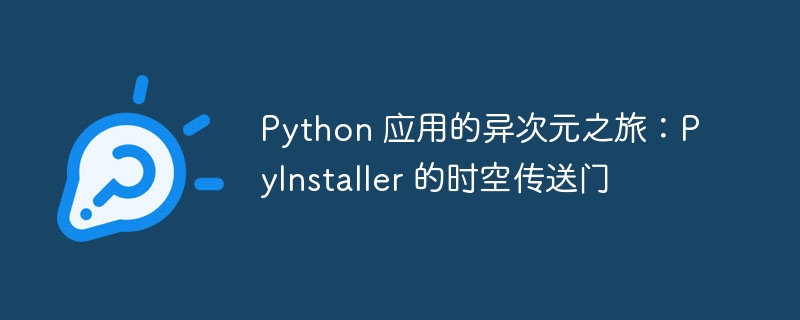
PyInstaller’s Dimension Travel
PyInstaller is like a time and space portal, which brings python applications from the Python world to the world of executable files, achieving seamless conversion between code and platform. Applications packaged through PyInstaller are freed from dependence on the Python interpreter and have the ability to be distributed across platforms. They can be used on windows, MacOS and linux etc.## Run independently on #operating system.
Time and Space Teleportation Steps
To package a Python application using PyInstaller, you need to follow these steps:
print("Hello, PyInstaller!")
Package this application using PyInstaller:
pyinstaller --onefile hello.py
Applications outside time and space
PyInstaller gives Python applications the freedom to transcend the Python world, allowing them to shine on a wider stage:
- Software deployment: The packaged executable file can be easily deployed to the target computer without installing a Python interpreter.
- System Integration: By packaging your Python application as an executable file, you can easily integrate it with other system components.
- Commercialization: The packaged application can be sold as an independent product, eliminating the need for users to install a Python environment.
- Cross-platform distribution: PyInstaller compiled executable files can run on different operating systems to achieve true cross-platform distribution.
Customized Portal
PyInstaller provides a high degree of customizability, allowing you to tailor the packaging process to your application's specific needs:
- Hide Python: The Python console window can be hidden through the --noconsole
option. - Icon settings: Use the --icon
option to specify the icon of the executable file. - Resource files: Add additional resource files, such as images or data files, via the --add-data
option.
Precautions
When using PyInstaller, you need to consider the following considerations:
- Library Dependencies: Packaged applications will include all Python libraries required to run, which may increase file size.
- Virtual Environment: Ensure that the packaged application is compatible with the virtual environment used for development.
- Platform Differences: Although PyInstaller can generate executables on different platforms, some functionality may vary from platform to platform.
The future of the gate of time and space
As Python becomes more and more popular, PyInstaller's role as a time and space portal will become more important. It will continue to provide Python developers with a powerfultool, allowing their applications to transcend the boundaries of platforms and time and space, and fly freely in all dimensions.
The above is the detailed content of A journey to another dimension in Python applications: PyInstaller's time and space portal. For more information, please follow other related articles on the PHP Chinese website!

