Cause analysis: Server internal error in HTTP request
http request error: Cause of Server Internal Error
In the process of using the network for data transmission and interaction, we often encounter various errors. One of them is the http request error: Server Internal Error, which is an internal error in the server. This article will explain the causes and possible solutions for this error.
First of all, we need to understand what an http request is. An http request is a way of communicating using hypertext transfer protocol, which is used to deliver messages between a client and a server. When we visit a web page in the browser or perform other operations that interact with the server, we actually initiate an http request.
When we initiate an http request, the server will process it accordingly and return a response based on the content of the request. However, for various reasons, the server sometimes encounters internal errors that prevent it from processing the request properly. This is the reason why the http request error: Server Internal Error.
So, what are the causes of internal server errors?
- Server load is too high: When the server receives a large number of requests at the same time, it will exceed its processing capabilities, resulting in an internal error. This may be due to insufficient server resources or improper configuration.
- Code errors: In the server-side application, there may be code errors or logic errors that prevent the request from being processed normally. These errors may be introduced by programmers during development or may be caused by other reasons.
- Database Error: When the server interacts with the database, an error may occur. For example, database connection problems, data query errors, etc.
- Network problems: During the data transmission process, problems in the network may also cause internal errors in the server. For example, network connection instability, packet loss, transmission delay, etc.
For the reason why http request error: Server Internal Error, we can take some solutions to solve this problem.
First, we can check the load of the server. If the server load is too high, you can consider increasing server resources, such as increasing hardware configuration or using load balancing technology to share the load.
Secondly, we can inspect the code of the server-side application. If errors or logic problems are found, they can be fixed in time. At the same time, it is recommended to conduct rigorous testing during the development process to avoid the occurrence of these problems as much as possible.
In addition, we should also check the status of the database. If you find a database connection exception or data query error, you can try to reconnect to the database or check the query statement.
Finally, we should also pay attention to the network environment. If the network quality is unstable, it will affect data transmission. In this case, we can try to improve the network connection, such as repairing the network failure or choosing a stable network provider.
To sum up, http request error: Server Internal Error is caused by an error inside the server. This error can be caused by a variety of reasons including high server load, coding errors, database errors, and network issues. In order to solve this problem, we can increase server resources, fix code errors, check database status and improve the network environment, etc. With these solutions, we can better handle such errors and improve system stability.
The above is the detailed content of Cause analysis: Server internal error in HTTP request. For more information, please follow other related articles on the PHP Chinese website!
 Fix the 'This Build of Vanguard Is out of Compliance” Error - MiniToolApr 15, 2025 am 12:50 AM
Fix the 'This Build of Vanguard Is out of Compliance” Error - MiniToolApr 15, 2025 am 12:50 AMYou may encounter the “this build of Vanguard is out of compliance” issue when attempting to launch Valorant on Windows 11. Why does the error message appear? How to get rid of the error message? This post from php.cn gives details.
 How to Download RTX 4050 Drivers on Windows 10/11?Apr 15, 2025 am 12:49 AM
How to Download RTX 4050 Drivers on Windows 10/11?Apr 15, 2025 am 12:49 AMNVIDIA GeForce RTX 40 series GPU might not be a new thing to you. Compared with other top graphics cards, many of you may pay more attention to mid-end mainstream RTX 4050 for its acceptable price. Read through this guide from php.cn Website to get d
 KB2267602 Fails to Install: Here Is How to Fix It!Apr 15, 2025 am 12:48 AM
KB2267602 Fails to Install: Here Is How to Fix It!Apr 15, 2025 am 12:48 AMKB2267602 is a protection or definition update for Windows Defender designed to fix vulnerabilities and threats in Windows. Some users reported that they were unable to install KB2267602. This post from php.cn introduces how to fix the “KB2267602 fai
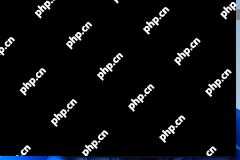 Two Ways to Reinstall Pre-installed Software in Windows 11Apr 15, 2025 am 12:47 AM
Two Ways to Reinstall Pre-installed Software in Windows 11Apr 15, 2025 am 12:47 AMDo you know how to reinstall pre-installed software in Windows 11 if you need to do this? In this post, we will introduce two easy ways. In addition, if you want to recover files on your Windows computer, you can try php.cn Power Data Recovery.
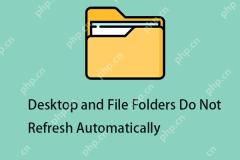 Fixed: Desktop and File Folders Do Not Refresh AutomaticallyApr 15, 2025 am 12:46 AM
Fixed: Desktop and File Folders Do Not Refresh AutomaticallyApr 15, 2025 am 12:46 AMWindows Desktop or File Explorer or folder will automatically refresh itself when you make some changes to it. However, some Windows 11/10 users report that they encounter the “desktop and file folders do not refresh automatically” issue. This post f
 Fixed: There Is a Problem with This Windows Installer PackageApr 15, 2025 am 12:45 AM
Fixed: There Is a Problem with This Windows Installer PackageApr 15, 2025 am 12:45 AMWhen you try to install a program on Windows 11/10, you may fail to install it and receive an error message - there is a problem with this Windows installer package. This post from php.cn helps you to fix it.
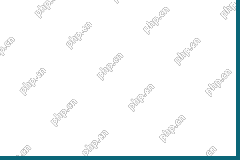 Can Antivirus Scan Encrypted Files? Security vs. PrivacyApr 15, 2025 am 12:44 AM
Can Antivirus Scan Encrypted Files? Security vs. PrivacyApr 15, 2025 am 12:44 AMWhen you run antivirus software on your device, you likely expect it to scan all files and folders for viruses. However, one question arises: can antivirus scan encrypted files? This inquiry delves into the realm of security versus privacy. php.cn So
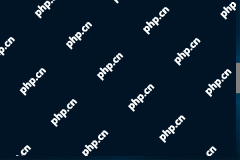 Free Download or Update HDMI Video Drivers on a Windows PCApr 15, 2025 am 12:43 AM
Free Download or Update HDMI Video Drivers on a Windows PCApr 15, 2025 am 12:43 AMHow to download HDMI video drivers on Windows? How to update HDMI drivers to the latest versions. You can find the ways here. In addition, you can try php.cn Power Data Recovery to get your lost and deleted files back if necessary.


Hot AI Tools

Undresser.AI Undress
AI-powered app for creating realistic nude photos

AI Clothes Remover
Online AI tool for removing clothes from photos.

Undress AI Tool
Undress images for free

Clothoff.io
AI clothes remover

AI Hentai Generator
Generate AI Hentai for free.

Hot Article

Hot Tools

MantisBT
Mantis is an easy-to-deploy web-based defect tracking tool designed to aid in product defect tracking. It requires PHP, MySQL and a web server. Check out our demo and hosting services.

ZendStudio 13.5.1 Mac
Powerful PHP integrated development environment

Dreamweaver CS6
Visual web development tools

SublimeText3 English version
Recommended: Win version, supports code prompts!

SublimeText3 Linux new version
SublimeText3 Linux latest version





