How to check the hard disk serial number
With the development of computer technology, the hard disk, as an important part of the computer, stores various user data and information. In some cases, we may need to find the serial number of the hard drive, such as repair, backup or upgrade of the hard drive, etc. So, how should we find the serial number of the hard drive? Next, we will introduce some methods in detail for you.
The first method is to use the tools that come with the operating system. For Windows operating system users, you can find the hard disk serial number through the following steps:
- Click "Start", enter "cmd" in the search bar, and open the command prompt.
- Enter "wmic diskdrive get serialnumber" in the command prompt and press the Enter key.
- The system will display the serial number of the hard disk.
For Mac operating system users, you can find the hard drive serial number through the following steps:
- Click "Apple Menu" and select "About This Mac".
- In the pop-up window, select the "Storage" tab.
- In the tab, you can see the list of hard disks connected to the computer. Click on the corresponding hard disk to see the hard disk serial number.
The second method is to use the tools provided by the hard disk manufacturer. Most hard drive manufacturers provide specialized software tools that can help users find the hard drive serial number. Users can go to the hard drive manufacturer's official website to download and install the corresponding tool, and then follow the software's operating guide to find the hard drive serial number.
The third method is to find the serial number on the hard drive. The user can shut down the computer, disconnect the power source, and open the computer case. You can then find a label or engraving on the drive, which usually contains the drive's serial number. The user can record the serial number, shut down the chassis, and reconnect power.
In addition, it is worth noting that the hard drive serial number may vary due to different hard drive manufacturers and models. In the process of finding the hard disk serial number, users should choose the appropriate method based on the actual situation.
In short, finding the hard disk serial number is a relatively simple operation. Whether we use the tools that come with the operating system, the tools provided by the hard disk manufacturer, or search directly on the hard disk, it can help us easily obtain all the information. Need information. I hope the guidance provided in this article is helpful!
The above is the detailed content of How to find the serial number of a hard drive. For more information, please follow other related articles on the PHP Chinese website!
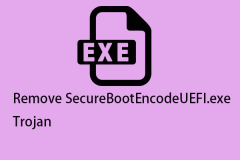 How to Remove the SecureBootEncodeUEFI.exe Trojan?Apr 13, 2025 am 12:50 AM
How to Remove the SecureBootEncodeUEFI.exe Trojan?Apr 13, 2025 am 12:50 AMSome Windows 11/10 users report that they see a cmd window open up right after a Bitdefender update and it is running SecureBootEncodeUEFI.exe. This post from php.cn introduces how to remove the SecureBootEncodeUEFI.exe Trojan.
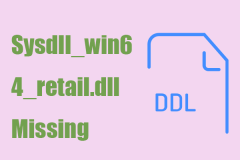 Fix: Sysdll_win64_retail.dll Missing or Not Found Error - MiniToolApr 13, 2025 am 12:48 AM
Fix: Sysdll_win64_retail.dll Missing or Not Found Error - MiniToolApr 13, 2025 am 12:48 AMSysdll_win64_retail.dll is a dynamic link library (DLL) file related to the FIFA 17 application. When that file gets missed or corrupted, a series of issues and errors will happen about that application. To resolve this issue, you can read this artic
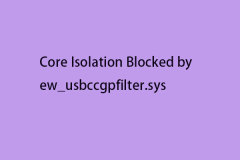 Is Core Isolation Blocked by ew_usbccgpfilter.sys? Here Are Fixes!Apr 13, 2025 am 12:47 AM
Is Core Isolation Blocked by ew_usbccgpfilter.sys? Here Are Fixes!Apr 13, 2025 am 12:47 AMMany SurfaceBook users report that they meet the “core isolation blocked by ew_usbccgpfilter.sys” issue on Windows 11/10. This post from php.cn helps to fix the annoying issue. Keep on your reading.
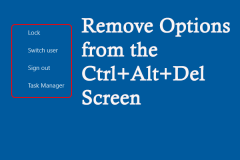 How to Remove Options from the Ctrl Alt Del Screen?Apr 13, 2025 am 12:46 AM
How to Remove Options from the Ctrl Alt Del Screen?Apr 13, 2025 am 12:46 AMWhen you press Ctrl Alt Del on your computer, you will enter the Security Options window, where you might see Lock, Switch user, and Sign out options. Do you know that these options can be changed? This php.cn post will show you how to remove opt
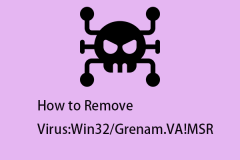 How to Remove Virus:Win32/Grenam.VA!MSR? Here Is a Guide!Apr 13, 2025 am 12:45 AM
How to Remove Virus:Win32/Grenam.VA!MSR? Here Is a Guide!Apr 13, 2025 am 12:45 AMSome Windows 11/10 users report that their Windows Defender has spotted a virus named Virus:Win32/Grenam.VA!MSR. But they don’t know how to remove it. This post from php.cn teaches you how to remove Virus:Win32/Grenam.VA!MSR.
 How to Save a Website as a Desktop App?Apr 13, 2025 am 12:44 AM
How to Save a Website as a Desktop App?Apr 13, 2025 am 12:44 AMWhen you need to visit a website frequently, it is quite troublesome to open a browser and search for it every time. Why don’t you try to save a website as an app? If you do this, you can open it as normal software. Here, php.cn offers you some usefu
 A Full Guide to Fixing the Windows Update Error 0x00000000Apr 13, 2025 am 12:43 AM
A Full Guide to Fixing the Windows Update Error 0x00000000Apr 13, 2025 am 12:43 AMSome people encountered the error code 0x00000000 on Windows 11 when they installed the latest Windows update. What should you do to cope with this unexpected error? This article on the php.cn Website will give you some clues for troubleshooting.
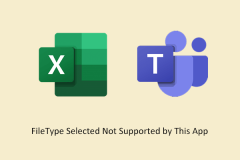 How to Fix FileType Selected Not Supported by This AppApr 13, 2025 am 12:41 AM
How to Fix FileType Selected Not Supported by This AppApr 13, 2025 am 12:41 AMAre you suffering from the error message "FileType selected not supported by this app" when opening files in Teams or Excel? Now read this post from php.cn to get several useful solutions to this issue.


Hot AI Tools

Undresser.AI Undress
AI-powered app for creating realistic nude photos

AI Clothes Remover
Online AI tool for removing clothes from photos.

Undress AI Tool
Undress images for free

Clothoff.io
AI clothes remover

AI Hentai Generator
Generate AI Hentai for free.

Hot Article

Hot Tools

DVWA
Damn Vulnerable Web App (DVWA) is a PHP/MySQL web application that is very vulnerable. Its main goals are to be an aid for security professionals to test their skills and tools in a legal environment, to help web developers better understand the process of securing web applications, and to help teachers/students teach/learn in a classroom environment Web application security. The goal of DVWA is to practice some of the most common web vulnerabilities through a simple and straightforward interface, with varying degrees of difficulty. Please note that this software

VSCode Windows 64-bit Download
A free and powerful IDE editor launched by Microsoft

MinGW - Minimalist GNU for Windows
This project is in the process of being migrated to osdn.net/projects/mingw, you can continue to follow us there. MinGW: A native Windows port of the GNU Compiler Collection (GCC), freely distributable import libraries and header files for building native Windows applications; includes extensions to the MSVC runtime to support C99 functionality. All MinGW software can run on 64-bit Windows platforms.

ZendStudio 13.5.1 Mac
Powerful PHP integrated development environment

WebStorm Mac version
Useful JavaScript development tools





