 Computer Tutorials
Computer Tutorials Computer Knowledge
Computer Knowledge Insufficient memory or disk space to repagin or print this document Word error
Insufficient memory or disk space to repagin or print this document Word errorInsufficient memory or disk space to repagin or print this document Word error
This article will introduce how to solve the problem of insufficient memory or disk space in Microsoft Word to re-paginate or print the document. This error usually occurs when users try to print a Word document. If you encounter a similar error, please refer to the suggestions provided in this article to resolve it.

Insufficient memory or disk space to repaginate or print this document Word error
How to solve the Microsoft Word printing error "There is not enough memory or disk space to repage or print the document".
Below, we have explained all these fixes in detail.
1]Update Microsoft Office

It is recommended that you use the latest version of Microsoft Office, as outdated software may have minor bugs that cause various problems. Please make sure to manually check and install updates in Microsoft Office to ensure the system is functioning properly.
2]Close memory-hogging applications

The error message indicates that there is insufficient memory or disk space. It is recommended to close background applications and other open software. To completely close a background application, go into Task Manager and kill the application. Right-click the application and select End Task.
3]Change your default printer

An error message was encountered while printing a Word document. It is recommended that you try changing the default printer, or use Microsoft Print to PDF to save the document in PDF format. This way you can print the desired PDF file smoothly.
4]Start Word in safe mode
Errors in Microsoft Office applications can also occur due to add-in conflicts. To confirm this, start Microsoft Word in safe mode. Safe mode launches Office applications with add-ins disabled. Now, open your document and print it. If no error occurs this time, the error is caused by the add-in.

Now, to identify the problematic add-in, start Word in normal mode and start disabling the add-ins one by one. Print your document each time the add-in is disabled. When the error disappears, the add-in you just disabled is the culprit.
5]Rename the NorMal.dotm file
NorMal.dotm is a Microsoft Word template file that contains default styles and customization settings that determine the basic appearance of the document. If the error still occurs, the file may be corrupted. We recommend that you rename this file and see if this resolves the issue.

First, if Microsoft Word is open, close it. Now, open the run command box and type the following command in it. After that, click OK.
%AppData%
The above command will open the roaming folder. Now, open the Microsoft folder and then the Templates folder. You will see the NorMal.dotm file there. If you haven't enabled file extensions, you won't see their extensions.
Now, right-click on the NorMal.dotm file and select Rename. Change its name from NorMal.dotm to NorMal.old.dotm. Do not change or remove file extensions. After renaming the file, open Word. Word will automatically create a new Normal.dotm file.
6]Save the Word file in another format, preferably .doc format
You can also try one thing. Save the Word document in another format, preferably .doc format. Please follow these steps:

Now, open the saved Word document and print it. This time, you should be able to print it correctly.
7]Repair or reinstall Office

If the error still occurs, your Microsoft Office installation may be corrupted. In this case, we recommend you to repair Microsoft Office. Run an online repair. Online repair takes time but requires repairing the Office installation.

You can also try uninstalling and reinstalling Microsoft Office applications. Use Microsoft Support and Recovery Assistant (SARA) tool to completely remove Office from the system. Now, reinstall Office. Before removing Microsoft Office, make sure you have its activation key as you will need it to reactivate your Office product.
that's all. I hope this helps you.
How do I fix my printer when it says out of memory?
Your printer may encounter memory problems such as out of memory, insufficient memory, etc. To resolve this issue, you can try some fixes like updating the printer firmware, updating the printer driver on your PC, etc. If this does not resolve the problem, contact printer support.
What can I delete to free up space?
To free up hard drive space, you can delete unnecessary files on your hard drive. You can use free software like TreeSize to analyze your hard drive storage so you can quickly delete unnecessary files. You can also use File Explorer and third-party tools to find the largest files.
Read next: Word could not create the work file, Check the Temp Environment Variable.
The above is the detailed content of Insufficient memory or disk space to repagin or print this document Word error. For more information, please follow other related articles on the PHP Chinese website!
 How to Check if Your PC Is Compatible with Windows 11 22H2? - MiniToolMay 16, 2025 am 01:57 AM
How to Check if Your PC Is Compatible with Windows 11 22H2? - MiniToolMay 16, 2025 am 01:57 AMWindows 11 22H2 is around the corner. Dow you know how to check if your PC is compatible with Windows 22H2? In this post, php.cn Software will tell you how to do this using Registry Editor. No matter you are currently running Windows 10 or Windows 11
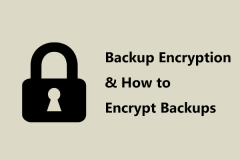 What Is Backup Encryption? Should You Encrypt Backups & How? - MiniToolMay 16, 2025 am 01:54 AM
What Is Backup Encryption? Should You Encrypt Backups & How? - MiniToolMay 16, 2025 am 01:54 AMWhat does encrypt backups mean on Windows? Is it possible to encrypt backups? Should you encrypt backups? How do I encrypt a backup file? Today, php.cn will focus on backup encryption in this post, and let’s look through this guide to find what you n
 How Old Do You Have to Be to Have Snapchat? The Answer is 13! - MiniToolMay 16, 2025 am 01:53 AM
How Old Do You Have to Be to Have Snapchat? The Answer is 13! - MiniToolMay 16, 2025 am 01:53 AMHow old do you have to be for Snapchat? Officially, you should be at least 13 to be able to use Snapchat and with your parent’s permission if you are under 18. This essay disserted by php.cn Software explains more details for you.
 The Nintendo Switch OLED: Release Date, Price, Specs & Games - MiniToolMay 16, 2025 am 01:50 AM
The Nintendo Switch OLED: Release Date, Price, Specs & Games - MiniToolMay 16, 2025 am 01:50 AMThe Nintendo Switch OLED is a bestselling game console. If you want to purchase the Nintendo Switch OLED, you may want to learn the Nintendo Switch OLED price, release date, specs, and games. In this post, php.cn will introduce detailed information a
 How to Enable Tabs in File Explorer on Your Windows 11 PC? - MiniToolMay 16, 2025 am 01:47 AM
How to Enable Tabs in File Explorer on Your Windows 11 PC? - MiniToolMay 16, 2025 am 01:47 AMThe new File Explorer tabs feature is introduced in some devices in the Beta and Dev Channels. However, this new feature is not widely spread. If it is not available on your device, you can use the methods introduced in this php.cn post to manually e
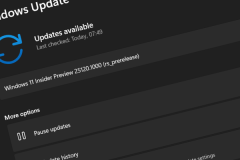 Windows 11 Build 25131 Released with Bug Fixes & Updated Store - MiniToolMay 16, 2025 am 01:42 AM
Windows 11 Build 25131 Released with Bug Fixes & Updated Store - MiniToolMay 16, 2025 am 01:42 AMIf you are a Windows Insider in the Dev Channel, you can now download and install a new Windows 11 build for use. This latest build is Windows 11 build 25131. This build doesn’t have any new features but it contains some bug fixes and an updated Micr
 How to Download Internet Download Manager, Install & Use IDM - MiniToolMay 16, 2025 am 01:39 AM
How to Download Internet Download Manager, Install & Use IDM - MiniToolMay 16, 2025 am 01:39 AMWhat is Internet Download Manager (IDM)? Can you get IDM for free? How to download IDM and install it on your Windows 11/10/8/7 PC for downloading something? It is easy and just find details from this guide from php.cn.
 How to Check Software Version on Android/iPhone/Windows 10? - MiniToolMay 16, 2025 am 01:36 AM
How to Check Software Version on Android/iPhone/Windows 10? - MiniToolMay 16, 2025 am 01:36 AMHow to check software version on PC/phone? php.cn Website offers you this guide to enable you to quaint that. You can learn software versions from all aspects, such as definition, types, checking methods on different devices, etc.


Hot AI Tools

Undresser.AI Undress
AI-powered app for creating realistic nude photos

AI Clothes Remover
Online AI tool for removing clothes from photos.

Undress AI Tool
Undress images for free

Clothoff.io
AI clothes remover

Video Face Swap
Swap faces in any video effortlessly with our completely free AI face swap tool!

Hot Article

Hot Tools

Zend Studio 13.0.1
Powerful PHP integrated development environment

WebStorm Mac version
Useful JavaScript development tools

SublimeText3 English version
Recommended: Win version, supports code prompts!

SublimeText3 Chinese version
Chinese version, very easy to use

PhpStorm Mac version
The latest (2018.2.1) professional PHP integrated development tool






