Home >Backend Development >Python Tutorial >Python empowers computer vision: exploring a new realm of image processing and analysis
Python empowers computer vision: exploring a new realm of image processing and analysis
- 王林forward
- 2024-02-19 18:03:43896browse
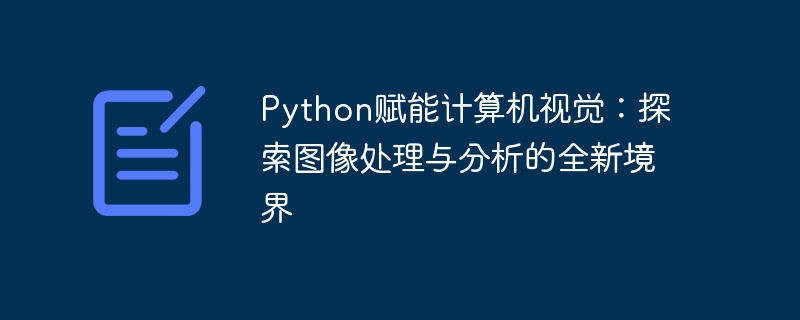
pythonAs a versatile, easy to learn programming language, with its rich libraries and community Support, plays an increasingly important role in the field of computer vision. This article will explore the application of Python in image processing and analysis, and demonstrate its powerful advantages in the field of computer vision.
1. Python library: assisting image processing and analysis
Python has many powerful libraries that make image processing and analysis easy. The most commonly used ones include:
- OpenCV: The standard library in the field of computer vision, providing image processing, analysis and machine learning functions.
- NumPy: A library for scientific computing, providing efficient numerical calculation functions.
- SciPy: Scientific computing library, providing signal processing, statistics and optimization and other functions.
- Matplotlib: A library for data visualization that can generate various charts and images.
- Pillow: Image processing library, providing image loading, saving, resizing and other functions.
2. Practical case: Python image processing and analysis application
The following are some practical application cases of Python in image processing and analysis:
- Image enhancement: Use Python to adjust the brightness, contrast, saturation, etc. of the image to enhance the visual effect of the image.
import cv2
# 读取图像
image = cv2.imread("image.jpg")
# 调整亮度
image = cv2.addWeighted(image, 1.5, 0, 0)
# 调整对比度
image = cv2.convertScaleAbs(image, alpha=1.5, beta=0)
# 调整饱和度
image = cv2.cvtColor(image, cv2.COLOR_BGR2HSV)
image[:, :, 1] = image[:, :, 1] * 1.5
image = cv2.cvtColor(image, cv2.COLOR_HSV2BGR)
# 保存图像
cv2.imwrite("image_enhanced.jpg", image)
- Image segmentation: Split the image into different areas to facilitate the extraction of objects of interest.
import cv2
# 读取图像
image = cv2.imread("image.jpg")
# 灰度化
image = cv2.cvtColor(image, cv2.COLOR_BGR2GRAY)
# 高斯滤波
image = cv2.GaussianBlur(image, (5, 5), 0)
# Canny边缘检测
edges = cv2.Canny(image, 100, 200)
# 轮廓检测
contours, _ = cv2.findContours(edges, cv2.RETR_EXTERNAL, cv2.CHaiN_APPROX_SIMPLE)
# 绘制轮廓
cv2.drawContours(image, contours, -1, (0, 255, 0), 2)
# 保存图像
cv2.imwrite("image_segmented.jpg", image)
- Image recognition: Identify objects in images and extract their features.
import cv2
import numpy as np
# 读取图像
image = cv2.imread("image.jpg")
# 灰度化
image = cv2.cvtColor(image, cv2.COLOR_BGR2GRAY)
# 二值化
image = cv2.threshold(image, 127, 255, cv2.THRESH_BINARY_INV)[1]
# 查找轮廓
contours, _ = cv2.findContours(image, cv2.RETR_EXTERNAL, cv2.CHAIN_APPROX_SIMPLE)
# 识别轮廓
for contour in contours:
x, y, w, h = cv2.boundingRect(contour)
roi = image[y:y+h, x:x+w]
# 使用机器学习模型识别对象
label = model.predict(roi)
# 绘制识别结果
cv2.rectangle(image, (x, y), (x+w, y+h), (0, 255, 0), 2)
cv2.putText(image, label, (x, y-10), cv2.FONT_HERSHEY_SIMPLEX, 0.9, (0, 255, 0), 2)
# 保存图像
cv2.imwrite("image_recognized.jpg", image)
3. Python: Promoting the development of computer vision technology
Python’s advantages in image processing and analysis make it a powerful promoter of the development of computer vision technology. Its ease of use, rich library support, and excellent performance make the research and application of computer vision more efficient and convenient. In the future, Python will play a more important role in the field of computer vision and promote continuous breakthroughs and progress in this field.
The above is the detailed content of Python empowers computer vision: exploring a new realm of image processing and analysis. For more information, please follow other related articles on the PHP Chinese website!

