Home >Development Tools >git >How to create a new branch in Git
How to create a new branch in Git
- 王林Original
- 2024-02-19 17:17:061285browse
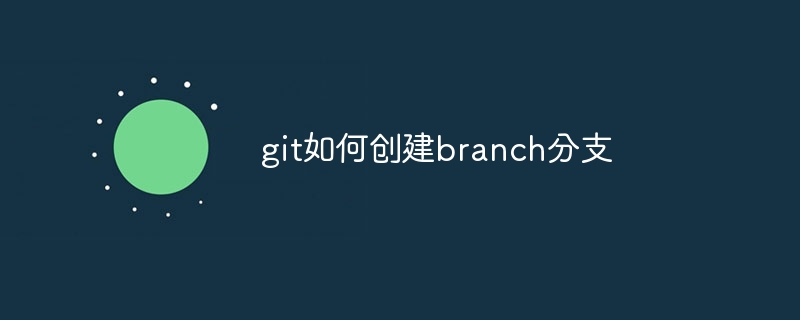
How to create a branch branch in git requires specific code examples
In Git, branch (branch) is a way to handle parallel development, which allows development The author independently develops new code or fixes bugs based on the original code, and then merges them back into the main line. Creating a branch is one of the basic operations of Git. The following will introduce in detail how to create a branch in Git and provide specific code examples.
Before creating a branch, make sure you have installed and correctly configured Git tools. Here are the steps to create a branch:
- Open a terminal or command line interface.
- Use the cd command to enter the directory where the Git repository where you want to create a branch is located.
- Create a new branch using the following command (assuming you want to name the new branch feature):
git branch feature
- Switch to the newly created branch:
git checkout feature
Alternatively, you can use the following command to merge the above two steps and directly create and switch to a new branch:
git checkout -b feature
At this point, you have successfully created and switched to a new branch. Independent development can be done on this branch without affecting the code of the mainline or other branches.
The following is a complete code example that demonstrates how to create a new branch named feature:
$ cd my-git-repo $ git branch feature $ git checkout feature
After completing the above operations, you will successfully create and switch to a new branch named feature , code development and modification can be carried out on this branch.
It should be noted that after creating a branch, it will not automatically switch to the new branch. You need to manually execute the git checkout command to switch. Additionally, Git allows the creation of any number of branches and the ability to switch between branches as needed. When development is complete, you can use the merge operation to merge the branched code back into the mainline.
Through the above examples, I believe you already understand how to create a branch in Git and can use the corresponding commands to operate it. Creating branches is a very useful and common operation in Git, which can improve team collaboration and parallel development capabilities. Hope this article helps you!
The above is the detailed content of How to create a new branch in Git. For more information, please follow other related articles on the PHP Chinese website!

