Home >Computer Tutorials >Computer Knowledge >Detailed tutorial on PHP performance optimization on Linux system.
Detailed tutorial on PHP performance optimization on Linux system.
- WBOYWBOYWBOYWBOYWBOYWBOYWBOYWBOYWBOYWBOYWBOYWBOYWBforward
- 2024-02-19 17:09:03724browse
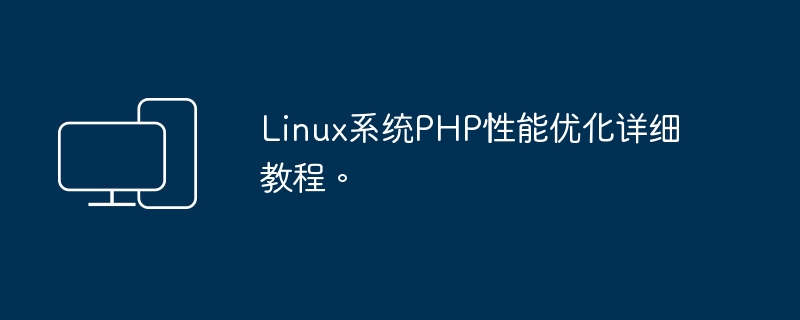
The following is a detailed tutorial on PHP performance optimization under Linux system:
-
Optimize PHP configuration:
- Open the PHP configuration file (usually
php.ini). -
Adjust the following parameters to optimize performance:
-
memory_limit: Adjust the memory limit based on the application's needs and the server's available memory. -
max_execution_time: Adjust the maximum time limit for script execution according to the needs of the application. -
upload_max_filesizeand
post_max_size: Adjust the maximum size limit for file upload as needed. -
opcache.enableand
opcache.enable_cli: Enables the OPcache extension and ensures appropriate CLI settings.
-
- Save and close the configuration file.
- Open the PHP configuration file (usually
-
Enable OPcache:
- Enable PHP's OPcache extension if it is not already enabled.
-
Find the following setting in the PHP configuration file and make sure it is enabled:
zend_extension=opcache.soopcache.enable=1opcache.enable_cli=1
- According to the available memory of the server, adjust other OPcache related parameters (such as
opcache.memory_consumption,
opcache.max_accelerated_files).
-
Optimization code:
- Use appropriate PHP versions and extensions, such as PHP 7.x and above, and extensions that suit the needs of your application.
- Avoid performing time-consuming operations in loops and minimize the number of database queries.
- Use an appropriate caching mechanism, such as using cache extensions (such as APC, Redis) or using file caching.
- Try to avoid using too many global variables and use local variables to improve code performance.
-
Use performance optimization tools:
- Use performance analysis tools (such as Xdebug, Blackfire) to identify performance bottlenecks and slow code.
- Use performance monitoring tools (such as New Relic, Pinba) to monitor application performance in real time.
- Use caching tools (such as Varnish, Nginx FastCGI cache) to cache static content and dynamic pages.
-
Configure Web server:
- Configure an appropriate web server (such as Nginx, Apache) to serve static files and reduce the load on the PHP process.
- Use appropriate web server configuration and adjust request handling, such as enabling HTTP/2, enabling Gzip compression, etc.
Please note that PHP performance optimization is a complex process that needs to be adjusted based on the specific application and server environment. It is recommended to back up the configuration files and perform performance testing before making any changes.
Hope this tutorial is helpful to you. If you have any questions, please feel free to ask.
The above is the detailed content of Detailed tutorial on PHP performance optimization on Linux system.. For more information, please follow other related articles on the PHP Chinese website!

