 Backend Development
Backend Development PHP Tutorial
PHP Tutorial Survival from desperate situation: When the PHP server encounters a bottleneck, how to fight back and regain a new life?
Survival from desperate situation: When the PHP server encounters a bottleneck, how to fight back and regain a new life?Optimization PHP ServerConfiguration
php editor Yuzai will discuss with you how to fight back and regain a new life when the PHP server encounters a bottleneck. When faced with problems such as reduced server performance and extended response time, we can improve performance by optimizing code, adjusting server configuration, and using caching technology to rejuvenate the server and achieve a breakthrough in "desperate situations". Through the interpretation and practice of this article, your PHP server will be reborn and run efficiently!
- Adjust PHP memory limit: By modifying the memory_limit parameter in the php.ini file, you can increase the memory available for PHP scripts.
memory_limit = 128M
- Optimize PHP thread configuration: By adjusting the max_children parameter in the php.ini file, you can control the maximum number of PHP-FPM processes, thereby improving the server's concurrency processing capabilities.
max_children = 32
- Enable OPcache: OPcache is a built-in caching mechanism of PHP that can store compiled PHP scripts in memory, thereby increasing the execution speed of the script.
opcache.enable=1 opcache.enable_cli=1
Upgrade PHP server hardware
If the server's hardware configuration can no longer meet the needs of the website, you need to consider upgrading the hardware. Here are some common upgrade hardware:
-
Increase memory: Memory is an important resource for server operation. Increasing memory can improve the overall performance of the server.
-
Upgrade CPU: The CPU is the brain of the server. Upgrading the CPU can improve the computing power of the server.
-
Replace the hard drive: You can use a solid-state drive (SSD) to increase the read and write speed of the hard drive.
Use caching technology
Using caching technology can reduce the number of queries to the database , thereby improving server performance. Here are some common caching techniques:
- Page cache: Page cache can store the entire web page in memory. When the user requests the page, it is read directly from the memory, thereby reducing the number of queries to the database .
//使用apc缓存
apc_add("my_var", "my_value");
echo apc_fetch("my_var");
- Query cache: Query cache can store the results of database queries in memory. When the user queries the same database data again, it is read directly from the memory, thereby reducing the number of queries to the database.
// 使用memcached缓存
$memcache = new Memcache;
$memcache->connect("localhost", 11211);
$memcache->set("my_key", "my_value", 0, 3600);
echo $memcache->get("my_key");
- File caching: File caching can store file contents in memory. When the user requests a file, it is read directly from the memory, thus reducing the number of disk accesses.
// 使用文件缓存
file_put_contents("cache/my_file.txt", "my_value");
echo file_get_contents("cache/my_file.txt");
Optimize database
Optimizing the database can increase the query speed of the database, thereby improving the performance of the server. The following are some common methods for optimizing databases:
-
Create index: Creating index can speed up database query.
-
Optimizing query statements: Optimizing query statements can reduce database query time.
-
Use database connection pool: Database connection pool can reduce the time to establish and close database connections, thereby improving server performance.
// 使用PDO连接池
$dsn = "Mysql:host=localhost;dbname=my_database";
$username = "root";
$passWord = "";
$pool = new PDO($dsn, $username, $password, [
PDO::ATTR_PERSISTENT => true,
]);
$connection = $pool->getConnection();
$statement = $connection->prepare("SELECT * FROM my_table");
$statement->execute();
$results = $statement->fetchAll();
$connection->release();
Optimize PHP code
Optimizing PHP code can increase the execution speed of PHP scripts, thereby improving server performance. Here are some common ways to optimize PHP code:
-
Reduce the number of loops: Reducing the number of loops can improve the execution speed of PHP scripts.
-
Use arrays instead of strings: Arrays are accessed faster than Strings, so when you need to access data multiple times, you should use arrays instead Not a string.
-
Use caching: Caching can reduce the execution time of PHP scripts, thereby improving server performance.
-
Use PHP extensions: PHP extensions can increase the execution speed of PHP scripts, so you should use PHP extensions when you need to perform certain complex operations.
// 使用PHP扩展
$imagick = new Imagick("image.jpg");
$imagick->resizeImage(100, 100, imagick::FILTER_LANCZOS, 1);
$imagick->writeImage("image-resized.jpg");
in conclusion
By optimizing the PHP server configuration, upgrading the PHP server hardware, using caching technology, optimizing the database and optimizing the PHP code, we can effectively solve the bottleneck problems encountered by the PHP server, improve the performance of the server, thereby improving the website access speed and user experience.
The above is the detailed content of Survival from desperate situation: When the PHP server encounters a bottleneck, how to fight back and regain a new life?. For more information, please follow other related articles on the PHP Chinese website!
 使用PHP开发实现百度文心一言API接口的性能优化技巧Aug 26, 2023 pm 10:39 PM
使用PHP开发实现百度文心一言API接口的性能优化技巧Aug 26, 2023 pm 10:39 PM使用PHP开发实现百度文心一言API接口的性能优化技巧随着互联网的普及,越来越多的开发者使用第三方API接口来获取数据,以丰富自己的应用内容。百度文心一言API接口是广受欢迎的一种数据接口,它可以返回一句随机的励志、哲理或者温馨的语句,可以用于美化程序界面、增加用户体验等方面。然而,在使用百度文心一言API接口时,我们也面临一些性能上的考虑。API调用的速度
 如何通过PHP代码规范规范性能优化Aug 11, 2023 pm 03:51 PM
如何通过PHP代码规范规范性能优化Aug 11, 2023 pm 03:51 PM如何通过PHP代码规范规范性能优化引言:随着互联网的迅速发展,越来越多的网站和应用程序基于PHP语言开发。在PHP开发过程中,性能优化是一个至关重要的方面。一个高性能的PHP代码可以显著提高网站的响应速度和用户体验。本文将探讨如何通过PHP代码规范来规范性能优化,并提供一些实际的代码示例供参考。一、减少数据库查询在开发过程中,频繁的数据库查询是一个常见的性能
 如何使用 PHP 优化网站性能和加载速度Sep 12, 2023 am 10:13 AM
如何使用 PHP 优化网站性能和加载速度Sep 12, 2023 am 10:13 AM如何使用PHP优化网站性能和加载速度随着互联网的快速发展,网站的性能和加载速度越来越受到人们的关注。而作为一种广泛使用的服务器端脚本语言,PHP在优化网站性能和加载速度方面具有重要作用。本文将介绍一些使用PHP的技巧和方法,以提高网站的性能和加载速度。使用缓存机制缓存是提高网站性能的一种有效方法。PHP提供了多种缓存机制,如文件缓存、内存缓存和数
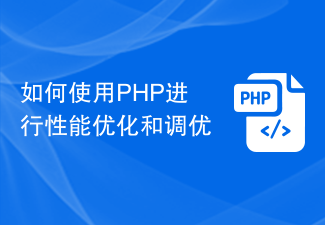 如何使用PHP进行性能优化和调优Aug 02, 2023 pm 09:40 PM
如何使用PHP进行性能优化和调优Aug 02, 2023 pm 09:40 PM如何使用PHP进行性能优化和调优在开发Web应用的过程中,性能优化和调优是不可忽视的重要任务。PHP作为一种流行的服务器端脚本语言,也有一些能够提高性能的技巧和工具。本文将介绍一些常见的PHP性能优化和调优方法,并提供示例代码以帮助读者更好地理解。使用缓存缓存是提高Web应用性能的重要手段之一。可以通过使用缓存来减少对数据库的访问,减少IO操作以提高性能。使
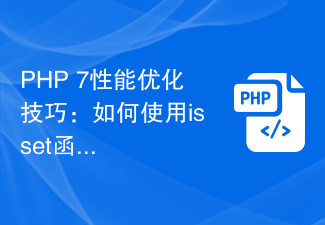 PHP 7性能优化技巧:如何使用isset函数判断变量是否已声明Aug 01, 2023 am 08:27 AM
PHP 7性能优化技巧:如何使用isset函数判断变量是否已声明Aug 01, 2023 am 08:27 AMPHP7性能优化技巧:如何使用isset函数判断变量是否已声明引言:在PHP开发中,我们经常需要判断一个变量是否已经被声明。这在一些情况下尤其重要,例如在使用未声明的变量时会产生错误。在PHP7中,出于性能优化的考虑,我们应该尽量使用isset函数来判断变量是否已经被声明,而不是直接使用诸如empty、is_null等函数。为什么使用isset:在PHP
 Nginx负载均衡多种策略配置,优化网站性能Jul 04, 2023 am 09:15 AM
Nginx负载均衡多种策略配置,优化网站性能Jul 04, 2023 am 09:15 AMNginx负载均衡多种策略配置,优化网站性能概述:随着互联网的迅猛发展,网站的访问量也越来越大。为了满足用户的需求,提高网站的可用性和性能,我们可以使用负载均衡来分担服务器的负载压力。Nginx是一个高性能的Web服务器和反向代理服务器,它提供了多种负载均衡策略供我们选择,本文将介绍Nginx负载均衡的几种策略配置,并附带代码示例。轮询(RoundRobi
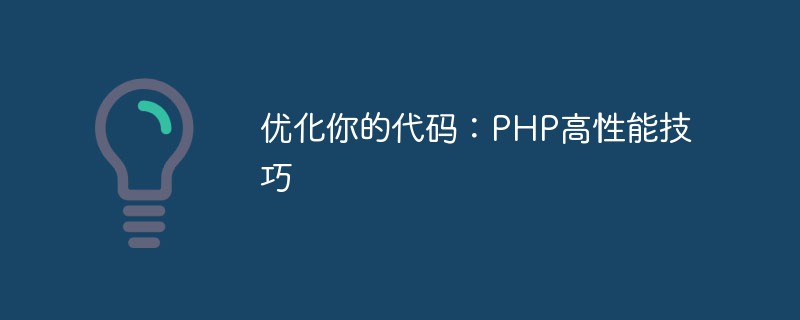 优化你的代码:PHP高性能技巧Jun 05, 2023 am 08:21 AM
优化你的代码:PHP高性能技巧Jun 05, 2023 am 08:21 AM在实际开发中,为了让网站或应用程序达到更好的性能和更高的可扩展性,PHP代码的优化是非常重要的一步。以下是一些PHP高性能技巧,帮助你的代码更快地运行。一、最小化函数调用和变量1.1函数调用函数调用对于PHP代码的性能影响非常大,因为每个函数都需要在内存中分配空间。在编写PHP代码时应尽量避免过多的函数调用,可以使用内联函数或自定义函数来替代。1.2变量
 如何提高PHP在高并发环境下的性能Aug 11, 2023 pm 07:30 PM
如何提高PHP在高并发环境下的性能Aug 11, 2023 pm 07:30 PM如何提高PHP在高并发环境下的性能概要:随着互联网技术的发展,越来越多的网站和应用程序需要处理大量的并发请求。而对于使用PHP作为后端开发语言的系统来说,高并发环境下的性能优化显得尤为重要。本文将介绍一些提高PHP在高并发环境下性能的方法,包括代码优化、缓存使用和数据库优化。一.代码优化选择合适的PHP框架:选择合适的PHP框架可以提高系统的开发效率和性能


Hot AI Tools

Undresser.AI Undress
AI-powered app for creating realistic nude photos

AI Clothes Remover
Online AI tool for removing clothes from photos.

Undress AI Tool
Undress images for free

Clothoff.io
AI clothes remover

AI Hentai Generator
Generate AI Hentai for free.

Hot Article

Hot Tools

PhpStorm Mac version
The latest (2018.2.1) professional PHP integrated development tool

DVWA
Damn Vulnerable Web App (DVWA) is a PHP/MySQL web application that is very vulnerable. Its main goals are to be an aid for security professionals to test their skills and tools in a legal environment, to help web developers better understand the process of securing web applications, and to help teachers/students teach/learn in a classroom environment Web application security. The goal of DVWA is to practice some of the most common web vulnerabilities through a simple and straightforward interface, with varying degrees of difficulty. Please note that this software

SecLists
SecLists is the ultimate security tester's companion. It is a collection of various types of lists that are frequently used during security assessments, all in one place. SecLists helps make security testing more efficient and productive by conveniently providing all the lists a security tester might need. List types include usernames, passwords, URLs, fuzzing payloads, sensitive data patterns, web shells, and more. The tester can simply pull this repository onto a new test machine and he will have access to every type of list he needs.

Safe Exam Browser
Safe Exam Browser is a secure browser environment for taking online exams securely. This software turns any computer into a secure workstation. It controls access to any utility and prevents students from using unauthorized resources.

MinGW - Minimalist GNU for Windows
This project is in the process of being migrated to osdn.net/projects/mingw, you can continue to follow us there. MinGW: A native Windows port of the GNU Compiler Collection (GCC), freely distributable import libraries and header files for building native Windows applications; includes extensions to the MSVC runtime to support C99 functionality. All MinGW software can run on 64-bit Windows platforms.






