Home >Backend Development >Python Tutorial >Understanding PyCharm: Download, Installation, and Getting Started Guide
Understanding PyCharm: Download, Installation, and Getting Started Guide
- WBOYWBOYWBOYWBOYWBOYWBOYWBOYWBOYWBOYWBOYWBOYWBOYWBOriginal
- 2024-02-19 16:45:061270browse
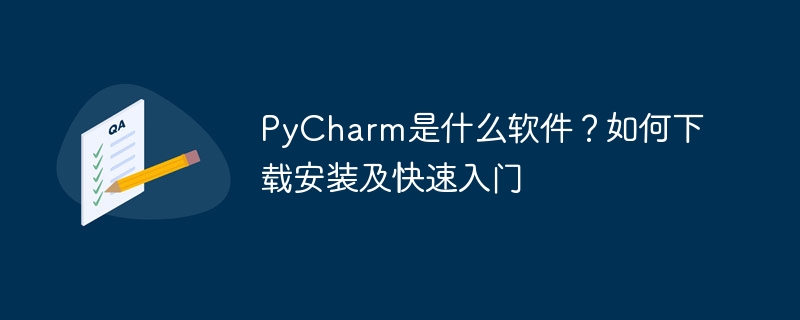
PyCharm is an integrated development environment (IDE) developed by JetBrains, mainly used for Python programming, debugging, code analysis and version control. It provides Python developers with powerful tools and functions to help improve coding efficiency and quality.
The download, installation and quick start process of PyCharm is simple and fast. The following will introduce in detail what software PyCharm is and how to download, install and get started quickly.
What software is PyCharm?
PyCharm is an integrated development environment designed specifically for Python developers. It provides a wealth of functions and tools, including code editing, auto-completion, debugging, testing, code navigation, refactoring, code analysis, and versioning. control etc. PyCharm supports multiple Python versions (including Python 2.x and Python 3.x), and provides two versions, professional version and community version, for users to choose from.
The main features of PyCharm include:
- Code editor: It has functions such as code highlighting, intelligent code completion, code comments, code formatting, etc., which improves coding efficiency.
- Debugger: Supports breakpoint debugging, variable monitoring, stack tracing and other functions to help users quickly locate and solve problems.
- Testing tool: Integrated Python unit testing framework to facilitate users to write and run test cases.
- Version control: Supports Git, SVN and other version control tools to facilitate users to manage code versions.
- Plug-in support: Provides a wealth of plug-ins for users to extend functions to meet different development needs.
How to download and install PyCharm?
Downloading PyCharm is very simple, just follow the steps below:
- Open the official website: First open the official website of JetBrains company (https://www.jetbrains.com /pycharm/).
- Select version: On the official website homepage, you can choose the professional version or community version of PyCharm, and choose the appropriate version according to your personal needs.
- Download the installer: Click the download button of the corresponding version to download the PyCharm installer.
- Run the installer: After the download is complete, double-click the installer and follow the prompts to complete the installation process.
- Activate the product: After the installation is complete, follow the prompts to activate the product. You can choose a trial period or purchase the official version.
Quick Start PyCharm
The following is a quick start guide for PyCharm to help users quickly become familiar with and start using PyCharm:
- Open PyCharm: double-click PyCharm icon on the desktop, or find PyCharm in the Start menu and open it.
- Create project: Create a new project in PyCharm, select the project type (Python project), and set the project name and path.
- Write code: Open a Python file in PyCharm, write code, and use the functions provided by the code editor, such as code highlighting, smart code completion, etc.
- Run the code: Select the code file to run, click the run button, and PyCharm will execute the code and display the running results in the console.
- Debug code: Set breakpoints, debug code, use the debugger to view variable values, stack traces and other information to solve problems.
- Test the code: Write unit test cases, run the tests, and check the correctness of the code.
- Version control: Integrate the project with the version control system, manage code versions, and perform code submission, updates and other operations.
- Explore more features: Try to use other features and tools provided by PyCharm, such as code refactoring, code analysis, etc., to improve coding efficiency and quality.
Through the above steps, users can quickly get started with PyCharm and use its powerful functions and tools for Python development. PyCharm's intuitive interface, rich features, and good performance make it the preferred development tool for Python developers.
The above is the detailed content of Understanding PyCharm: Download, Installation, and Getting Started Guide. For more information, please follow other related articles on the PHP Chinese website!
Related articles
See more- 5 recommended Linux basic introductory video tutorials, suitable for Linux beginners to learn!
- Detailed explanation of return operation after Pycharm code jumps
- The difference between python and pycharm
- How to check which software has been downloaded and installed in centos
- USB universal driver win7 system download and installation method

