
Understanding Python performance bottlenecks
python is an interpreted language and its performance may be affected by a variety of factors, including:
- CPU-intensive tasks: Complex Algorithms or large amounts of calculations can result in high CPU usage.
- I/O-intensive tasks: File operations, Network connections, and Databaseinteractions will involve a large amount of I/O, affecting performance.
- GIL (Global Interpreter Lock): The GIL in Python limits that only one thread can execute code at the same time, which will affect Multi-threaded application performance.
Entry-level tuning skills
1. Use type hints: Adding type hints helps the code optimization compiler understand the data types in the code, thereby making more effective optimization decisions.
def calculate_average(numbers: list[float]) -> float: """Calculate the average of a list of numbers.""" return sum(numbers) / len(numbers)
2. Avoid unnecessary type conversion: Frequent conversion of data between different types will reduce performance. Avoid explicit conversions whenever possible and let Python do the type inference automatically.
# 优化前 average = (sum(numbers) / len(numbers)) + 1# 显式转换为int # 优化后 average = sum(numbers) / len(numbers) + 1# 避免显式转换
3. Utilize built-in functions and libraries: Python provides many built-in functions and libraries that can help optimize code. For example, using the bisect library to do a binary search is faster than using a manual loop.
import bisect # 优化前 index = -1 for i in range(len(sorted_list)): if sorted_list[i] >= target: index = i break # 优化后 index = bisect.bisect_left(sorted_list, target)
Intermediate tuning skills
1. Use Profiling tools: Use tools such as cProfile or line_profiler to analyze the code and determine where the performance bottleneck is. This will help dev focus on optimizing key parts.
import cProfile
cProfile.run("myfunction()")
2. Optimize memory management: Memory management in Python involves reference counting. Excessive references or circular references can lead to memory leaks and performance degradation. Use tools such as <strong class="keylink">GC</strong>.get_referrers() to identify memory leaks.
import gc
# 优化前
def create_objects():
for i in range(100000):
obj = {"key": i}
return obj
# 优化后
def create_objects():
for i in range(100000):
obj = {"key": i}
gc.collect()
3. Asynchronous programming: For I/O-intensive tasks, asynchronous programming can significantly improve performance. Use the asyncio or concurrent.futures library to offload tasks to background threads.
import asyncio async def do_something_async(): # 异步操作 pass async def main(): await do_something_async() asyncio.run(main())
Mastery level tuning skills
1. Cython integration: Cython is a tool that compiles Python code into efficient C extensions. This can significantly improve performance on computationally intensive tasks.
%%cython def compute_fibonacci(n: int) -> int: """Compute the nth Fibonacci number.""" if n < 2: return n else: return compute_fibonacci(n - 1) + compute_fibonacci(n - 2)
2. Use a JIT compiler: JIT (just-in-time compilation) compiler compiles Python functions into machine code, thus eliminating the overhead of the interpretation process. JIT compilation can be achieved using libraries such as numba or PyPy.
@njit def calculate_distance(x1, y1, x2, y2): """Calculate the distance between two points.""" return ((x2 - x1) ** 2 + (y2 - y1) ** 2) ** 0.5
3. Customized garbage collector: Python’s garbage collector can be customized according to the specific needs of the application. For example, you can set garbage collection thresholds or use custom memory management algorithms.
import gc # 设置自定义垃圾回收阀值 gc.set_threshold(100000, 200000) # 使用自定义内存管理算法 class MyMemoryManager(gc.MemoryManager): # 在此方法中实现自定义算法 def collect(self, generation: int) -> None: pass gc.set_mm(MyMemoryManager())
in conclusion
By applying these Python performance tuning tips, developers can significantly improve the speed and response time of their applications. From understanding bottlenecks to leveraging advanced optimization techniques, this article provides a comprehensive guide to help developers master the art of Python performance tuning, from entry to mastery. By following these tips, developers can unleash the full potential of Python code and create efficient and responsive applications.
The above is the detailed content of Python performance tuning tips: from beginner to proficient. For more information, please follow other related articles on the PHP Chinese website!
 揭秘Golang的字节码:探寻其编程语言的本质Feb 26, 2024 pm 02:36 PM
揭秘Golang的字节码:探寻其编程语言的本质Feb 26, 2024 pm 02:36 PMGolang(又称Go语言)是一种由Google开发的开源编程语言,于2007年首次发布,旨在提升工程师的生产力和开发效率。Golang旨在简化编程语言的复杂性,提供高效的执行速度,同时兼顾易用性。本文将深入探讨Golang的特点,解析它的字节码机制,并通过具体代码示例揭秘其工作原理。一、Golang的特点及优势简洁高效:Golang拥有简洁的语法结构和丰富
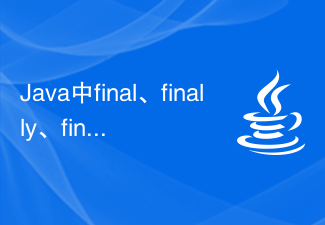 Java中final、finally、finalize的区别Feb 19, 2024 pm 12:16 PM
Java中final、finally、finalize的区别Feb 19, 2024 pm 12:16 PMJava中final、finally、finalize的区别,需要具体代码示例在Java编程中,经常会遇到final、finally、finalize这三个关键词,它们虽然拼写相似,但却有不同的含义和用法。本文将详细解释这三个关键词的区别,同时给出代码示例以帮助读者更好地理解。一、final关键字final关键字可以用于类、方法和变量。它的作用是使被修饰的类
 解决闭包导致的内存泄漏问题Feb 18, 2024 pm 03:20 PM
解决闭包导致的内存泄漏问题Feb 18, 2024 pm 03:20 PM标题:闭包引起的内存泄漏及解决方法引言:闭包是JavaScript中一个非常常见的概念,它可以让内部函数访问外部函数的变量。然而,闭包在使用不当的情况下可能导致内存泄漏。本文将探讨闭包引起的内存泄漏问题,并提供解决方法及具体代码示例。一、闭包引起的内存泄漏问题闭包的特性是内部函数可以访问外部函数的变量,这意味着在闭包中引用的变量不会被垃圾回收。如果使用不当,
 掌握Go语言垃圾回收器的原理与管理方法Sep 29, 2023 am 09:09 AM
掌握Go语言垃圾回收器的原理与管理方法Sep 29, 2023 am 09:09 AM掌握Go语言垃圾回收器的原理与管理方法,需要具体代码示例摘要:垃圾回收是现代编程语言中的重要技术之一,Go语言作为一种开发效率高、运行效率强的编程语言,其垃圾回收器也是被广泛关注和研究的对象。本文将介绍Go语言垃圾回收器的原理和管理方法,并通过具体的代码示例帮助读者更好地理解垃圾回收器的工作原理和使用方法。一、垃圾回收器的原理在Go语言中,垃圾回收器负责自动
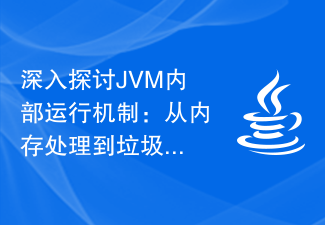 深入探讨JVM内部运行机制:从内存处理到垃圾回收的详尽分析Feb 18, 2024 pm 10:41 PM
深入探讨JVM内部运行机制:从内存处理到垃圾回收的详尽分析Feb 18, 2024 pm 10:41 PM理解JVM原理:从内存管理到垃圾回收的全面解析随着Java语言的广泛应用,Java虚拟机(JVM)成为了Java程序执行的重要环境。理解JVM原理对于Java开发者来说是非常重要的,可以帮助程序员优化代码和调整性能。本文将全面解析JVM的内存管理和垃圾回收机制,并提供具体的代码示例,帮助读者更好地理解。JVM概述JVM是Java程序执行的核心组件之一,它负责
 Java ActiveMQ 的 20 个高级技巧Feb 20, 2024 pm 09:51 PM
Java ActiveMQ 的 20 个高级技巧Feb 20, 2024 pm 09:51 PM1.消息路由使用JMSSelectors过滤消息:使用JMSSelectors根据消息属性对传入消息进行筛选,仅处理相关消息。创建自定义消息路由器:扩展ActiveMQ的路由功能,通过编写自定义路由器将消息发送到特定目的地。配置轮询负载均衡:将传入消息均匀分布到多个消息消费者,提高处理能力。2.持久性启用持久性会话:确保即使应用程序或服务器发生故障,消息也能持久存储,避免丢失。配置死信队列(DLQ):将处理失败的消息移至DLQ,以便重新处理或分析。使用Journal存储:提高持久性消息的性能,减
 如何查看JVM内存使用情况:实用技巧与方法分享Feb 20, 2024 pm 04:51 PM
如何查看JVM内存使用情况:实用技巧与方法分享Feb 20, 2024 pm 04:51 PM如何查看JVM内存使用情况:实用技巧与方法分享JVM(Java虚拟机)是Java程序的运行环境,它负责将Java字节码转换为机器代码,并管理程序的内存使用。掌握JVM内存使用情况对于优化程序性能和解决内存泄漏问题非常重要。本文将为您介绍一些实用的技巧和方法来查看JVM内存使用情况,并提供具体的代码示例。使用命令行工具JVM提供了一些命令行工具来查看内存使用情
 掌握Go语言垃圾回收器管理技巧的高级实现Sep 27, 2023 pm 11:33 PM
掌握Go语言垃圾回收器管理技巧的高级实现Sep 27, 2023 pm 11:33 PM掌握Go语言垃圾回收器管理技巧的高级实现,需要具体代码示例引言:Go语言作为一种新兴的编程语言,以其简单易学、高效强大的特性受到了越来越多开发者的喜爱。在Go语言中,垃圾回收器的自动内存管理是一个非常重要的特性,有效地解决了内存泄漏等问题,使得开发者可以更专注于业务逻辑而不必过多关注内存管理。本文将介绍Go语言垃圾回收器的高级实现技巧,并给出具体的代码示例。


Hot AI Tools

Undresser.AI Undress
AI-powered app for creating realistic nude photos

AI Clothes Remover
Online AI tool for removing clothes from photos.

Undress AI Tool
Undress images for free

Clothoff.io
AI clothes remover

AI Hentai Generator
Generate AI Hentai for free.

Hot Article

Hot Tools

Notepad++7.3.1
Easy-to-use and free code editor

ZendStudio 13.5.1 Mac
Powerful PHP integrated development environment

SAP NetWeaver Server Adapter for Eclipse
Integrate Eclipse with SAP NetWeaver application server.

mPDF
mPDF is a PHP library that can generate PDF files from UTF-8 encoded HTML. The original author, Ian Back, wrote mPDF to output PDF files "on the fly" from his website and handle different languages. It is slower than original scripts like HTML2FPDF and produces larger files when using Unicode fonts, but supports CSS styles etc. and has a lot of enhancements. Supports almost all languages, including RTL (Arabic and Hebrew) and CJK (Chinese, Japanese and Korean). Supports nested block-level elements (such as P, DIV),

SecLists
SecLists is the ultimate security tester's companion. It is a collection of various types of lists that are frequently used during security assessments, all in one place. SecLists helps make security testing more efficient and productive by conveniently providing all the lists a security tester might need. List types include usernames, passwords, URLs, fuzzing payloads, sensitive data patterns, web shells, and more. The tester can simply pull this repository onto a new test machine and he will have access to every type of list he needs.





